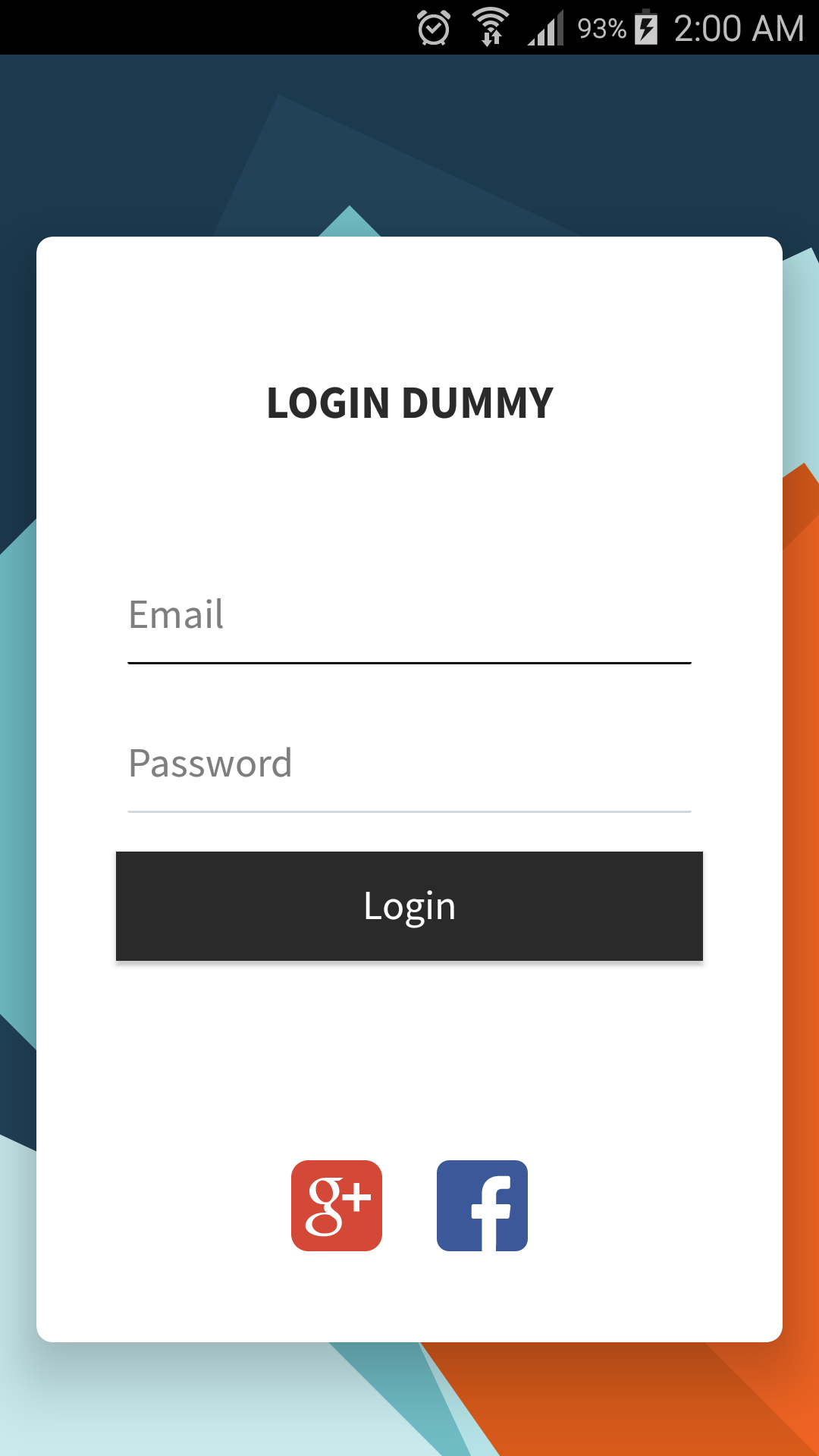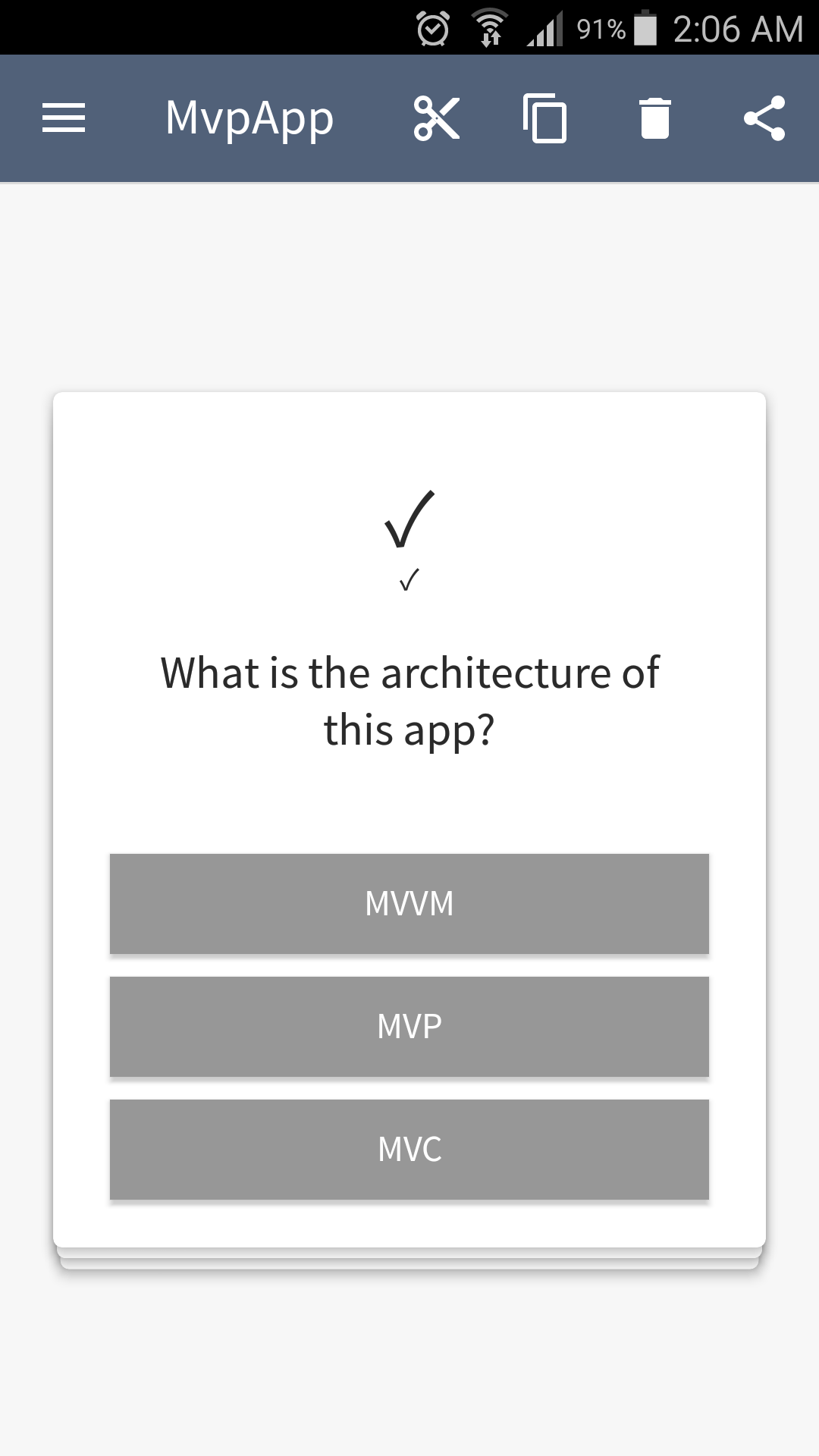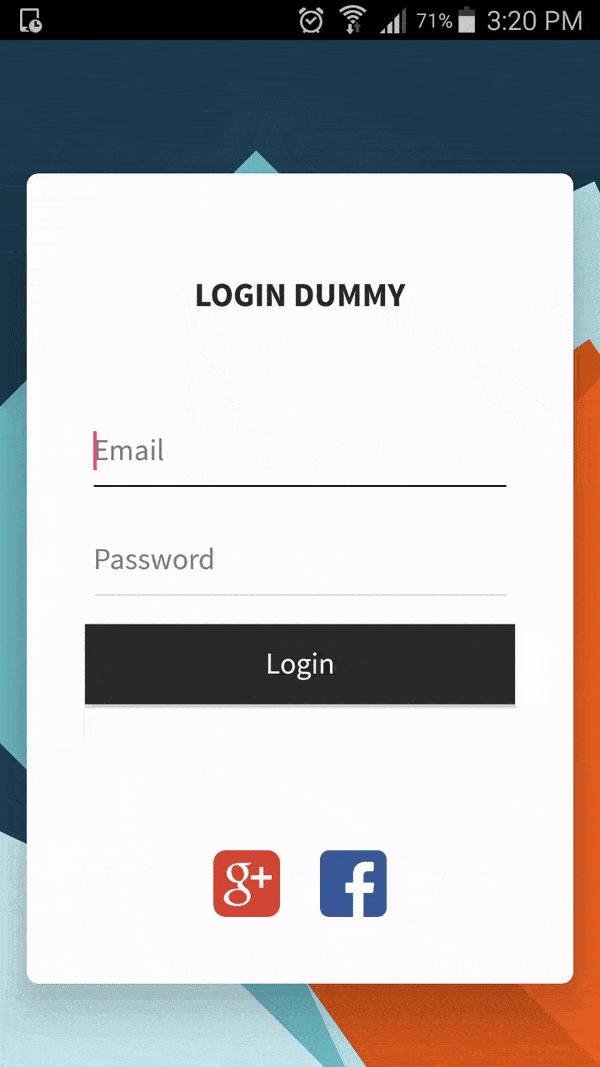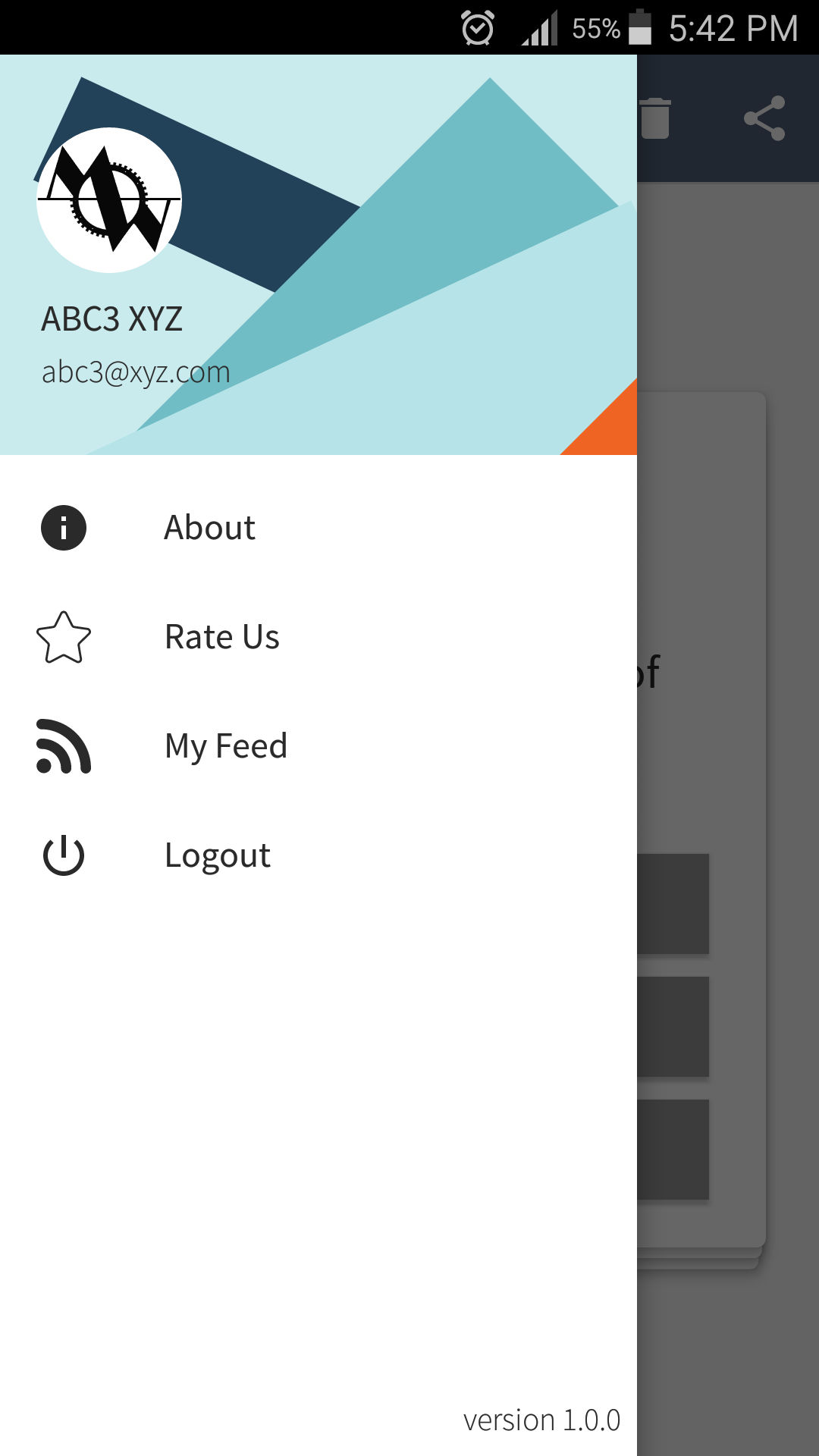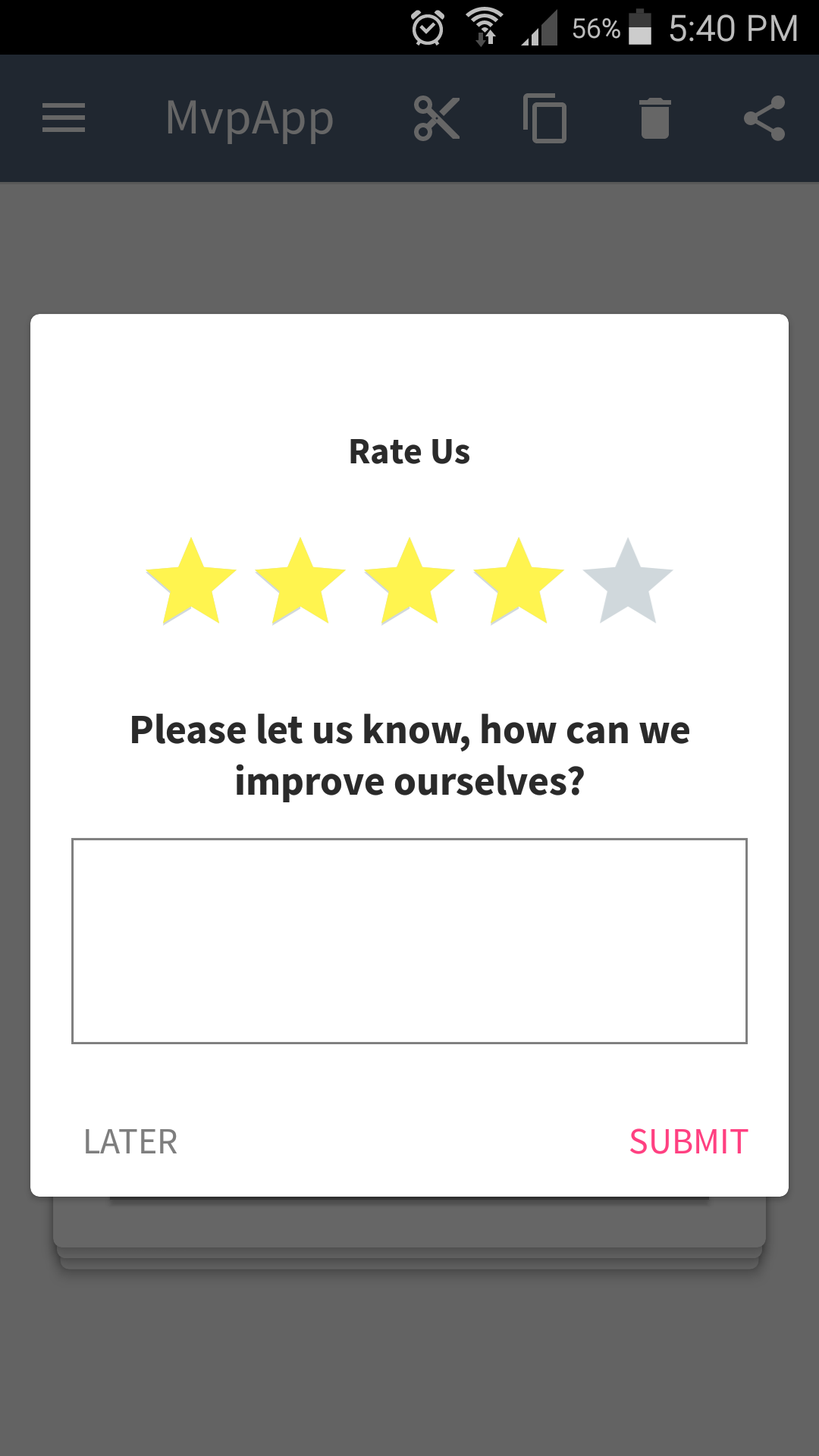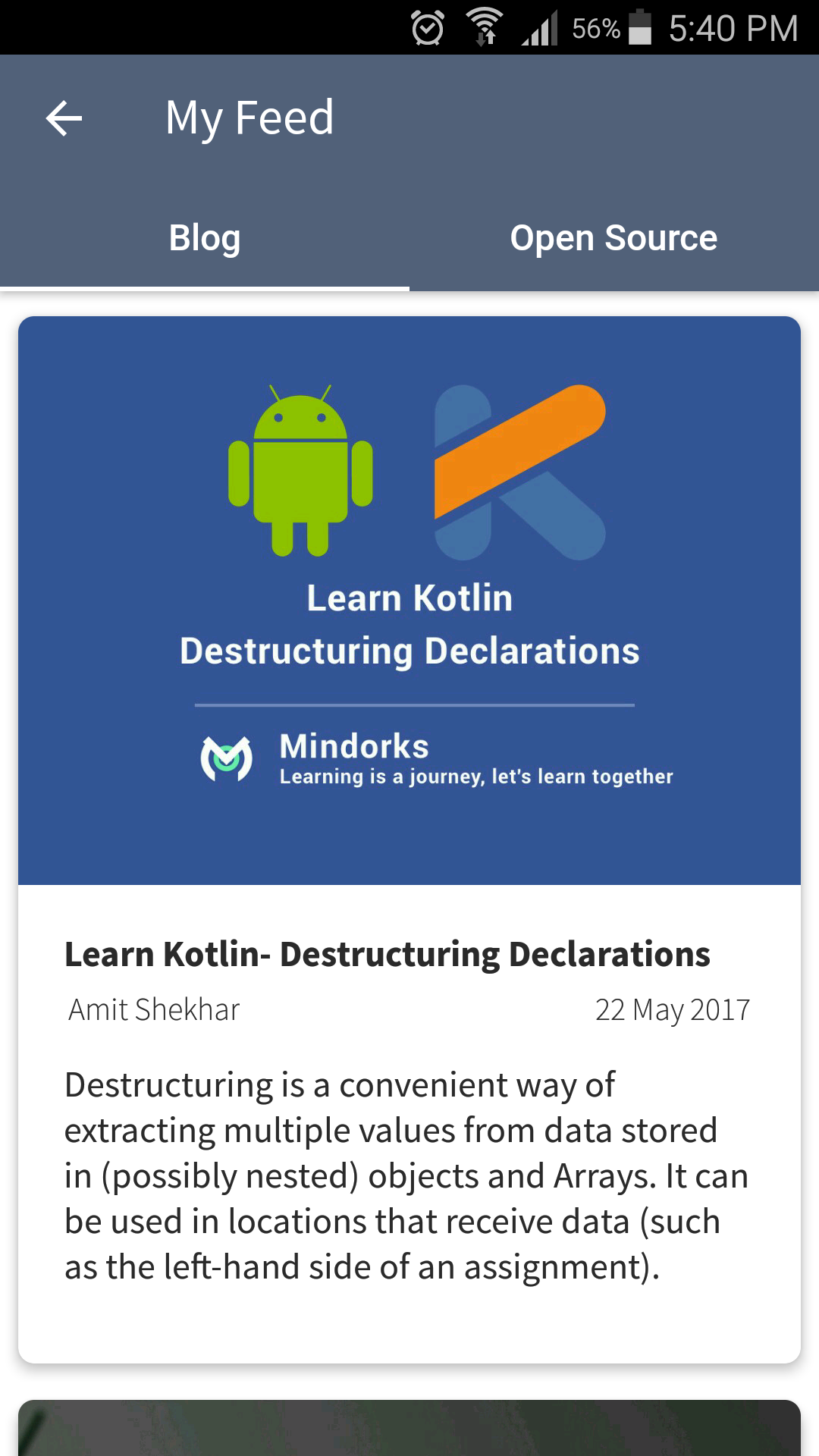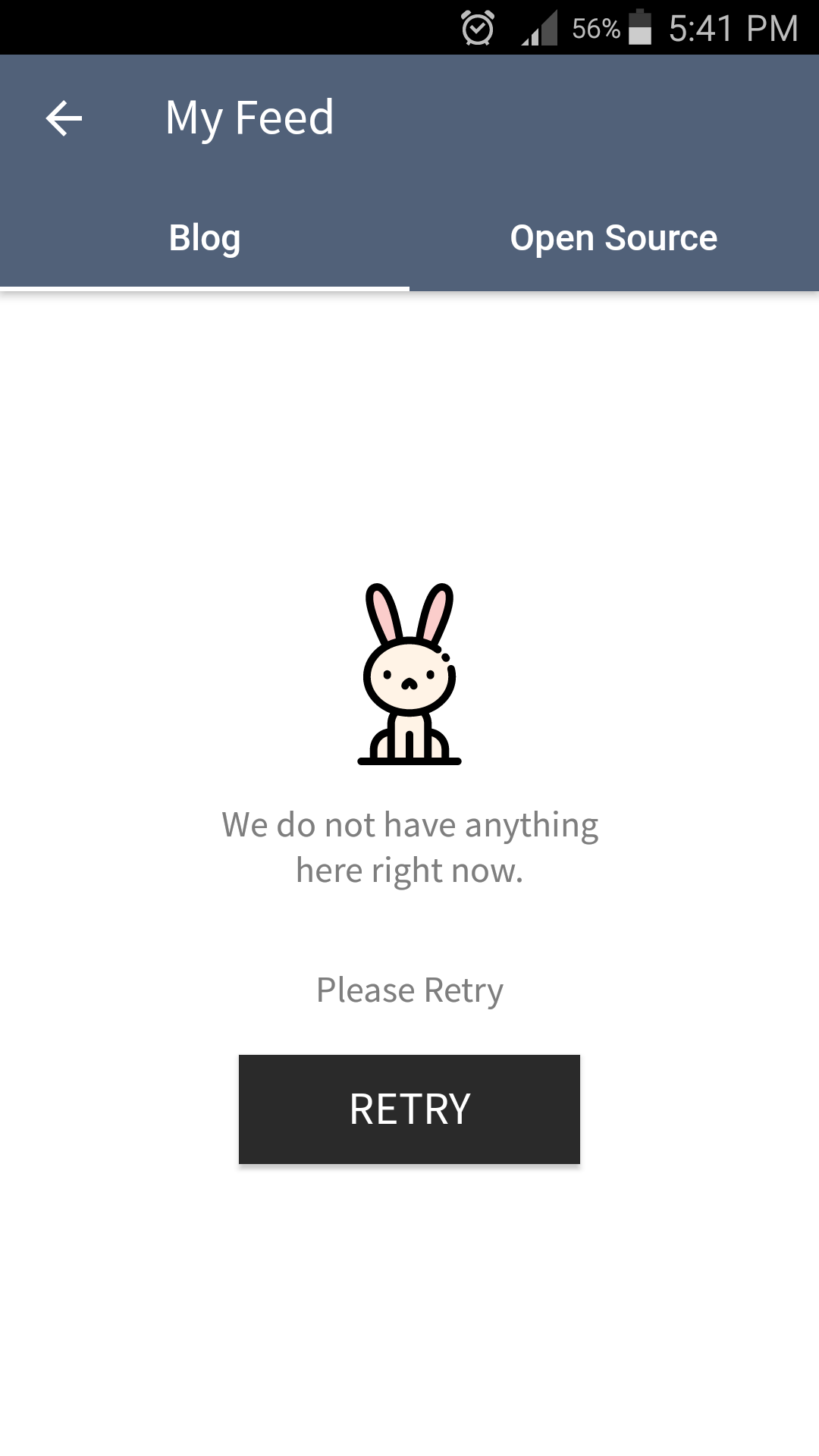This Project is [Deprecated] goto latest project: Modern Android Development - WhereIsMyMotivation
This repository contains a detailed sample app that implements MVVM architecture using Dagger2, Room, RxJava, FastAndroidNetworking, PlaceHolderView and AndroidDebugDatabase
You can connect with me here:
- data: It contains all the data accessing and manipulating components.
- di: Dependency providing classes using Dagger2.
- ui: View classes along with their corresponding ViewModel.
- utils: Utility classes.
- Dagger2: https://github.com/janishar/android-dagger2-example
- PlaceHolderView: https://github.com/janishar/PlaceHolderView
- Calligraphy: https://github.com/chrisjenx/Calligraphy
- Room: https://developer.android.com/topic/libraries/architecture/room.html
- Introduction to Dagger 2: Part 1
- Introduction to Dagger 2: Part 2
- Android Dagger2: Critical things to know before you implement
- Android Tinder Swipe View Example
- RxJava Anatomy: What is RxJava, how RxJava is designed, and how RxJava works.
Looking for Kotlin MVP Architecture - Check here
Looking for MVP Architecture - Check here
Copyright (C) 2023 JANISHAR ALI ANWAR
Licensed under the Apache License, Version 2.0 (the "License");
you may not use this file except in compliance with the License.
You may obtain a copy of the License at
http://www.apache.org/licenses/LICENSE-2.0
Unless required by applicable law or agreed to in writing, software
distributed under the License is distributed on an "AS IS" BASIS,
WITHOUT WARRANTIES OR CONDITIONS OF ANY KIND, either express or implied.
See the License for the specific language governing permissions and
limitations under the License.
Just make pull request. You are in!