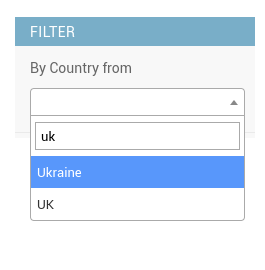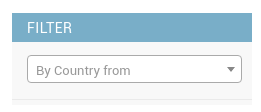default select2 widget
widget with title as placeholder
This is extension for django-autocomplete-light so you need to install and configure it too.
Here will be minimum setup for example.
Refer to http://django-autocomplete-light.readthedocs.io/ for more detailed instructions.
-
Install using pip
pip install django-autocomplete-light dal_admin_filters -
Update INSTALLED_APPS, you need too put django-autocomplete-light before admin
INSTALLED_APPS = [ 'dal', 'dal_select2', 'dal_admin_filters', # 'django.contrib.admin', ... other stuff there ... ]
- Create autocomplete view
- Let our models look like this
class Country(models.Model): name = models.CharField(max_length=100, unique=True) def __str__(self): return self.name class Person(models.Model): name = models.CharField(max_length=100, unique=True) from_country = models.ForeignKey(Country) def __str__(self): return self.name
- Then autocomplete view for country selection will be similar to next
from dal import autocomplete from your_countries_app.models import Country class CountryAutocomplete(autocomplete.Select2QuerySetView): def get_queryset(self): # Don't forget to filter out results depending on the visitor ! if not self.request.user.is_authenticated(): return Country.objects.none() qs = Country.objects.all() if self.q: qs = qs.filter(name__istartswith=self.q) return qs
- Let our models look like this
- Register view in urls.py
from your_countries_app.views import CountryAutocomplete urlpatterns = [ url( r'^country-autocomplete/$', CountryAutocomplete.as_view(), name='country-autocomplete', ), url(r'^admin/', admin.site.urls), ]
- Use filter in your admin.py
from django.contrib import admin from your_countries_app.models import Country, Person from dal_admin_filters import AutocompleteFilter @admin.register(Country) class CountryAdmin(admin.ModelAdmin): pass class CountryFilter(AutocompleteFilter): title = 'Country from' # filter's title field_name = 'from_country' # field name - ForeignKey to Country model autocomplete_url = 'country-autocomplete' # url name of Country autocomplete view class CountryPlaceholderFilter(AutocompleteFilter): title = 'Country from' # filter's title field_name = 'from_country' # field name - ForeignKey to Country model autocomplete_url = 'country-autocomplete' # url name of Country autocomplete view is_placeholder_title = True # filter title will be shown as placeholder class CountryCustomPlaceholderFilter(AutocompleteFilter): title = 'Country from' # filter's title parameter_name = 'from_country' # field name - ForeignKey to Country model autocomplete_url = 'country-autocomplete' # url name of Country autocomplete view widget_attrs = { 'data-placeholder': 'Filter by country name' } @admin.register(Person) class PersonAdmin(admin.ModelAdmin): class Media: # Empty media class is required if you are using autocomplete filter pass # If you know better solution for altering admin.media from filter instance # - please contact me or make a pull request list_filter = [CountryFilter]
If setup is done right, you will see the Select2 widget in admin filter in Person's changelist view.