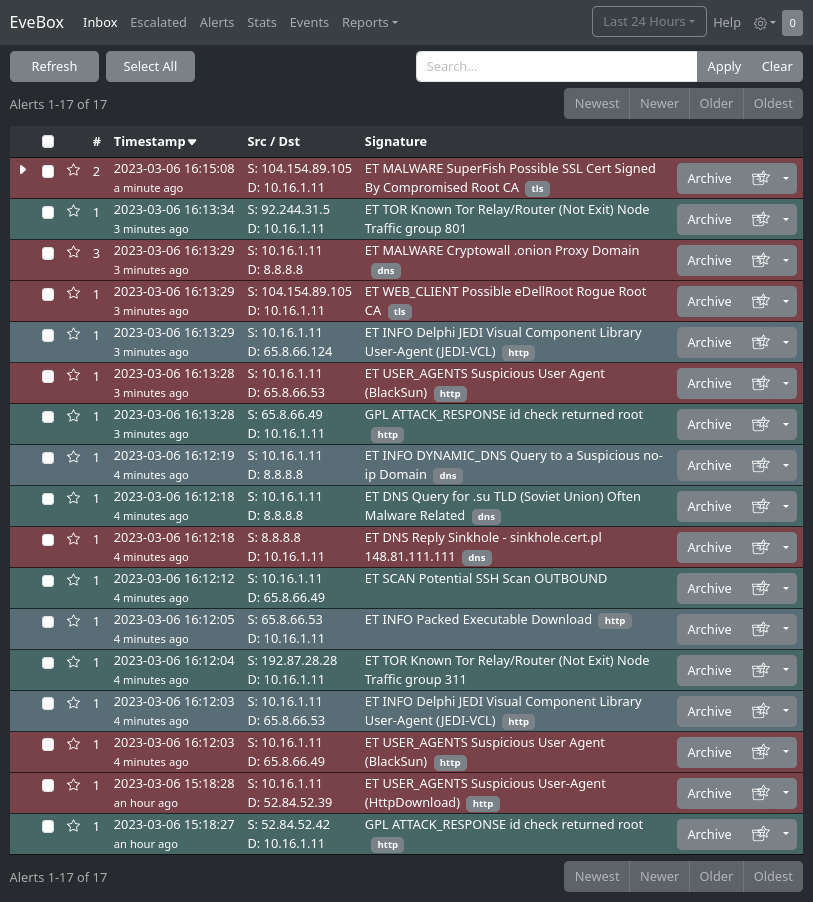EveBox is a web based Suricata "EVE" event viewer for Elastic Search.
- Homepage and documentation: https://evebox.org
- A web based event viewer with an "Inbox" approach to alert management.
- Event search.
- An agent for sending Suricata events to the EveBox server (but you can use Filebeat/Logstash instead).
- Embedded SQLite for self-contained installations.
- Suricata - to generate alerts and events.
And one of...
- An existing ElasticSearch/Logstash (version 7 or greater) setup already handling Suricata events (EveBox has issues with Filebeat indices at this time).
- Just Elastic Search, using EveBox or the EveBox agent to add events.
- Nothing - EveBox can use an embedded SQLite database suitable for lower load installations (note: not all features supported yet).
- A modern web browser.
Download a package and run the evebox application against your existing Elastic Search server.
Example:
./evebox server -e http://localhost:9200
Then visit http://localhost:5636 with your browser.
Available downloads including RPM and Debian package repositories can be found at https://evebox.org/#downloads.
EveBox is also included in SELKS which provides Suricata and an ELK stack configured and ready to go.
If you wish to install EveBox with Docker an up to date image is hosted on Docker hub.
Example:
docker pull jasonish/evebox:latest
docker run -it -p 5636:5636 jasonish/evebox:latest -e http://elasticsearch:9200
replacing your http://elasticsearch:9200 with that of your Elastic Search URL. You most likely do not want to use localhost here as that will be the localhost of the container, not of the host.
OR if you want to link to an already running Elastic Search container:
docker run -it -p 5636:5636 --link elasticsearch jasonish/evebox:latest
Then visit http://localhost:5636 with your browser.
EveBox runs as a server exposing a web interface on port 5636 by default.
The basic mode where eve events are being sent to Elastic Search
with Logstash and or Filebeat.
evebox server -e http://elasticsearch:9200
This is useful if you don't have Elastic Search and running EveBox on the same machine as Suricata. It uses an embedded SQLite database for events and is suitable for ligher loads. Currently SQLite does not support reporting.
evebox server -D . --datastore sqlite --input /var/log/suricata/eve.json
More documentation can be found at http://evebox.readthedocs.io/en/latest/.
EveBox consists of a JavaScript frontend, and a backend written in Rust. To build Evebox the following requirements must first be satisfied:
- Node.js v18 or newer installed.
- Latest Rust stable.
First checkout EveBox:
git clone https://github.com/jasonish/evebox.git ~/projects/evebox
Then to build the binary:
make
Or to build a release package:
make dist
If you get a JavaScript out of memory issue while building, try setting the following environment variable and rebuild:
export NODE_OPTIONS="--max-old-space-size=4096"
./dev.sh -e http://elasticsearch:9200
to run in development mode using an Elastic Search datastore at http://elasticsearch:9200.
The connect your browser to http://localhost:4200. Note this port is different than the EveBox port, as the Angular CLI/Webpack development server is used to serve up the web application with backend requests being proxied to the Go application.
In development mode changes to Go files will trigger a recompile/restart, and changes to the web app will trigger a recompile of the javascript and a browser refresh.
See https://github.com/jasonish/evebox/blob/master/CHANGELOG.md .
MIT.