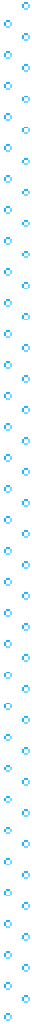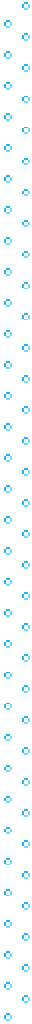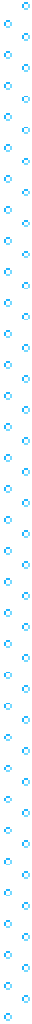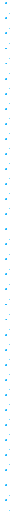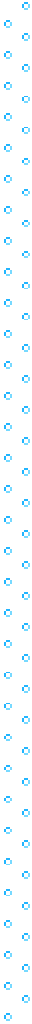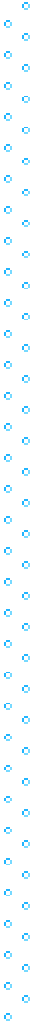I report these next few each release. Is there a "prismarine_rough.png" texture, but it's named something else?
RGB MISSING WARNING: File 'prismarine_rough_normal.png' exists but there is no corresponding color file.
and RGB MISSING WARNING: File 'prismarine_rough_r.png' exists but there is no corresponding color file.
And, a rail_detector_powered.png would be nice (with the red bit brighter):
RGB MISSING WARNING: File 'rail_detector_powered_m.png' exists but there is no corresponding color file.
and RGB MISSING WARNING: File 'rail_detector_powered_e.png' exists but there is no corresponding color file.
and RGB MISSING WARNING: File 'rail_detector_powered_r.png' exists but there is no corresponding color file.
Otherwise things look good, warning-wise. There are a few "these do nothing" normal maps, FYI:
WARNING: Image 'itemframe_background_normal.png' was not used because it seems to have all the same normals, no changes detected.
WARNING: Image 'quartz_block_top_normal.png' was not used because it seems to have all the same normals, no changes detected.
WARNING: Image 'polished_blackstone_normal.png' was not used because it seems to have all the same normals, no changes detected.
By the way, I asked NVIDIA about the "save to TGA, not PNG" directive they give. It turns out that someone there was using some program (name unknown) that, when it would save RGBA images to PNG, would replace fully transparent texels with a white RGB color (it's transparent, right?). Why that program did that, who knows, but doing so messes up mipmaps. Of course, black in these pixels also messes up mipmapping, but it's less noticeable. Anyway, if the tools you are using don't do this (stupid) thing, PNG's fine. The right answer is to dilate your textures (search that article for "Solidify"), but no one except pro game developers do that.
The payoff, just a quick test, and I still need to fix grass sides (which are my bane - people set these like 8 different ways):

Medieval castle build by jar9 in NVIDIA Omniverse Create