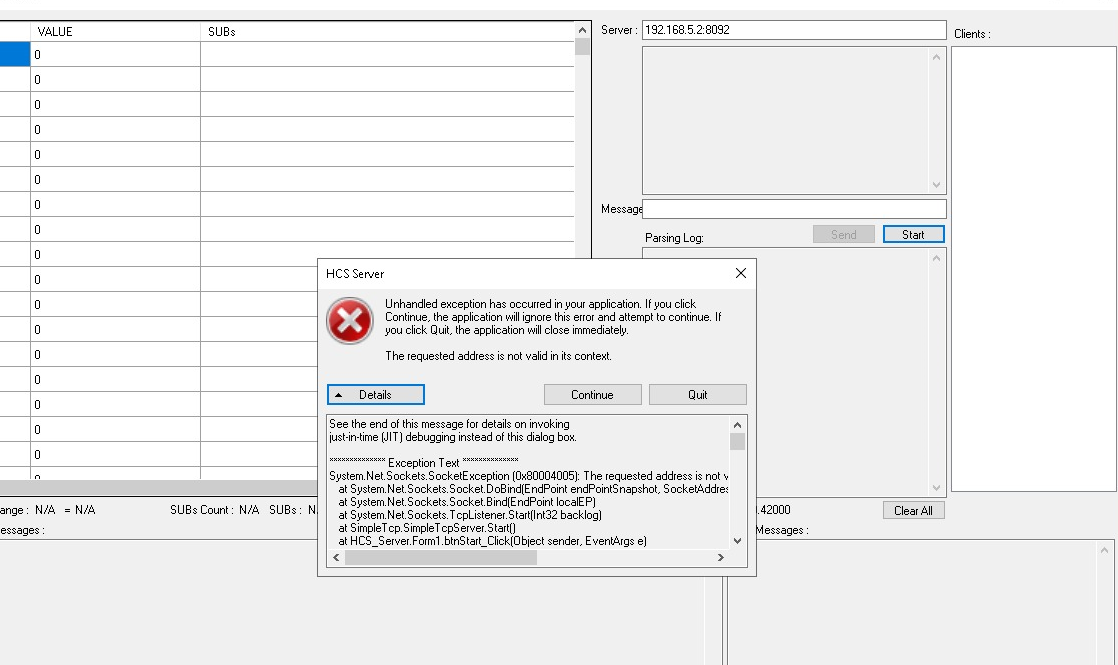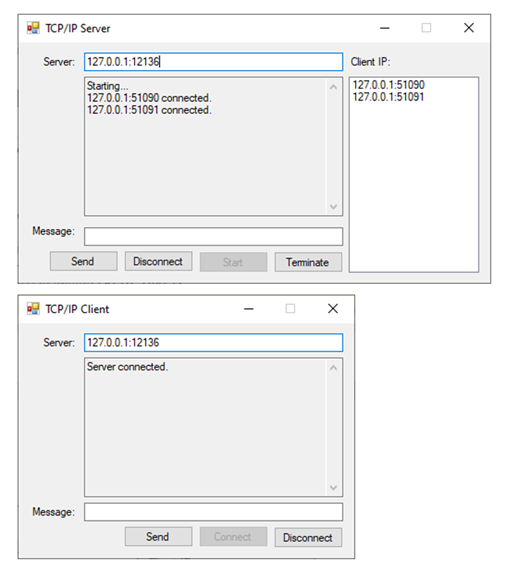SuperSimpleTcp provides simple methods for creating your own TCP-based sockets application, enabling easy integration of connection management, sending, and receiving data.
- If you need integrated framing, please use WatsonTcp (https://github.com/jchristn/WatsonTcp)
- If you need discrete control over the number of bytes read from or written to a socket, please use CavemanTcp (https://github.com/jchristn/CavemanTcp)
I would highly encourage you to fully understand what message framing is and why it's important before using this library: https://blog.stephencleary.com/2009/04/message-framing.html
- Breaking change, allocation-free receive (thank you @joreg)
- Configurable sync vs async for firing DataReceived events (thank you @TheNybbler)
- More configurability around certificate validation checks (thank you @ATS-CE)
- Better catch client timeouts during TLS establishment (thank you @ATS-CE)
- Add
NoDelayto settings (thank you @huangjia2107) - Fix for PollSocket method, thank you @zllvm @Energiz0r @Espen-Kalhagen-Element-Logic
- Added server-side
NoDelayproperty in settings, thank you @QTPah
A special thanks to the community of people that have contributed to or otherwise improved this project!
@tinohager @u1035 @cmeeren @pha3z @opnop @kopkarmecoindo @simonhaines @matt1tk @lukeacat @exergist @maynardsi @sector13371 @loganwoodxyz @jwfxpr @IanPNewson @EGirardi @redrabbit007 @eatyouroats @joreg @CetinOzdil @tautvilis @ATS-CE @TheNybbler @huangjia2107 @zllvm @Energiz0r @Espen-Kalhagen-Element-Logic @MarkBreedveld @QTPah @olifer @KimEoJin @BrandenEK @Somfic
Need help or have feedback? Please file an issue here!
using SuperSimpleTcp;
void Main(string[] args)
{
// instantiate
SimpleTcpServer server = new SimpleTcpServer("127.0.0.1:9000");
// set events
server.Events.ClientConnected += ClientConnected;
server.Events.ClientDisconnected += ClientDisconnected;
server.Events.DataReceived += DataReceived;
// let's go!
server.Start();
// once a client has connected...
server.Send("[ClientIp:Port]", "Hello, world!");
Console.ReadKey();
}
static void ClientConnected(object sender, ConnectionEventArgs e)
{
Console.WriteLine($"[{e.IpPort}] client connected");
}
static void ClientDisconnected(object sender, ConnectionEventArgs e)
{
Console.WriteLine($"[{e.IpPort}] client disconnected: {e.Reason}");
}
static void DataReceived(object sender, DataReceivedEventArgs e)
{
Console.WriteLine($"[{e.IpPort}]: {Encoding.UTF8.GetString(e.Data.Array, 0, e.Data.Count)}");
}using SuperSimpleTcp;
void Main(string[] args)
{
// instantiate
SimpleTcpClient client = new SimpleTcpClient("127.0.0.1:9000");
// set events
client.Events.Connected += Connected;
client.Events.Disconnected += Disconnected;
client.Events.DataReceived += DataReceived;
// let's go!
client.Connect();
// once connected to the server...
client.Send("Hello, world!");
Console.ReadKey();
}
static void Connected(object sender, ConnectionEventArgs e)
{
Console.WriteLine($"*** Server {e.IpPort} connected");
}
static void Disconnected(object sender, ConnectionEventArgs e)
{
Console.WriteLine($"*** Server {e.IpPort} disconnected");
}
static void DataReceived(object sender, DataReceivedEventArgs e)
{
Console.WriteLine($"[{e.IpPort}] {Encoding.UTF8.GetString(e.Data.Array, 0, e.Data.Count)}");
}The ConnectWithRetries method on SimpleTcpClient can be used instead of Connect to continually attempt to establish connections with the server for a given period of time. Like Connect, ConnectWithRetries will throw a TimeoutException if it is unable to successfully establish a connection.
client.ConnectWithRetries(10000); // try for up to 10000 millisecondsBoth SimpleTcpClient and SimpleTcpServer have settable values for:
Logger- method to invoke to send log messages from either SimpleTcpClient or SimpleTcpServerSettings.MutuallyAuthenticate- only used if SSL is enabled, demands that both client and server mutually authenticateSettings.AcceptInvalidCertificates- accept and allow certificates that are invalid or cannot be validatedKeepalive- to enable/disable keepalives and set specific parameters (disabled by default)
SimpleTcpServer also has:
Settings.IdleClientTimeoutSeconds- automatically disconnect a client if data is not received within the specified number of seconds
Additionally, both SimpleTcpClient and SimpleTcpServer offer a statistics object under SimpleTcpClient.Statistics and SimpleTcpServer.Statistics. These values (other than start time and uptime) can be reset using the Statistics.Reset() API.
IMPORTANT
- If you specify
127.0.0.1as the listener IP address, it will only be able to accept connections from within the local host. - To accept connections from other machines:
- Use a specific interface IP address, or
- Use
null,*,+, or0.0.0.0for the listener IP address (requires admin privileges to listen on any IP address)
- Make sure you create a permit rule on your firewall to allow inbound connections on that port
- If you use a port number under 1024, admin privileges will be required
A certificate named simpletcp.pfx is provided for simple testing. It should not expire for a really long time. It's a self-signed certificate and you should NOT use it in production. Its export password is simpletcp.
The project TcpTest (https://github.com/jchristn/TcpTest) was built specifically to provide a reference for SuperSimpleTcp to handle a variety of disconnection scenarios. The disconnection tests for which SimpleTcp is evaluated include:
| Test case | Description | Pass/Fail |
|---|---|---|
| Server-side dispose | Graceful termination of all client connections | PASS |
| Server-side client removal | Graceful termination of a single client | PASS |
| Server-side termination | Abrupt termination due to process abort or CTRL-C | PASS |
| Client-side dispose | Graceful termination of a client connection | PASS |
| Client-side termination | Abrupt termination due to a process abort or CTRL-C | PASS |
| Network interface down | Network interface disabled or cable removed | Partial (see below) |
Additionally, as of v2.1.0, support for TCP keepalives has been added to SimpleTcp, primarily to address the issue of a network interface being shut down, the cable unplugged, or the media otherwise becoming unavailable. It is important to note that keepalives are supported in .NET Core and .NET Framework, but NOT .NET Standard. As of this release, .NET Standard provides no facilities for TCP keepalives.
TCP keepalives are disabled by default. To enable them:
server.Keepalive.EnableTcpKeepAlives = true;
server.Keepalive.TcpKeepAliveInterval = 5; // seconds to wait before sending subsequent keepalive
server.Keepalive.TcpKeepAliveTime = 5; // seconds to wait before sending a keepalive
server.Keepalive.TcpKeepAliveRetryCount = 5; // number of failed keepalive probes before terminating connectionSome important notes about TCP keepalives:
- Keepalives only work in .NET Core and .NET Framework
- Keepalives can be enabled on either client or server, but are implemented and enforced in the underlying operating system, and may not work as expected
Keepalive.TcpKeepAliveRetryCountis only applicable to .NET Core; for .NET Framework, this value is forced to 10- Your mileage may vary; please remember that these are managed by the underlying operating system and not by this library
.NET Core is the preferred environment for cross-platform deployment on Windows, Linux, and Mac. For those that use Mono, SimpleTcp should work well in Mono environments. It is recommended that you execute the containing EXE using --server and after using the Mono Ahead-of-Time Compiler (AOT).
mono --aot=nrgctx-trampolines=8096,nimt-trampolines=8096,ntrampolines=4048 --server myapp.exe
mono --server myapp.exe
Please refer to CHANGELOG.md.