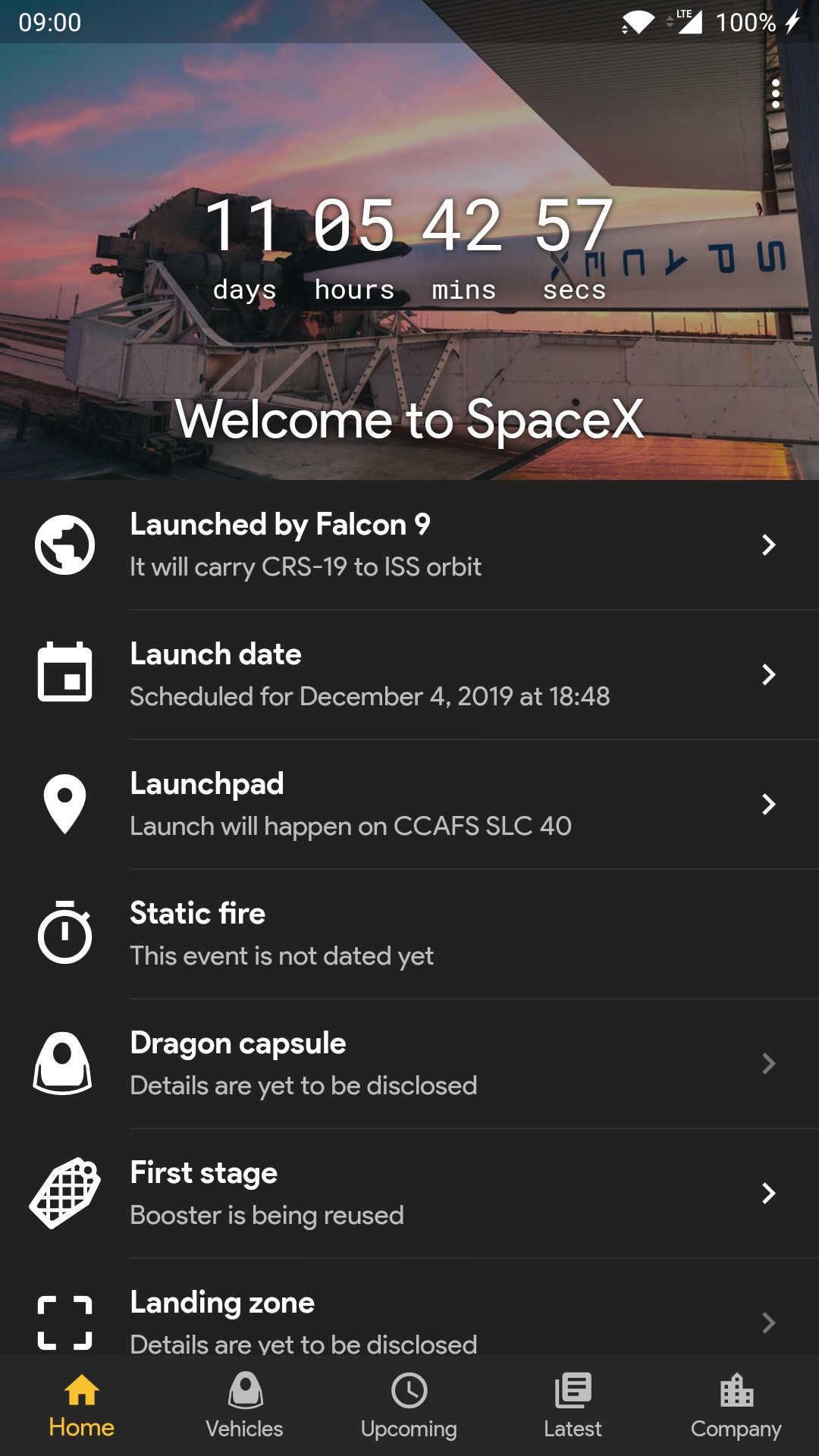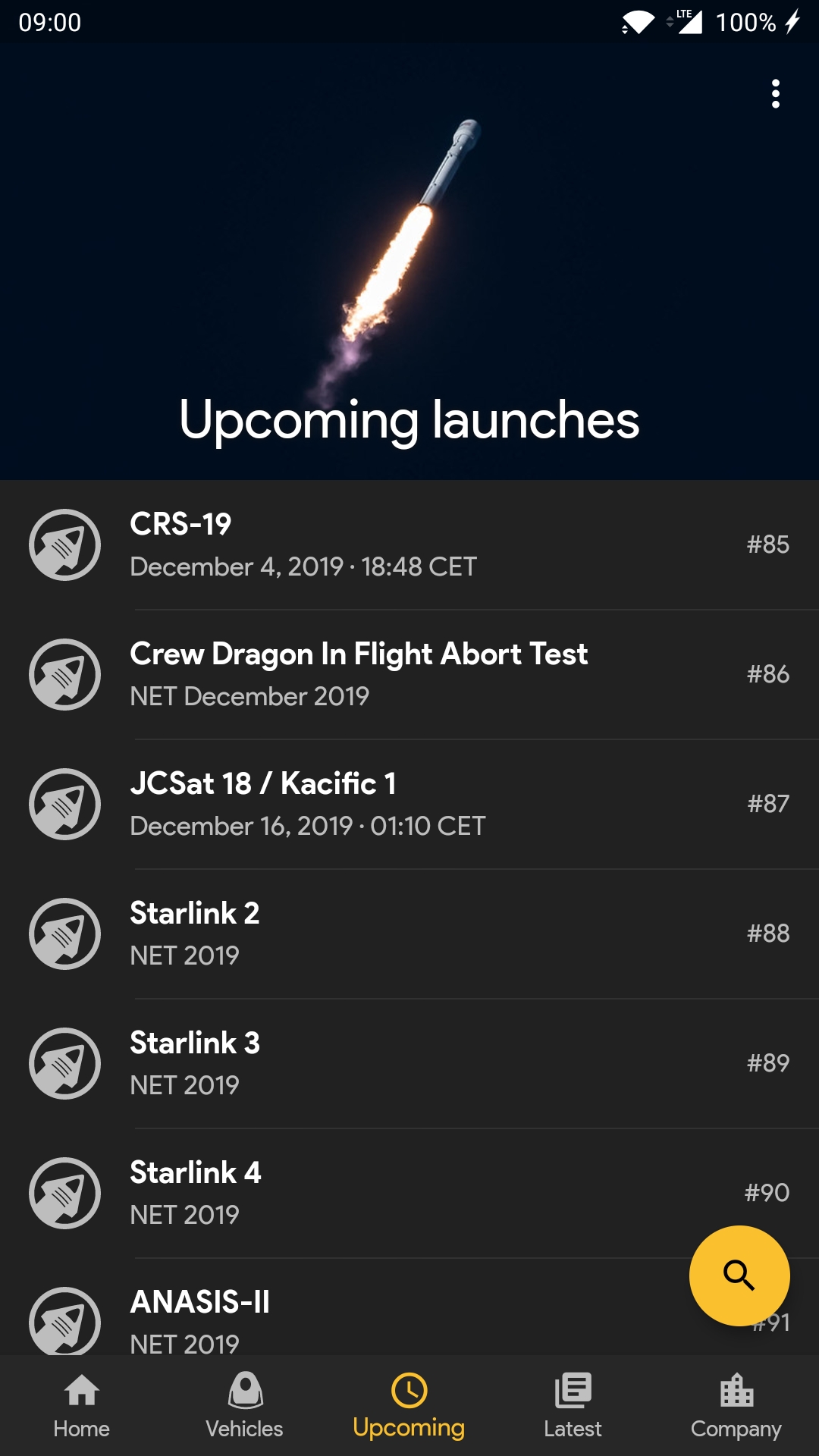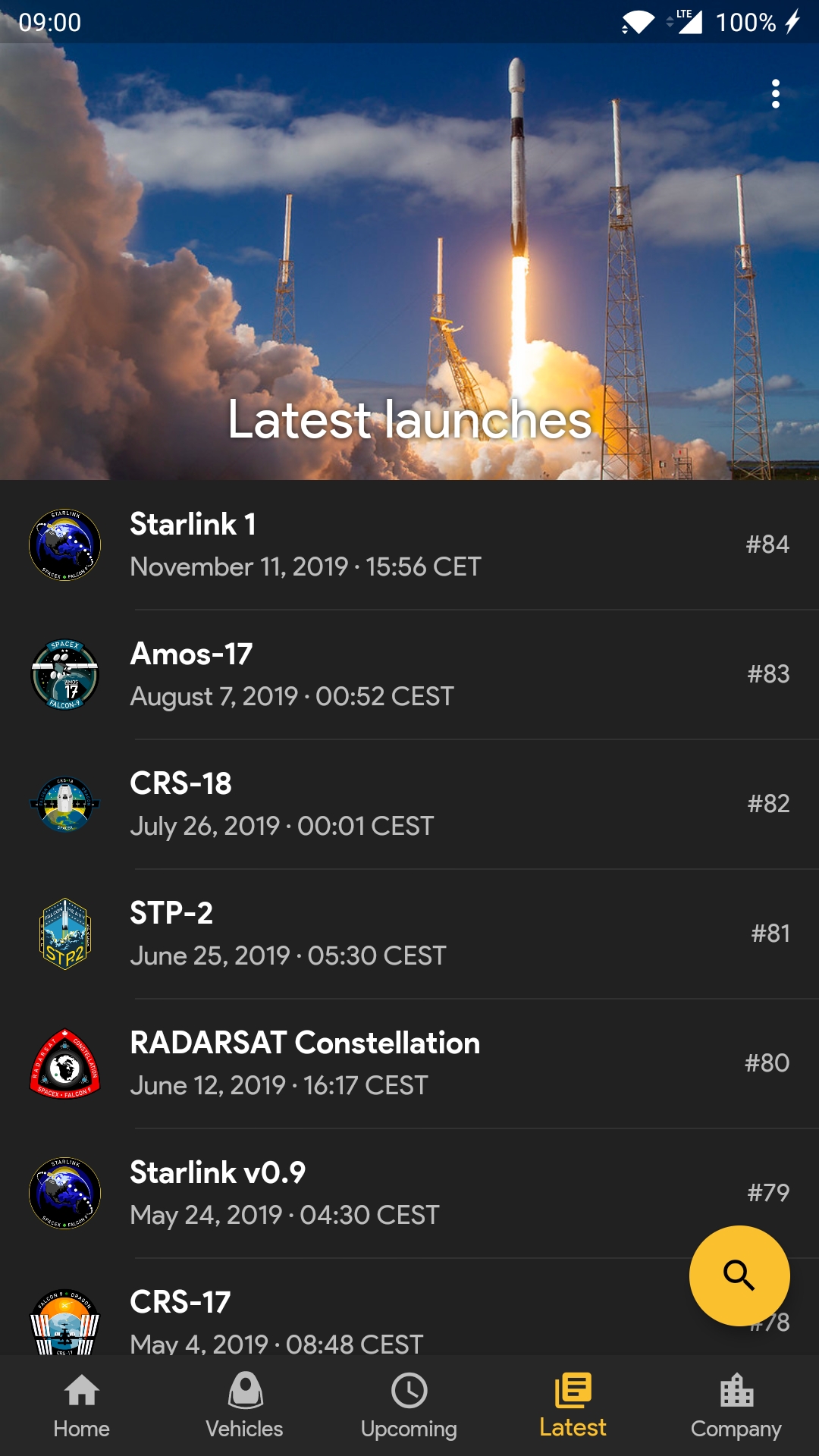The purpose of this project is to develop the ultimate SpaceX experience in a variety of platforms. A single experience, from a single codebase.
From the start, SpaceX GO! has been developed to be light-weight, fast and easy to use. It takes all the data from the open-source r/SpaceX REST API, which can be found here.
This project has been built using the Flutter framework, which allows to build an app for mobile, desktop & web, from a single codebase.
- Launch tracking & details: detailed list of past & upcoming launches.
- Notifications support: be notify before the rocket leaves the launch pad.
- Vehicle catalogue: read about all rockets, capsules & ships SpaceX has develop over the years.
- Ships tracker: tells position, speed & status of all active ships used by SpaceX.
- Tesla Roadster tracker: orbit, speed & distance of the Elon Musk's Tesla Roadster.
- Core & capsules details: more information about each core & capsules launched.
- Company details: general company details & achievements.
First, clone the repository with the 'clone' command, or just download the zip.
$ git clone [email protected]:jesusrp98/spacex-go.git
Then, download either Android Studio or Visual Studio Code, with their respective Flutter editor plugins. For more information about Flutter installation procedure, check the official install guide.
Install dependencies from pubspec.yaml by running flutter packages get from the project root (see using packages documentation for details and how to do this in the editor).
There you go, you can now open & edit the project. Enjoy!
- Flutter - Beautiful native apps in record time.
- Android Studio - Tools for building apps on every type of Android device.
- Visual Studio Code - Code editing. Redefined.
- Jesús Rodríguez - lead developer: GitHub, Twitter & Reddit.
- Matias de Andrea - UI/UX designer: GitHub, Twitter & Behance.
- /u/OuterSpaceCitizen - Portuguese translations.
- loopsun - Simplified Chinese translations.
- Charlie Merland - French translations.
- Tommi Avery - Italian translations.
- Fatur Rahman S - Indonesian translations: GitHub.
- Patrick Kilter - German translations: GitHub.
If you want to take the time to make this project better, please read the contributing guides first. Then, you can open an new issue, of a pull request.
This project is licensed under the GNU GPL v3 License - see the LICENSE.md file for details.