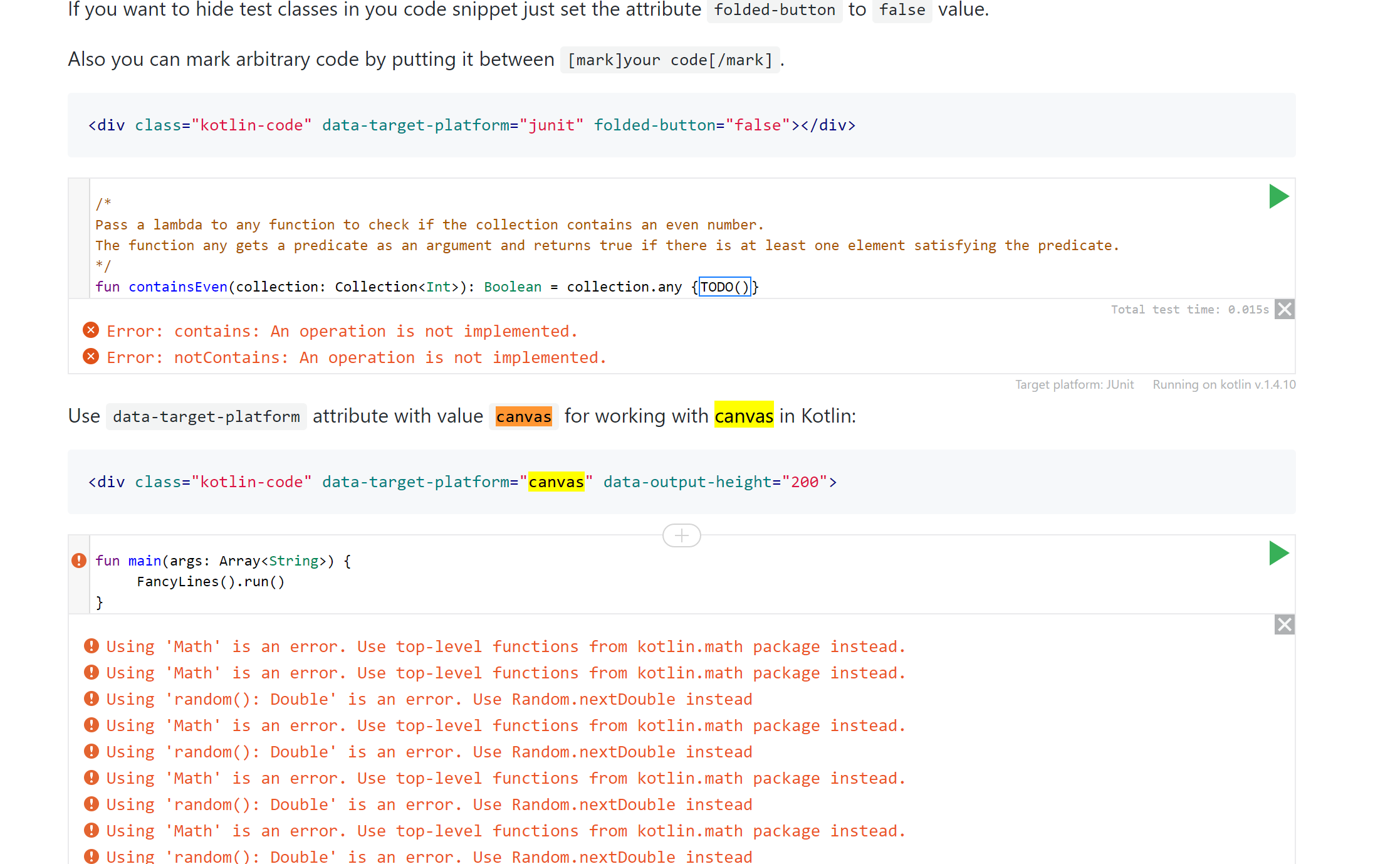Component that creates Kotlin-aware editors capable of running code from HTML block elements.
Insert a <script> element into your page and specify what elements should be converted in its data-selector attribute.
<script src="https://unpkg.com/kotlin-playground@1" data-selector="code"></script>Or, if you need to separate process of loading/conversion, omit the data-selector attribute and use a second <script> element like this:
<script src="https://unpkg.com/kotlin-playground@1"></script>
<script>
document.addEventListener('DOMContentLoaded', function() {
KotlinPlayground('.code-blocks-selector');
});
</script>You can also overwrite the server where the code will be sent to be compiled and analyzed (for example if you host a server instance that includes your own Kotlin libraries). For that you can set the data-server attribute.
And you can also set a default Kotlin version for code snippets to run on. Bear in mind that the version set per editor will take precedence though:
<script src="https://unpkg.com/kotlin-playground@1"
data-selector="code"
data-server="https://my-kotlin-playground-server"
data-version="1.3.41">
</script>Fork & clone the old server repository or the new server.
Install Kotlin-playground as dependency via NPM.
npm install kotlin-playground -SAnd then just use it in your code.
// ES5
var playground = require('kotlin-playground');
document.addEventListener('DOMContentLoaded', function() {
playground('code'); // attach to all <code> elements
});
// ES6
import playground from 'kotlin-playground';
document.addEventListener('DOMContentLoaded', () => {
playground('code'); // attach to all <code> elements
});- Kotlin Playground WordPress plugin — WordPress plugin which allows to embed interactive Kotlin playground to any post.
- Kotlin Playground Coursera plugin — Allows embedding interactive Kotlin playground for coursera lessons.
- Kotlin Playground Orchid plugin — Allows embedding interactive Kotlin playground in Orchid documentation sites.
Kotlin Playground supports several events, and also Kotlin version or server URL overwriting passing an additional options parameter on initialisation.
For example:
function onChange(code) {
console.log("Editor code was changed:\n" + code);
}
function onTestPassed() {
console.log("Tests passed!");
}
const options = {
server: 'https://my-kotlin-playground-server',
version: '1.3.50',
onChange: onChange,
onTestPassed: onTestPassed,
callback: callback(targetNode, mountNode)
};
playground('.selector', options)Events description:
-
onChange(code)— Fires every time the content of the editor is changed. Debounce time: 0.5s. code — current playground code. -
onTestPassed— Is called after all tests passed. Use for target platformjunit. -
onTestFailed— Is called after all tests failed. Use for target platformjunit. -
onCloseConsole— Is called after the console's closed. -
onOpenConsole— Is called after the console's opened. -
getJsCode(code)— Is called after compilation Kotlin to JS. Use for target platformjs. code — converted JS code from Kotlin. -
callback(targetNode, mountNode)— Is called after playground's united. targetNode — node with plain text before component initialization. mountNode — new node with runnable editor. -
getInstance(instance)- Getting playground state API.instance.state // playground attributes, dependencies and etc. instance.nodes // playground NodeElement. instance.codemirror // editor specification. instance.execute() // function for executing code snippet. instance.getCode() // function for getting code from snippet.
Use the following attributes on elements that are converted to editors to adjust their behavior.
-
data-version: Target Kotlin compiler version:<code data-version="1.0.7"> /* Your code here */ </code>
-
args: Command line arguments.<code args="1 2 3"> /* Your code here */ </code>
-
data-target-platform: target platform:junit,canvas,jsorjava(default).<code data-target-platform="js"> /* Your code here */ </code>
-
data-highlight-only: Read-only mode, with only highlighting.data-highlight-only="nocursor"- no focus on editor.<code data-highlight-only> /* Your code here */ </code>
Or, you can make only a part of code read-only by placing it between
//sampleStartand//sampleEndmarkers. If you don't need this just use attributenone-markers. For adding hidden files: put files between<textarea>tag with classhidden-dependency.<code> import cat.Cat fun main(args: Array<String>) { //sampleStart val cat = Cat("Kitty") println(cat.name) //sampleEnd } <textarea class="hidden-dependency"> package cat class Cat(val name: String) </textarea> </code>
Also if you want to hide code snippet just set the attribute
folded-buttontofalsevalue. -
data-js-libs: By default component loads jQuery and makes it available to the code running in the editor. If you need any additional JS libraries, specify them as comma-separated list in this attribute.<code data-js-libs="https://my-awesome-js-lib/lib.min.js"> /* Your code here */ </code>
-
auto-indent="true|false": Whether to use the context-sensitive indentation. Defaults tofalse. -
theme="idea|darcula|default": Editor IntelliJ IDEA themes. -
mode="kotlin|js|java|groovy|xml|c|shell|swift|obj-c": Different languages styles. Runnable snippets only withkotlin. Default tokotlin. -
data-min-compiler-version="1.0.7": Minimum target Kotlin compiler version -
data-autocomplete="true|false": Get completion on every key press. Iffalse=> Press ctrl-space to activate autocompletion. Defaults tofalse. -
highlight-on-fly="true|false": Errors and warnings check for each change in the editor. Defaults tofalse. -
indent="4": How many spaces a block should be indented. Defaults to4. -
lines="true|false": Whether to show line numbers to the left of the editor. Defaults tofalse. -
from="5" to="10": Create a part of code. Examplefromline 5toline 10. -
data-output-height="200": Set the iframe height inpxin output. Use for target platformcanvas. -
match-brackets="true|false": Determines whether brackets are matched whenever the cursor is moved next to a bracket. Defaults tofalse -
data-crosslink="enabled|disabled": Show link for open in playground. Defaults toundefined– only supported in playground. -
data-shorter-height="100": show expander if height more than value of attribute -
data-scrollbar-style: Chooses a scrollbar implementation. Defaults tooverlay.
- Ctrl+Space — code completion
- Ctrl+F9/Cmd+R — execute snippet
- Ctrl+/ — comment code
- Ctrl+Alt+L/Cmd+Alt+L — format code
- Shift+Tab — decrease indent
- Ctrl+Alt+H/Cmd+Alt+H — highlight code
- Ctrl+Alt+Enter/Cmd+Alt+Enter — show import suggestions
- Fork & clone our repository.
- Install required dependencies
yarn install. yarn startto start local development server at http://localhost:9000.yarn testto run tests.TEST_HEADLESS_MODE=trueto run tests in headless mode.yarn run buildto create production bundles.