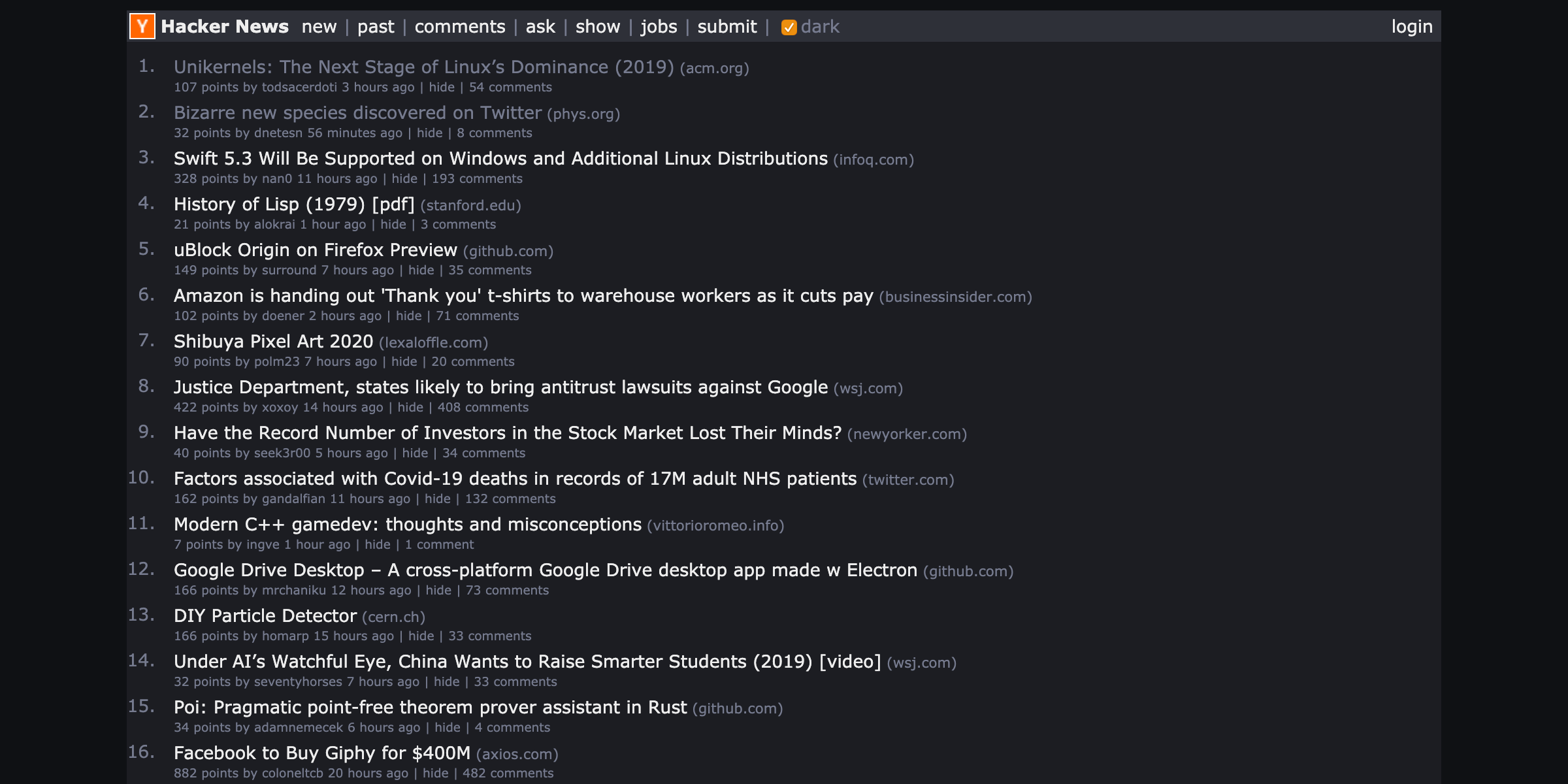I took the original CSS file and applied as few as possible changes in order to set up a Dark Mode.
I took the original literal color values (like #000000) and used them to set up a list of initial CSS Variables:
:root {
--black: #000000;
--dark-grey: #222;
--light-grey: #828282;
--lightest-grey: #eee;
--white: #ffffff;
--orange: #ff6600;
--beige: #f6f6ef;
}I then set up semantic variables by referencing initial variables:
:root {
--page-background: var(--white);
--accent: var(--orange);
--text: var(--light-grey);
--text-strong: var(--black);
--border: var(--dark-grey);
--background: var(--beige);
--input-background: var(--white);
--input-border: var(--lightest-grey);
}At this point, the site should look exactly the same.
For Dark Mode, we could use the CSS media query prefers-color-scheme.
However, the user might prefer Hacker News in light mode, whilst having his OS in Dark Mode.
Since there is no way to setup a color scheme preference per website, we'll be using a data attribute on the <html> element:
<html lang="en" op="news" data-theme="dark">This also makes it easier me to force the Dark Mode for demonstration purposes.
This theme attribute can be targeted with CSS:
:root[data-theme="dark"] {
--page-background: var(--darkest-blue);
--accent: var(--blue);
--text: var(--light-blue);
--text-strong: var(--lightest-grey);
--border: var(--light-blue);
--background: var(--dark-blue);
--input-border: var(--dark-blue);
--input-background: var(--darkest-blue);
--input-border: var(--accent);
}There were also some additional changes I had to make for the Dark Mode to work.
For demonstration purposes, the Dark Mode is forced here by setting a data attribute on the <html> element.
Ideally, this preference would be a user one, and the server would return the appropriate HTML.
It is possible to detect the user's OS preference in JS:
window.matchMedia("(prefers-color-scheme: dark)").matches; // True if useOS preference is darkBut swapping the theme client-side causes flickering on load, so it should be avoided. It could however be used to detect a user's OS preference and set a default value server-side.