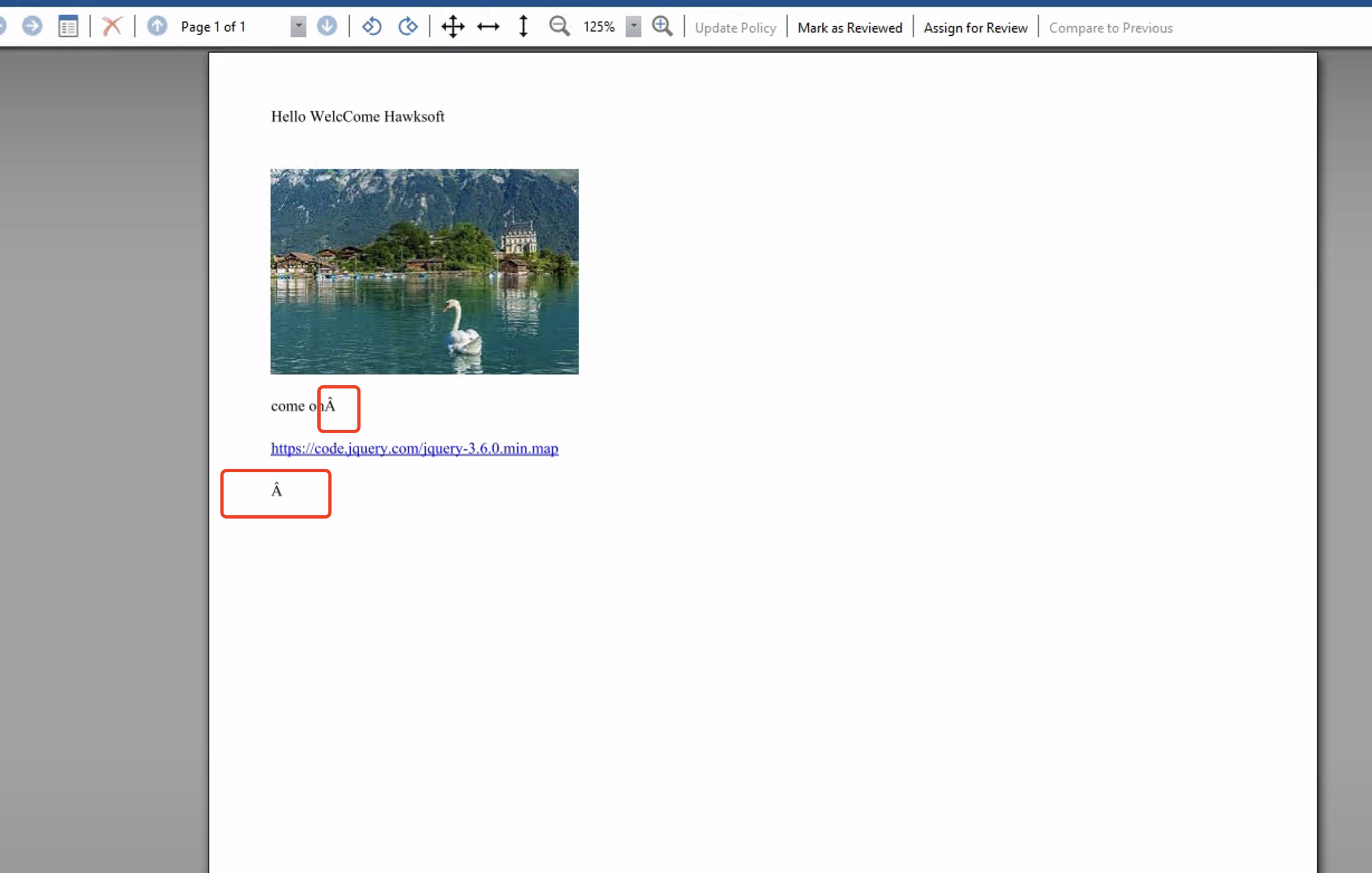A Java based wrapper for the wkhtmltopdf command line tool. As the name implies, it uses WebKit to convert HTML documents to PDFs.
wkhtmltopdf must be installed and working on your system.
Make sure you have Java Wrapper dependency added to your project.
If you are using Gradle/Maven, see example below:
In your build.gradle:
dependencies {
compile 'com.github.jhonnymertz:java-wkhtmltopdf-wrapper:1.3.0-RELEASE'
}In your pom.xml:
<dependency>
<groupId>com.github.jhonnymertz</groupId>
<artifactId>java-wkhtmltopdf-wrapper</artifactId>
<version>1.3.0-RELEASE</version>
</dependency>// Attempt to find the wkhtmltopdf command from OS path
String executable = WrapperConfig.findExecutable();
// Initialize with the command wrapper
// Customize the OS command to be called if needed
Pdf pdf = new Pdf(new WrapperConfig(executable));
// Add global params:
pdf.addParam(new Param("--no-footer-line"), new Param("--header-html", "file:///header.html"));
pdf.addParam(new Param("--enable-javascript"));
pdf.addParam(new Param("--javascript-delay", "2000"));
// Add pages
Page page1 = pdf.addPageFromString("<html><head><meta charset=\"utf-8\"></head><h1>Müller</h1></html>");
Page page2 = pdf.addPageFromUrl("http://www.google.com");
// Add per-page params
page1.addParam(new Param("--footer-center", "Page1Footer"));
page1.addParam(new Param("--exclude-from-outline"));
page2.addParam(new Param( "--header-center", "Page2HeaderOverride"));
// Add a Table of Contents and ToC params
TableOfContents toc = pdf.addToc();
toc.addParam(new Param("--footer-center", "TocFooter"));
toc.addParam(new Param("--xsl-style-sheet", "my_toc.xsl"));
// Save the PDF
pdf.saveAs("output.pdf");Library provides a method to attempt to find the wkhtmltopdf executable from the OS path, or an exact location can be provided:
// Attempt to find the wkhtmltopdf command from OS path
String executable = WrapperConfig.findExecutable();
// Exact custom location
String executable = "/usr/local/bin/wkhtmltopdf";
final Pdf pdf = new Pdf(new WrapperConfig(executable));Note: make sure the tool
wkhtmltopdfis installed and in the OS path for the user currently running the Java application. Otherwise, library will not be able to find thewkhtmltopdf. To test if the command is visible, you may trywhich wkhtmltopdf(linux) orwhere wkhtmltopdf(windows) in the command line.
wkhtmltopdf accepts different types of options such as global, page, headers and footers, and toc. Please see wkhtmltopdf -H for a full explanation. The library allows setting params globally and per-object, as follows.
final Pdf pdf = new Pdf(new WrapperConfig(WrapperConfig.findExecutable()));
// Adding global params
pdf.addParam(new Param("--header-center", "GlobalHeader"));
// Adding per-object params
TableOfContents toc = pdf.addToc();
toc.addParam(new Param("--footer-center", "TocFooter"));
Page page1 = pdf.addPageFromString("<html><head><meta charset=\"utf-8\"></head><h1>Page1</h1></html>");
page1.addParam(new Param("--footer-center", "Page1Footer"));
page1.addParam(new Param("--exclude-from-outline")); // removes from toc
Page page2 = pdf.addPageFromUrl("http://www.google.com");
page2.addParam(new Param( "--header-center", "Page2HeaderOverride")); // override global headerThe list of pages/objects in the document appear as the order in which pages/objects were added to the main pdf. Except by the ToC, which is always placed at the beginning of the document. However, you can change this by using the setAlwaysPutTocFirst(false).
final Pdf pdf = new Pdf(new WrapperConfig(WrapperConfig.findExecutable()));
pdf.addCoverFromString("<html><head><meta charset=\"utf-8\"></head><h1>CoverPage</h1></html>");
pdf.addPageFromString("<html><head><meta charset=\"utf-8\"></head><h2>Page 1</h2></html>");
pdf.addToc(); // ToC will be placed at the beginning of the document by default, regardless of the order of addition
pdf.addPageFromString("<html><head><meta charset=\"utf-8\"></head><h2>Page 2</h2></html>");
pdf.getPDF(); // ToC forced to go first, then in order of addition: cover, page 1 and page 2 By default, the ToC is always placed at the beginning of the document. You can change this by using the setAlwaysPutTocFirst(false):
final WrapperConfig config = new WrapperConfig(WrapperConfig.findExecutable());
config.setAlwaysPutTocFirst(false);
final Pdf pdf = new Pdf(config);
pdf.addCoverFromString("<html><head><meta charset=\"utf-8\"></head><h1>CoverPage</h1></html>");
pdf.addPageFromString("<html><head><meta charset=\"utf-8\"></head><h2>Page 1</h2></html>");
pdf.addToc(); // ToC will be placed according to the order of addition as config.setAlwaysPutTocFirst(false) is set
pdf.addPageFromString("<html><head><meta charset=\"utf-8\"></head><h2>Page 2</h2></html>");
pdf.getPDF(); // Follows order of addition: cover, page 1, ToC, and page 2XvfbConfig xc = new XvfbConfig();
xc.addParams(new Param("--auto-servernum"), new Param("--server-num=1"));
WrapperConfig wc = new WrapperConfig(WrapperConfig.findExecutable());
wc.setXvfbConfig(xc);
Pdf pdf = new Pdf(wc);
pdf.addPageFromUrl("http://www.google.com");
pdf.saveAs("output.pdf");wkhtmltopdf may return non-zero exit codes to denote warnings, you can now set the Pdf object to allow this:
Pdf pdf = new Pdf();
pdf.addPageFromUrl("http://www.google.com");
pdf.setAllowMissingAssets();
// or:
pdf.setSuccessValues(Arrays.asList(0, 1));
pdf.saveAs("output.pdf");There are often situations in which the wkhtmltopdf may take longer to generate the file. By default, the library uses a 10 seconds timeout for all the internal processes depending on wkhtmltopdf. However, in some situation 10s may not be sufficient, thus you can customize this value:
Pdf pdf = new Pdf();
pdf.addPageFromUrl("http://www.google.com");
pdf.setTimeout(30); // 30 seconds timeout
pdf.saveAs("output.pdf");After the PDF generation, the library automatically cleans up the temporary files created. However, there may be situations in which the Pdf object is created but no PDF is generated. To avoid increasing the temp folder size and having problems, you can force the deletion of all temporary files created by the library by:
Pdf pdf = new Pdf();
pdf.cleanAllTempFiles();This library is not an official Wkhtmltopdf product. Support is available on a best-effort basis via github issue tracking. Pull requests are welcomed.
Output of wkhtmltopdf is being added to resulting pdf (Issue #19)
- Starting from 1.1.10-RELEASE version, there is a method
saveAsDirect(String path), which executes wkhtmltopdf passing thepathas output for wkhtmltopdf, instead of the standard input-. This saves the results directly to the specified filepathwithout handling it with internal stdout.
Processes taking longer due to some wkhtmltopdf parameters, such as window.status, possibly resulting in timeouts (Pull #131)
- Some parameters may cause wkhtmltopdf think that the page has not loaded and it will wait for longer, causing some internal processes of the library to be blocked. To avoid blocking the internal processes of the library, the given timeout (default 10s) was forcibly set to all the internal processes. This value can be increased by using
setTimeout(int seconds). Please refer to the Timeouts section for more information. - This issue is often caused by developers unfamiliar with wkhtmltopdf features and not related to the library itself. If you are experiencing something related, check the command being generated and the parameters you are using. Try to remove them one by one to find the one causing the issue.
Because this library relies on wkhtmltopdf, it does not support concurrent PDF generations.
This project is available under MIT Licence.