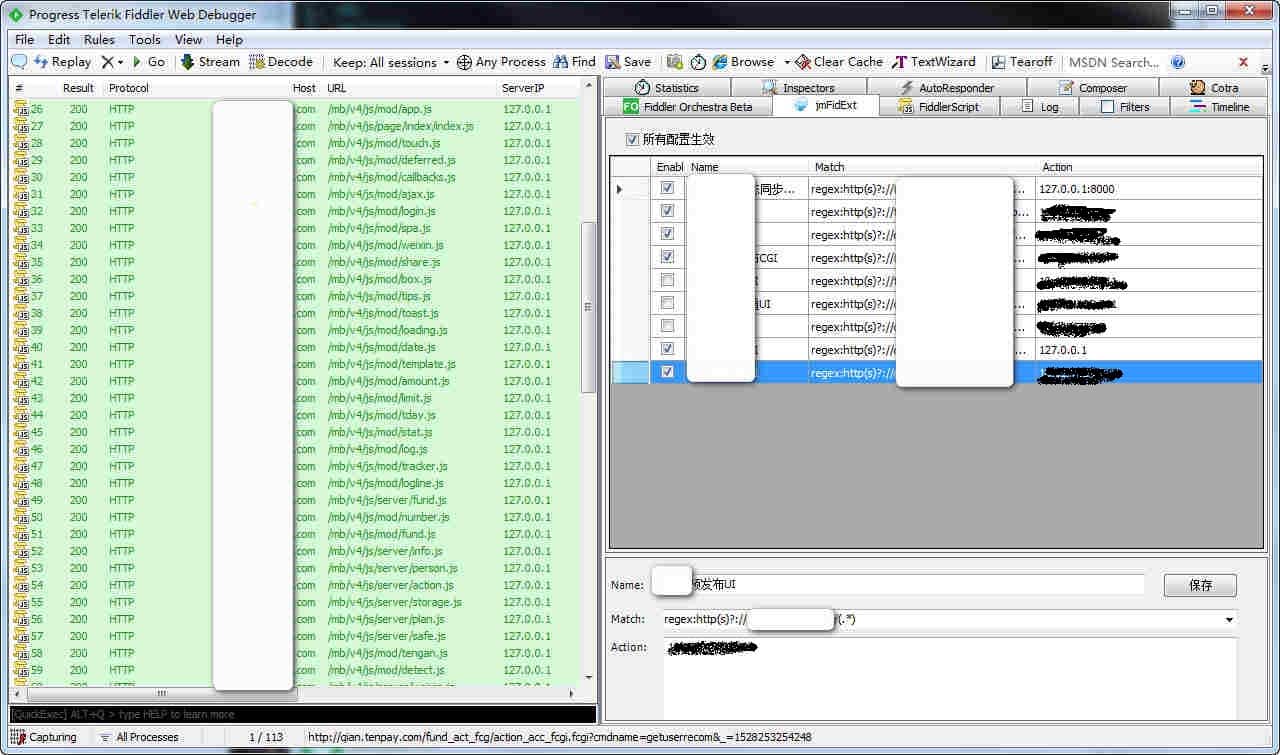本插件作用是把某些请求代理到指定的IP(端号)或文件,设置简便。
如果有安装donet core则执直接编译
npm run build
下载代码,用开发工具vs2003及以上的版本编译出jmFidExt.dll,或直接下载:jmFidExt.dll
把DLL拷贝到Fiddler的Scripts,启动Fiddler即可。
启动Fiddler后,右侧会有一个jmFidExt的TAB,在表格中右健即可创建一个匹配规则,移动每行的header可以对规则进行排序。
注:从上往下,命中一个规则后不再匹配后面的规则,所以请把优先级最高的放最前面,比如具体的某个文件或服务请求,而替换host的这种放最后。
配置完后会在Scripts目录下生成一个 jmFidExt.conf 的文件,可以备份此文件
如果要显示当前请求指向了哪个IP,可以在FiddlerScript中的Main函数下加上如下代码:
FiddlerObject.UI.lvSessions.AddBoundColumn("ServerIP", 120, "X-HostIP");- 多个域名指向同一个ip
Match: (regex:代表一个正则)
regex:http(s)?://(abc|bcd).(baidu|qq).com/(.*)
或者单独的host匹配:
xxx.qq.com
Action: (支持多种方式)
127.0.0.1
或带端口
127.0.0.1:8000
或其它域名
xxx.qq.com
Match:
regex:https://qian(-img)?.(tenpay|qq|ehowbuy).com/(.*)
Action:
http://127.0.0.1
action为http://127.0.0.1这种IP格式,当请求为https且命中其match时,将会把请求转为http,http转https反过来即可。
- 具体的某个请求指向文件或一个文本串
Match:
regex:http(s)?://xxx.qq.com/fcg/act.cgi(.*)
Match也可以配成一个具体请求 例如: http://xxx.qq.com/test.css
Action: 指向一个文件
E:\product\test\a.js
或直接配置一个json串
{
"ret": 0,
"msg": "success"
}
- 把请求指向一个目录
可以用于模拟一个静态站点,会把所有匹配的请求指向一个目录。
下面的示例会把jmgraph.oa.com的请求全指向jmgraph目录
Match:
regex://jmgraph.oa.com/(.*)
Action
D:\javascript\jmgraph
或者把请求的某个子目录指向一个本地目录,这里利用filename参数来做为截取文件名。 下面示例只是把请求的test路径指向某个目录:
Match:
regex://jmgraph.oa.com/test/(?<filename>(.*))
Action
D:\javascript\jmgraph\test
{
"enabled": true,
"groups": [
{
"enabled": false,
"name": "默认",
"rules": [
{
"action": "127.0.0.1:8010",
"enabled": true,
"match": "regex:http(s)?://(.*)/fund_act_fcg/node/act.cgi(.*)",
"name": "理财通登录态同步本地"
}
]
},
{
"enabled": false,
"name": "dev_cgi",
"rules": [
{
"action": "127.0.0.1",
"enabled": true,
"match": "regex:http(s)?://(qian|apreqian).(xx|qq|yy).com/(app|fcgi|fund_act_fcg)/(.*).[f]?cgi(.*)",
"name": "dev主站"
},
{
"action": "{\"ret\":0,\"msg\":\"\",\"rsp\":{ \"iDualRecordCase\": 1, \"iReason\": 0, \"iRet\": 0, \"sReason\": \"当前不在工作时间\" }}",
"enabled": false,
"match": "regex:http(s)?://(qian|apreqian).(tenpay|qq|ehowbuy).com/fund_act_fcg/action_acc_fcgi.fcgi(.*)",
"name": "对某个请求返回固定的json"
},
{
"action": "E:\\git\\lct_web\\src\\mb\\v4\\js\\page\\store/list.js",
"enabled": false,
"match": "http://qian-img.qq.com/mb/v4/js/page/store/list.02483ce3.min.js",
"name": "把请求指向文件"
},
{
"action": "127.0.0.1",
"enabled": false,
"match": "www.qq.com",
"name": "设置host"
}
]
},
{
"enabled": true,
"name": "预发布CGI",
"rules": [
{
"action": "10.0.0.1",
"enabled": false,
"match": "regex:http(s)?://(qian|apreqian).(xx|qq|yy).com/app/v2.0/(aaa|bbb|ccc).[f]?cgi(.*)",
"name": "指定某些接口到开发机"
},
{
"action": "http://127.0.0.1",
"enabled": true,
"match": "regex:http(s)?://(qian|apreqian).(xx|qq|yy).com/fund_act_fcg/(.*).[f]?cgi(.*)",
"name": "某些接口https转为http请求"
}
]
},
{
"enabled": true,
"name": "预发布UI",
"rules": [
{
"action": "http://127.0.0.1",
"enabled": true,
"match": "regex:http(s)?://qian(-img)?.(xx|qq|yy).com/(.*)",
"name": "主站https转为http请求"
},
{
"action": "http://127.0.0.1",
"enabled": true,
"match": "www.jm47.com",
"name": "jm47转为http请求"
}
]
},
{
"enabled": true,
"name": "测试",
"rules": [
{
"action": "D:\\javascript\\",
"enabled": false,
"match": "regex://js.jm.com/(?<filename>(.*))",
"name": "把请求指向本地静态文件"
},
{
"action": "http://qian.qq.com/mb/v4/js/page/vip/config.js",
"enabled": false,
"match": "https://qian.qq.com/mb/v4/js/page/vip/config.js",
"name": "https转向http请求js"
},
{
"action": "D:\\javascript\\JM.JS\\jmgraph",
"enabled": false,
"match": "regex://jmgraph.jm.com/(.*)",
"name": "jmgraph请求指向本地目录"
},
{
"action": "D:\\myproject\\nodeMediaServer",
"enabled": false,
"match": "nms.jm.com",
"name": "nms站点"
},
{
"action": "E:\\github\\",
"enabled": true,
"match": "regex://www.jm.com/(.*)",
"name": "jmSlip"
},
{
"action": "proxy.jm.com:8080",
"enabled": true,
"match": "regex://(.*)",
"name": "所有没命中的请求都走代理"
},
{
"action": "127.0.0.1:7001",
"enabled": false,
"match": "regex://fmp.jm.com/(.*)",
"name": "fmp"
}
]
}
]
}「 从Fiddler请求列表中,背景色为#D6FAD6则表示经过jmFidExt匹配中的请求。 」