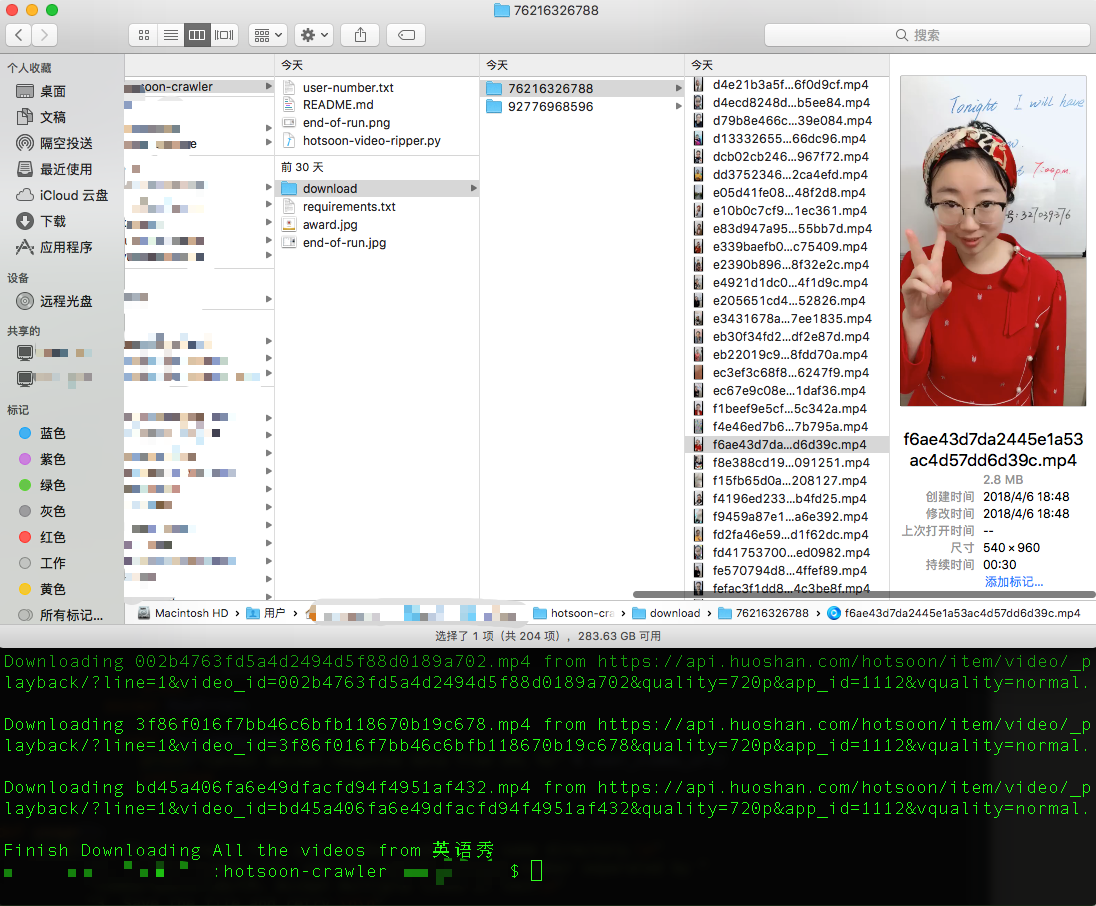请在Python3下运行
这是一个Python的脚本,配置运行后可以从某些你指定的火山用户下载视频.
- 直接在Github上开新的issue;
配置好你的Python环境,然后pip install requests .
或者
$ git clone https://github.com/loadchange/hotsoon-crawler.git
$ cd hotsoon-crawler
$ pip install -r requirements.txt大功告成,直接跳到下一节配置和运行.
-
首先你需要一个Python的环境,安装方法请 参照这里.
-
安装
pip(主要是希望通过pip来安装Python的一些依赖包) -
下载hotsoon-crawler并解压缩;
有两种方式来指定你要下载的火山用户,一是编辑user-number.txt,二是指定命令行参数.
找到一个文字编辑器,然后打开文件user-number.txt,把你想要下载的火山号或用户名编辑进去,以逗号/空格/tab/表格鍵/回车符分隔,可以多行.例如,如果你要下载 Gusyingyu and 英语秀,这个文件看起来是这样的:
Gusyingyu,英语秀
然后保存文件,双击运行hotsoon-video-ripper.py或者在终端(terminal)里面
运行python hotsoon-video-ripper.py
如果你对Windows或者Unix系统的命令行很熟悉,你可以通过指定运行时的命令行参数来指定要下载的站点:
python hotsoon-video-ripper.py 火山号1,火山号2火山号或用户名以逗号分隔,不要有空格.
程序运行后,会默认在当前路径下面的download目录中生成一个跟火山号名字相同的文件夹, 视频都会放在这个文件夹下面.
运行这个脚本,不会重复下载已经下载过的视频,所以不用担心重复下载的问题.同时,多次运行可以 帮你找回丢失的或者删除的视频.
然后重新运行下载命令.
如果您喜欢这个项目, 那就打个赏支持一下作者吧! 非常感谢!