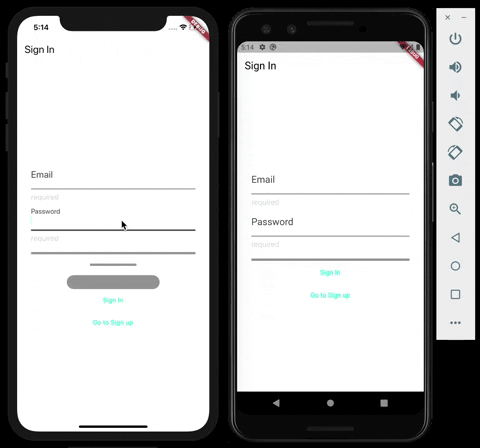A password strength checker for flutter.
- Linear strength indicator.
- Customise colors, borders, etc.
import 'package:flutter_password_strength/flutter_password_strength.dart';
FlutterPasswordStrength(
password: _password,
strengthCallback: (strength){
debugPrint(strength.toString());
}
)
| Arguments | Default | Type | Description |
|---|---|---|---|
| password | required | String | Password |
| width | null | double | Strength bar width |
| height | 5 | double | Strength bar height |
| strengthColors | null | TweenSequence | 0.0 ~ 0.25 : red, 0.26 ~ 0.5 : yellow, 0.51 ~ 0.75 : blue, 0.76 ~ 1 : green |
| backgroundColor | Colors.grey | Color | background for strength bar |
| radius | 0 | double | Strength bar radius |
| duration | milliseconds: 300 | Duration | Animation duration |
| strengthCallback | null | void Function(double strength) |
Strength callback, return between 0 to 1 |