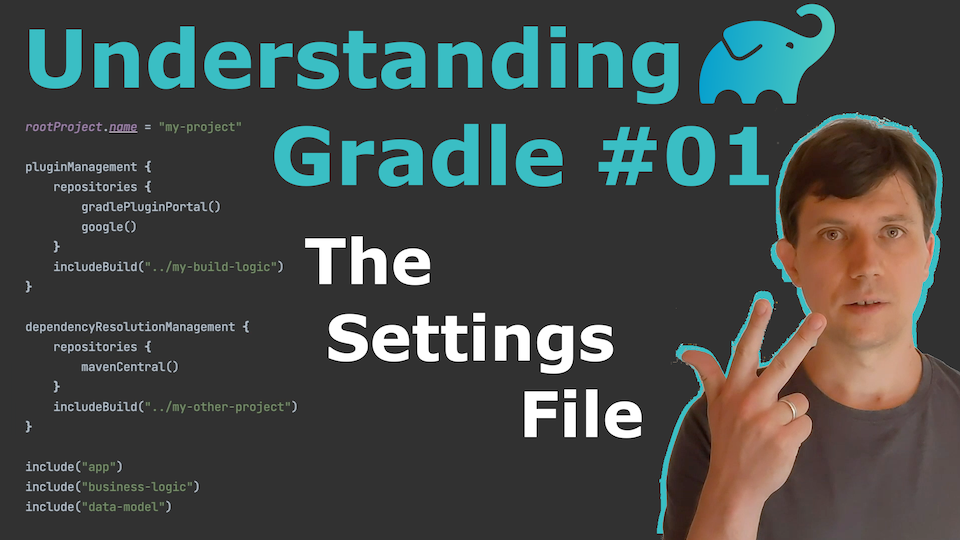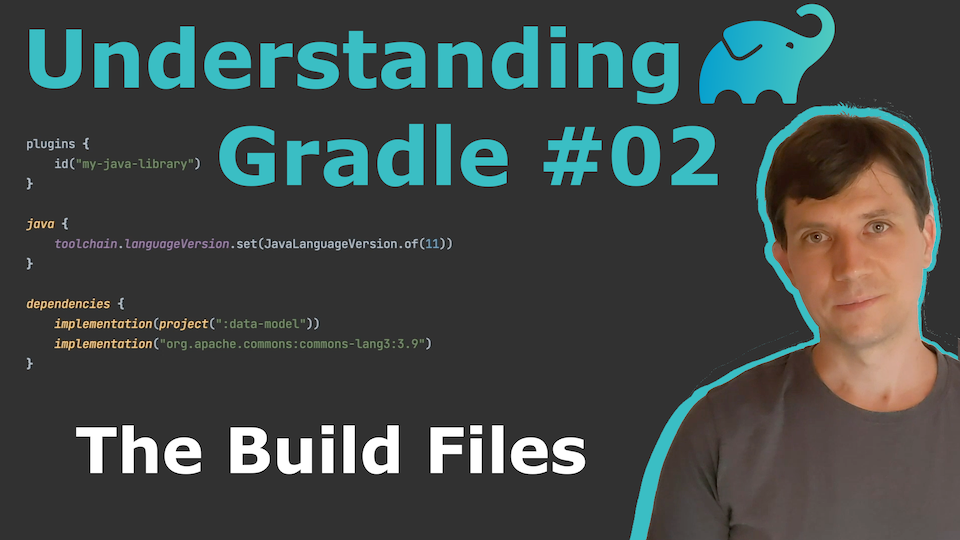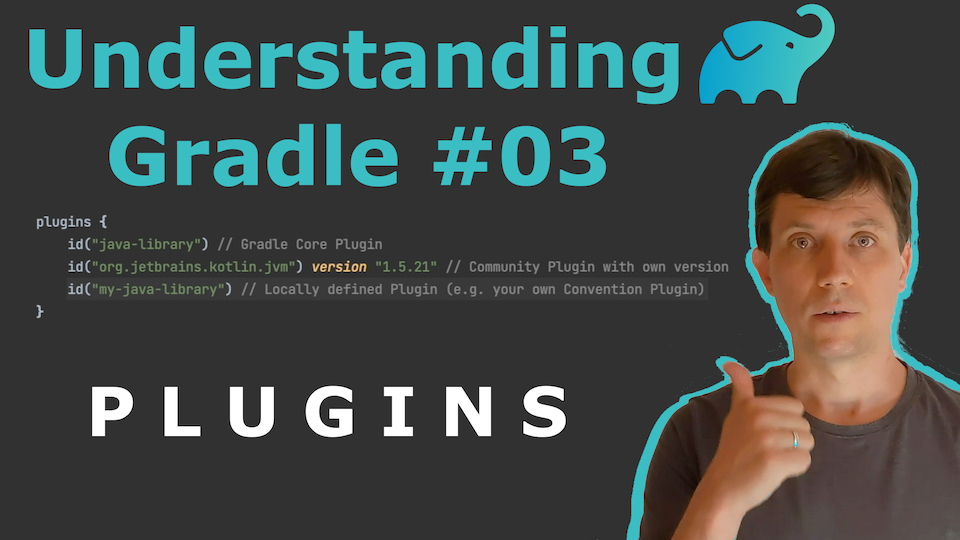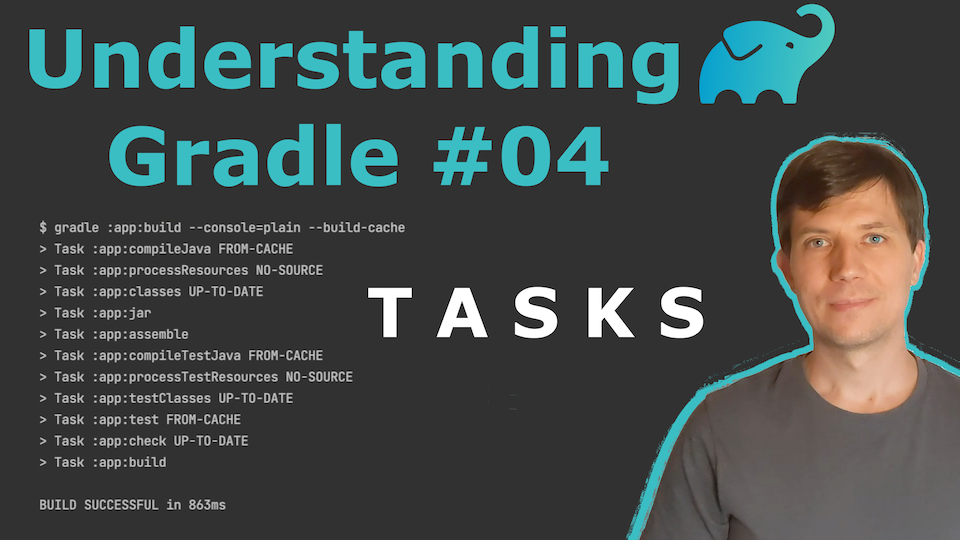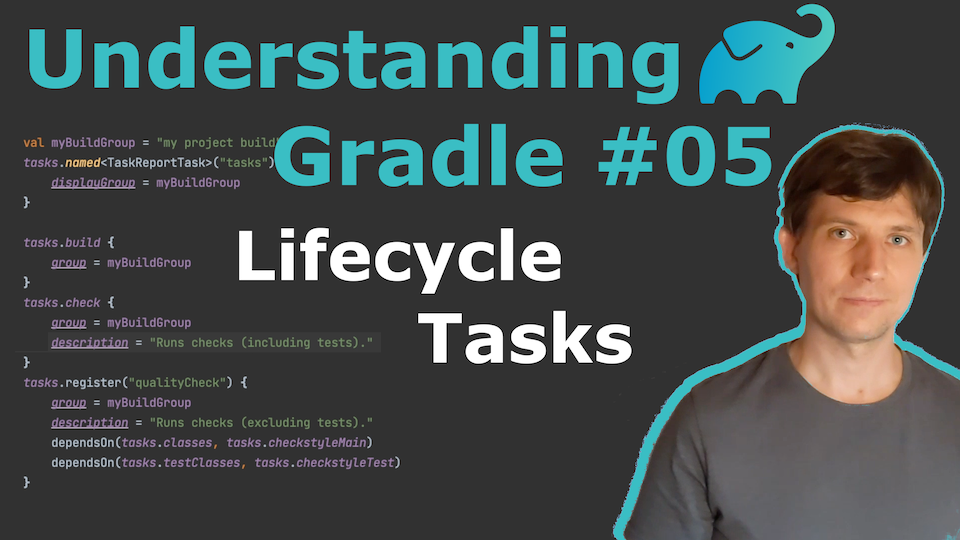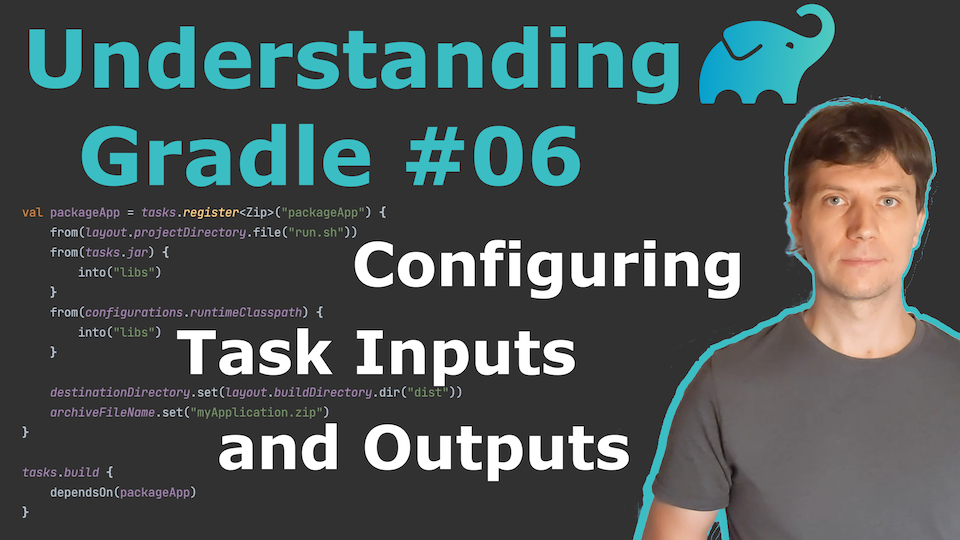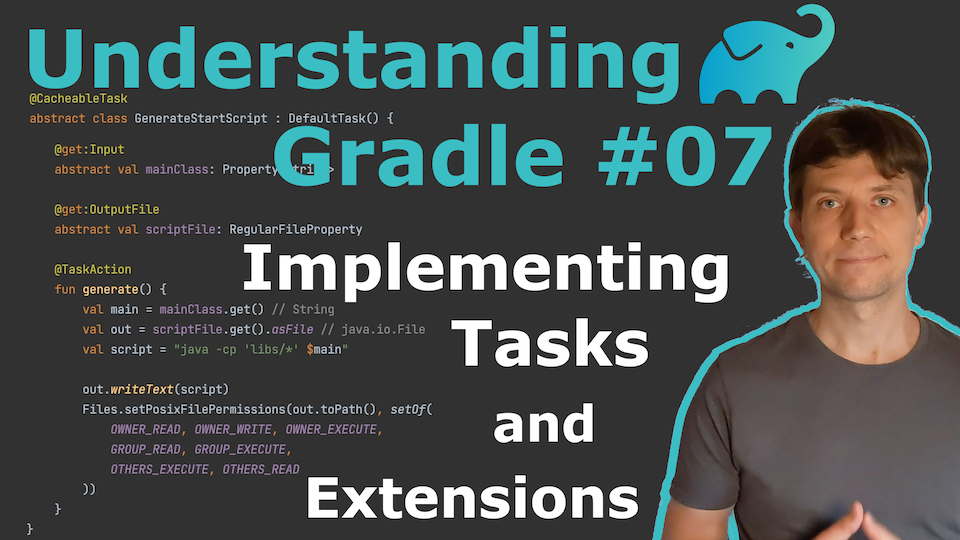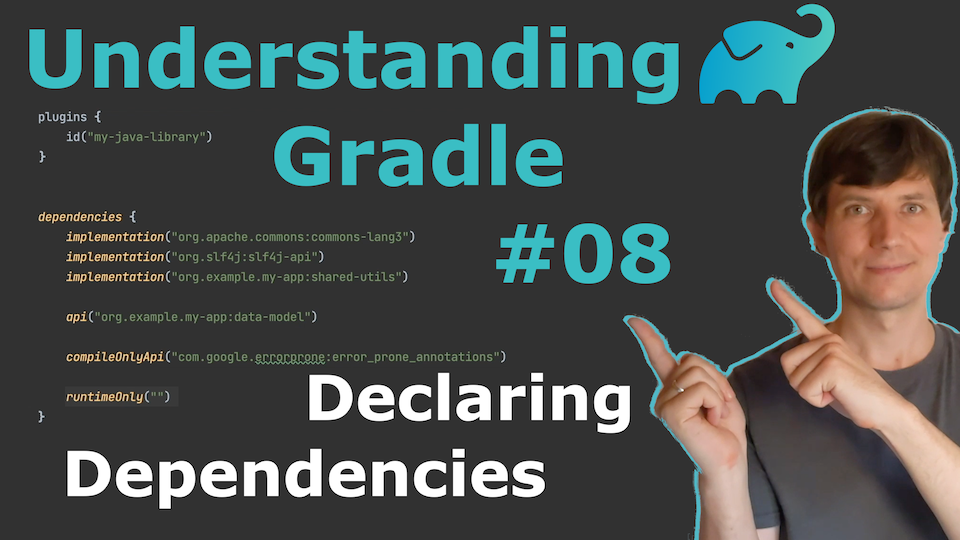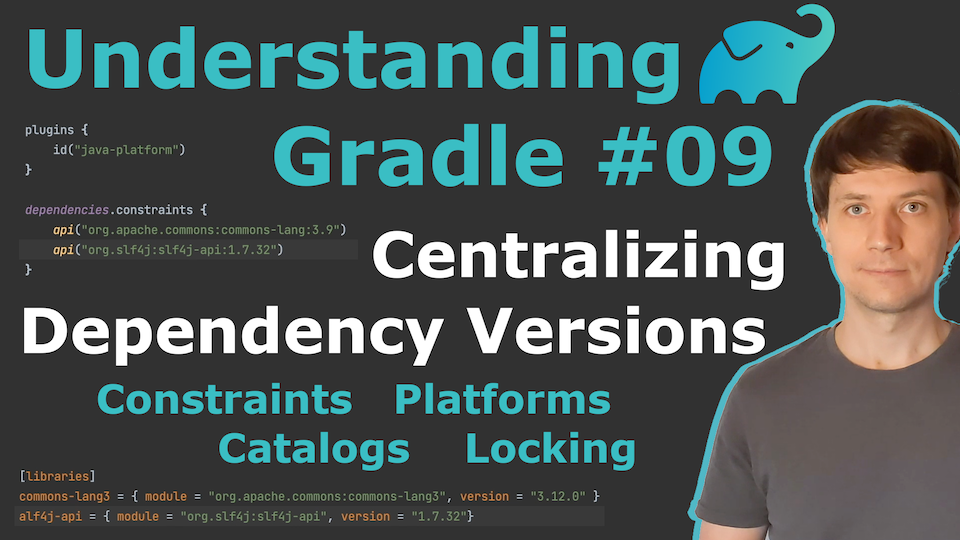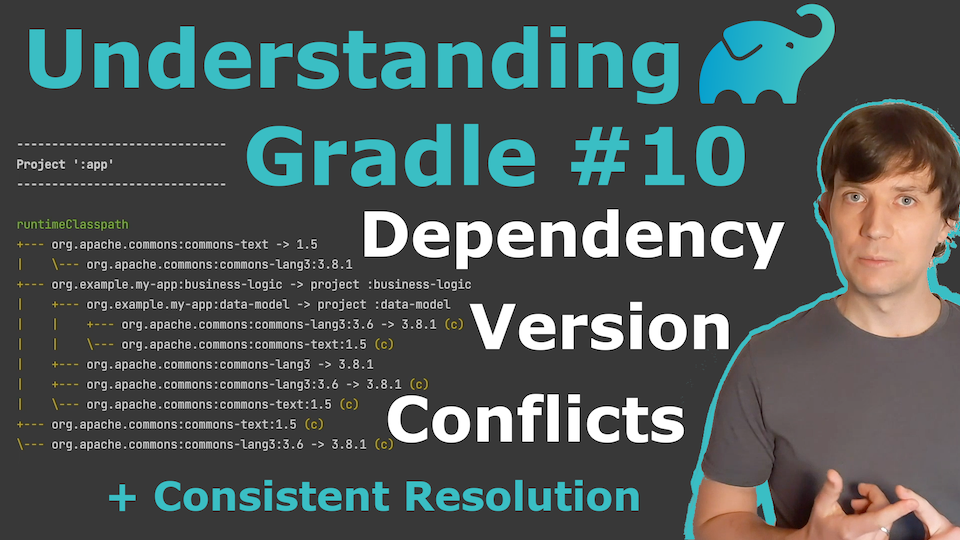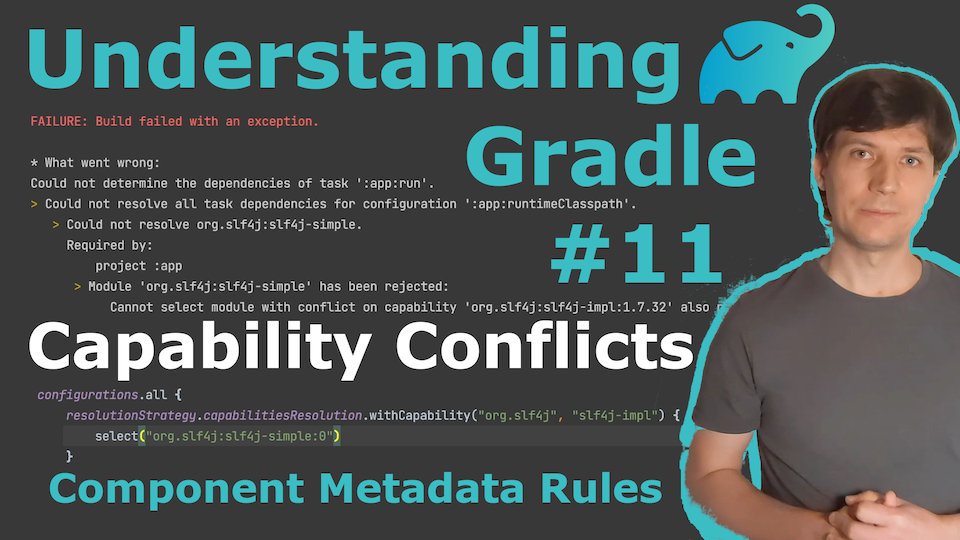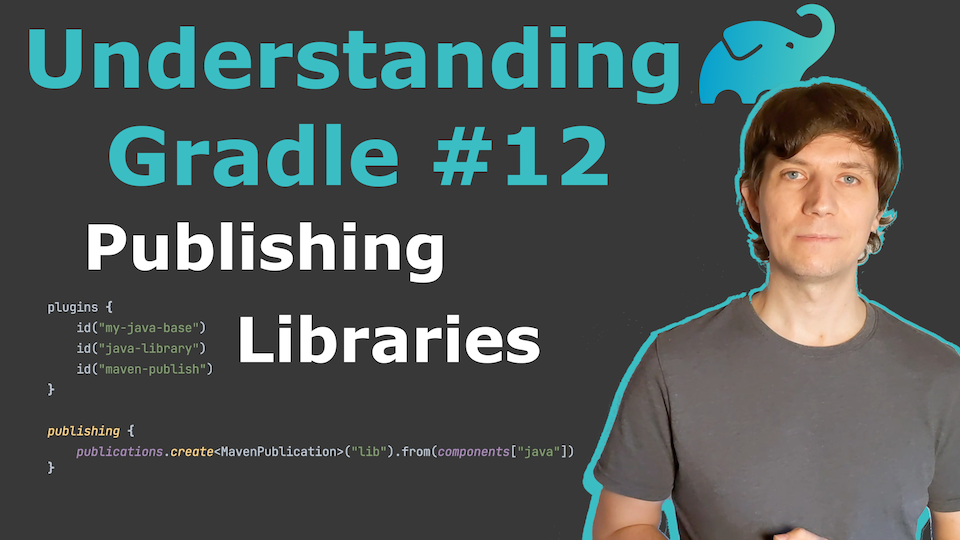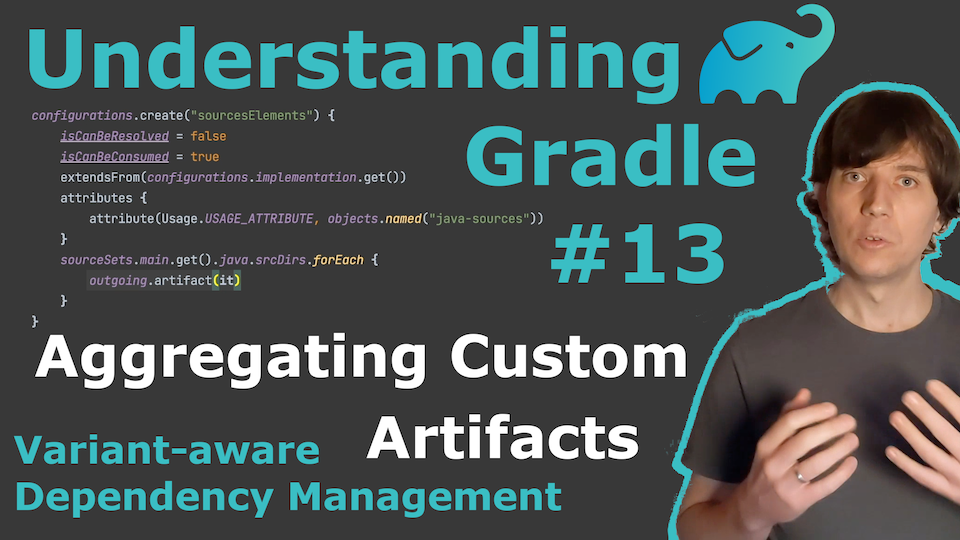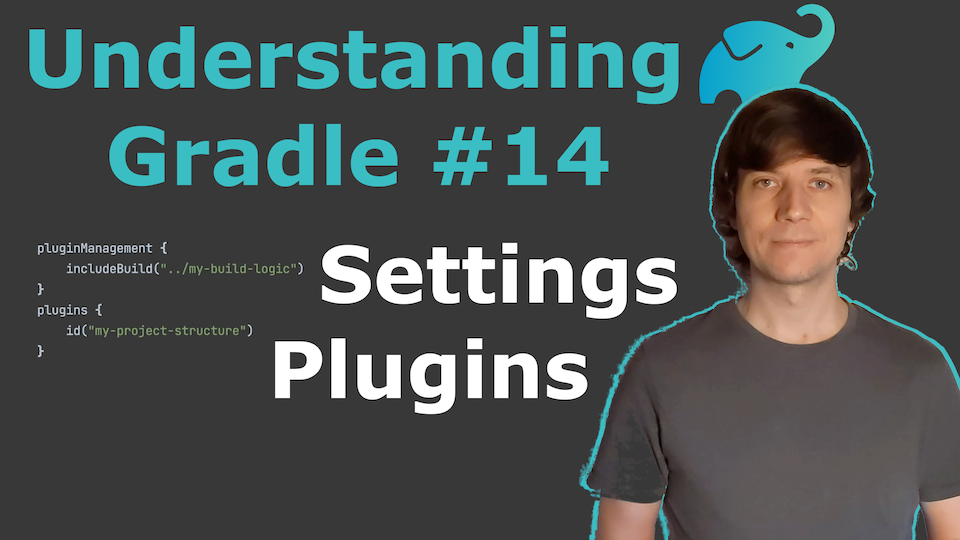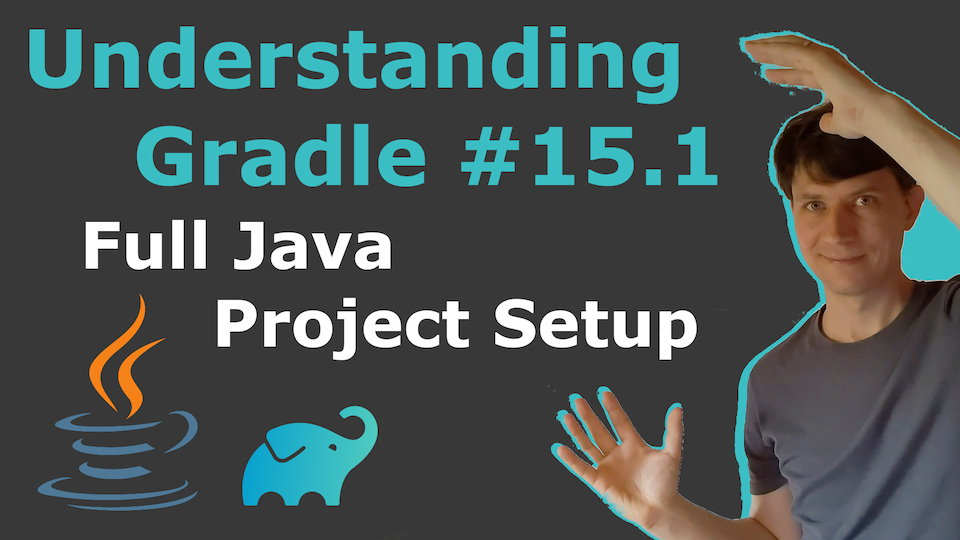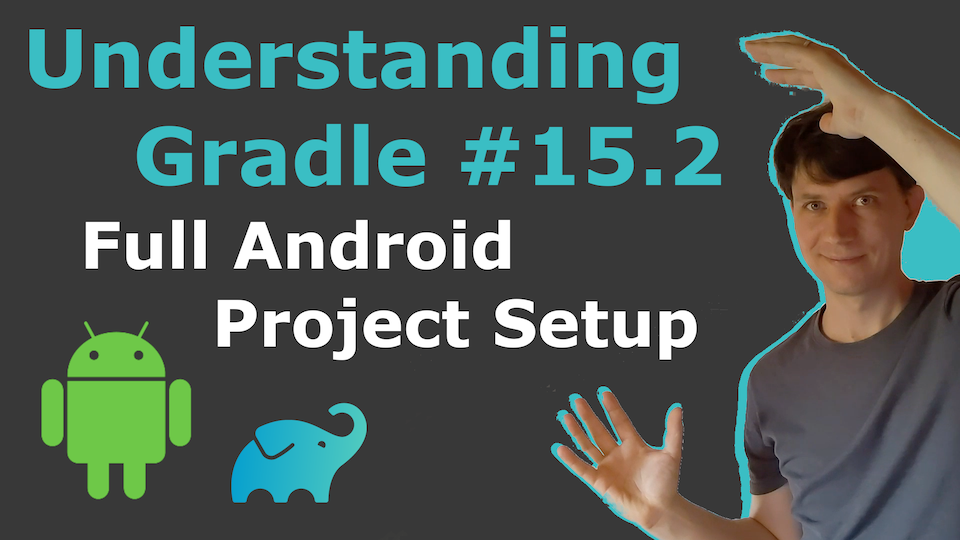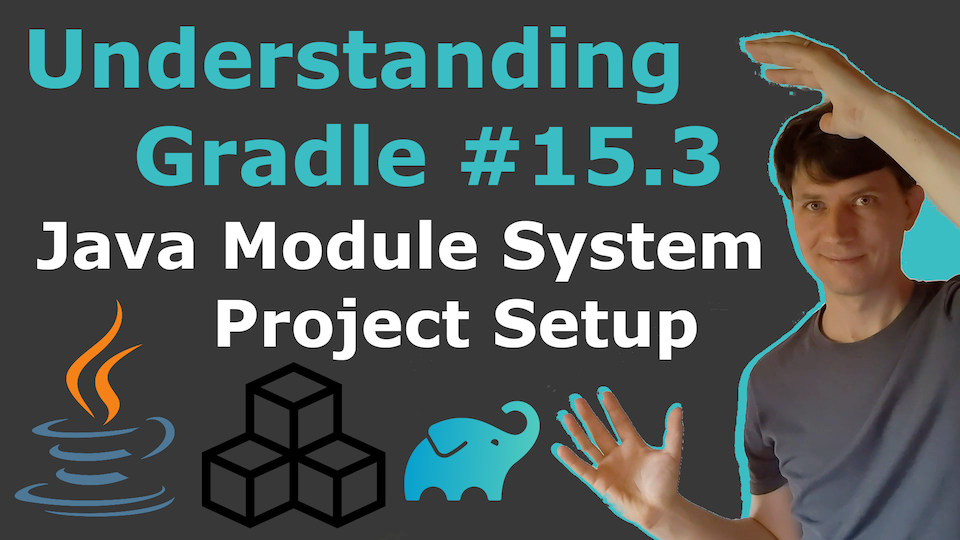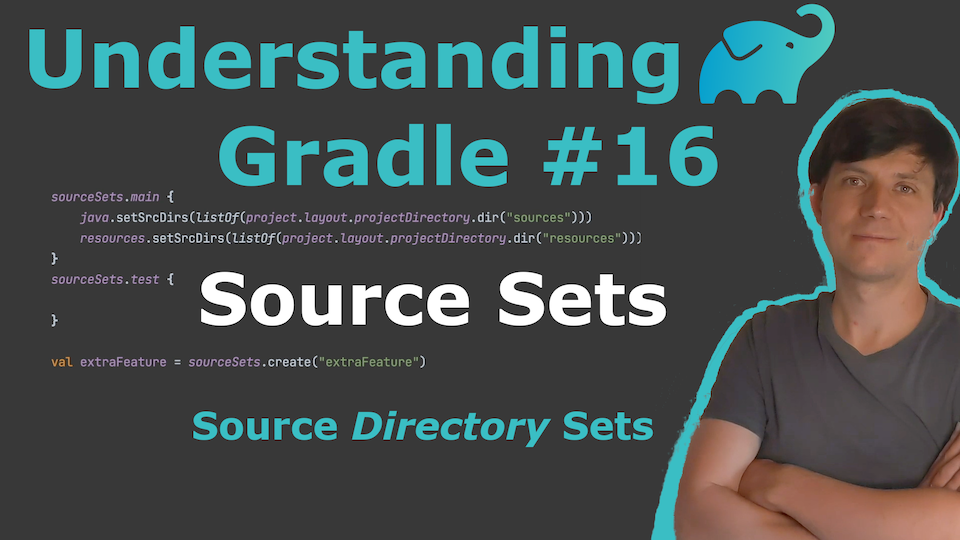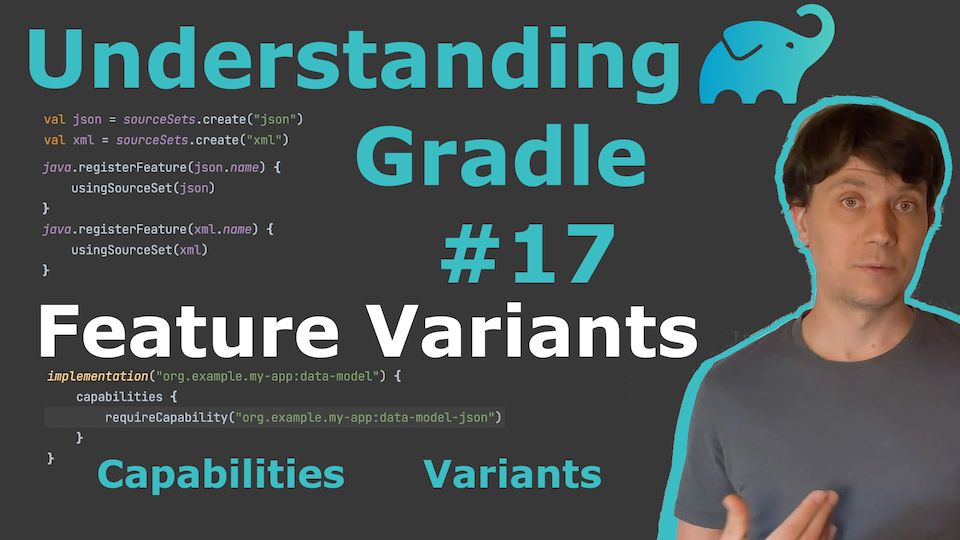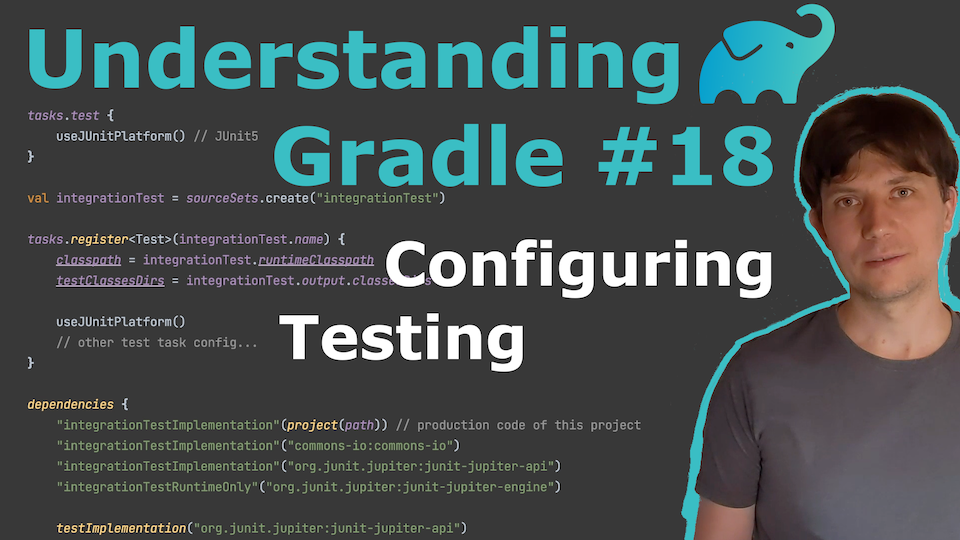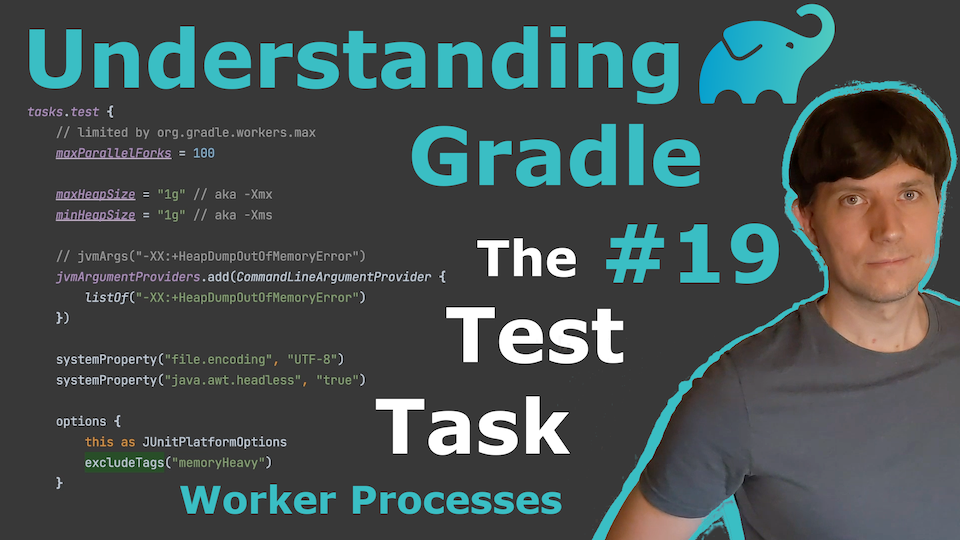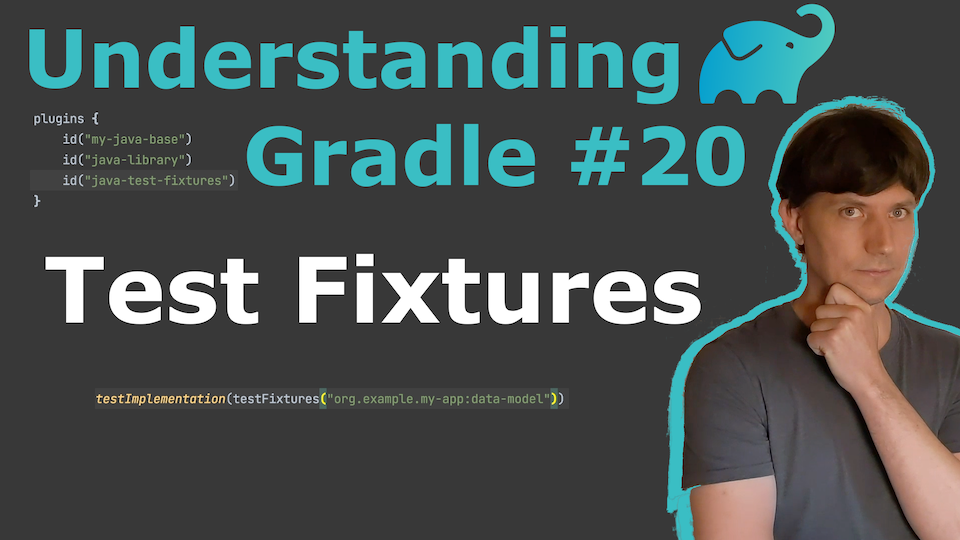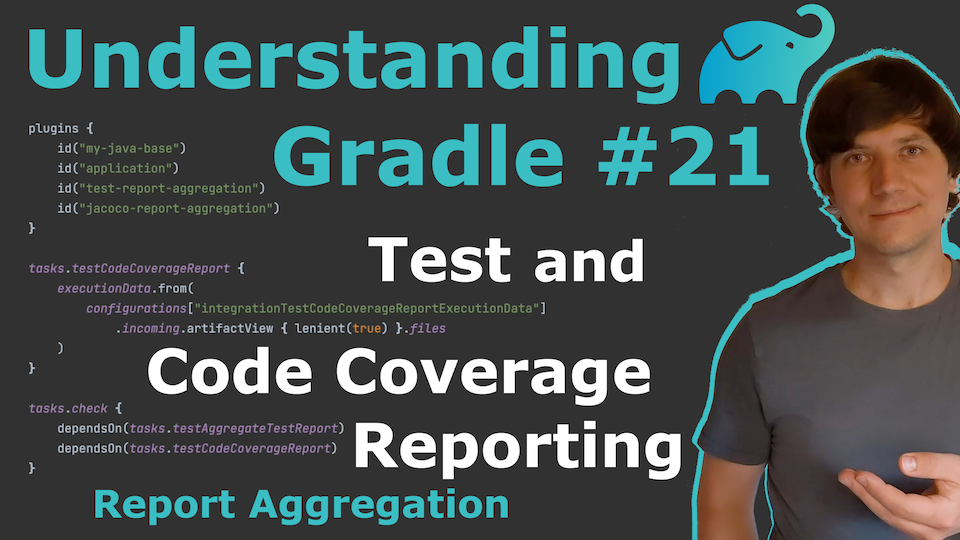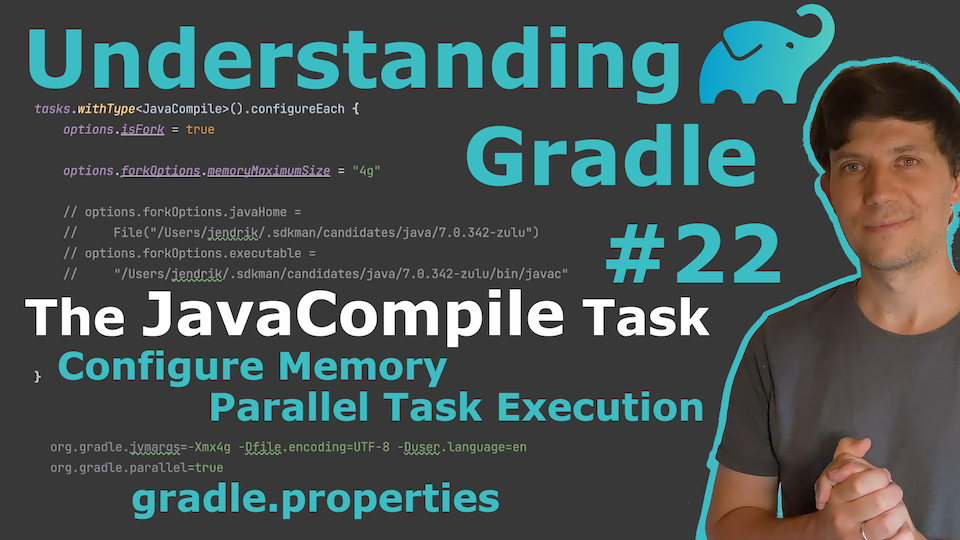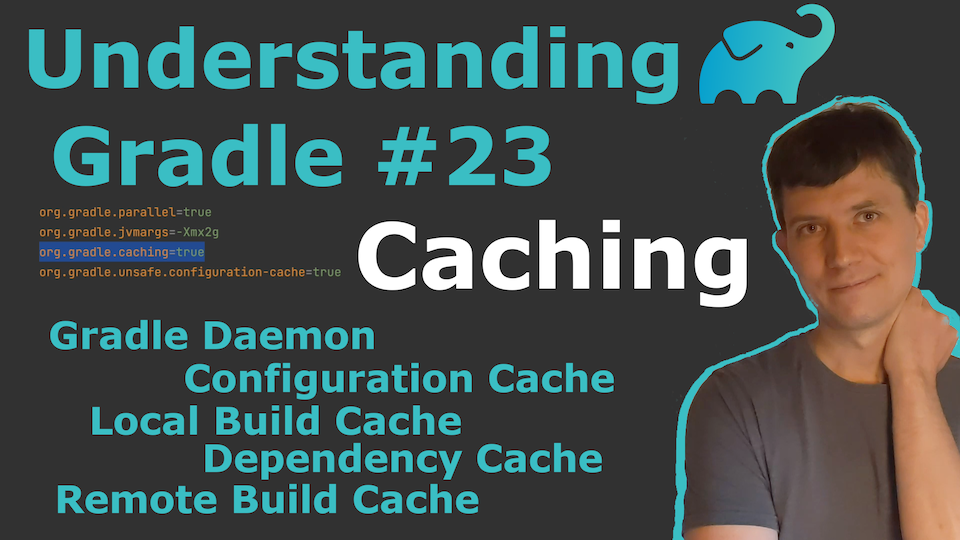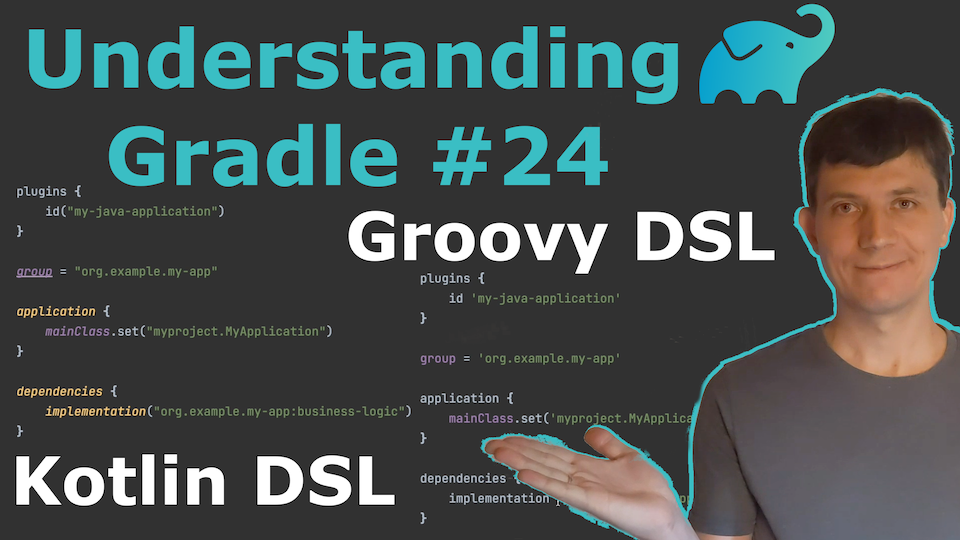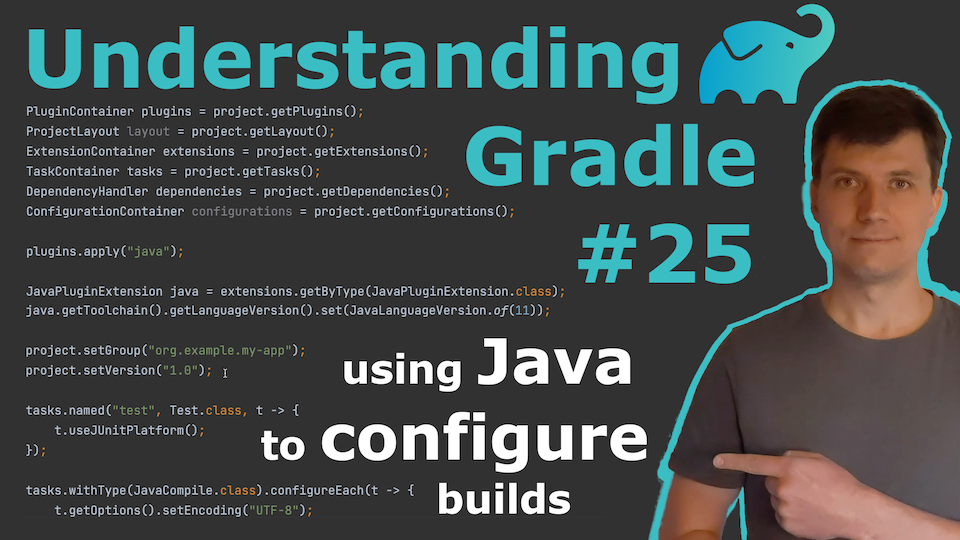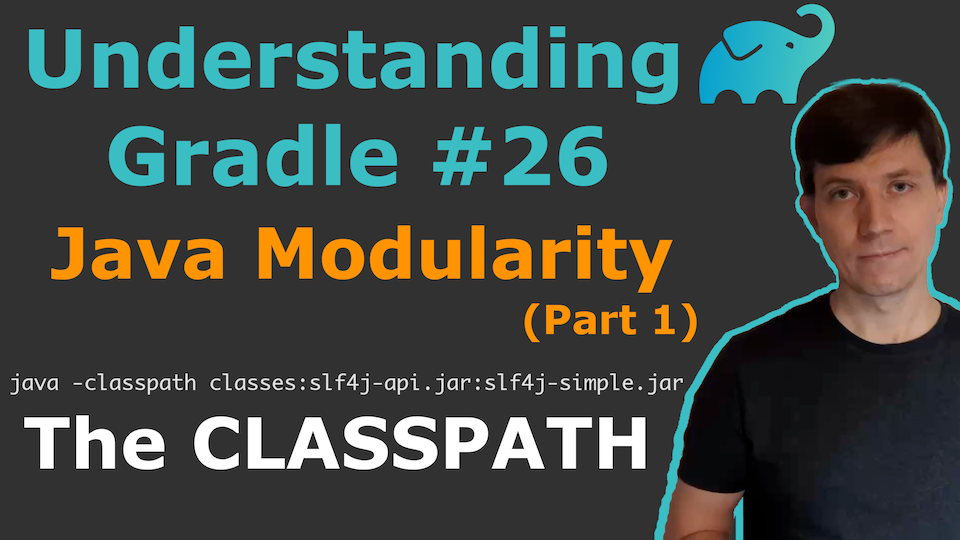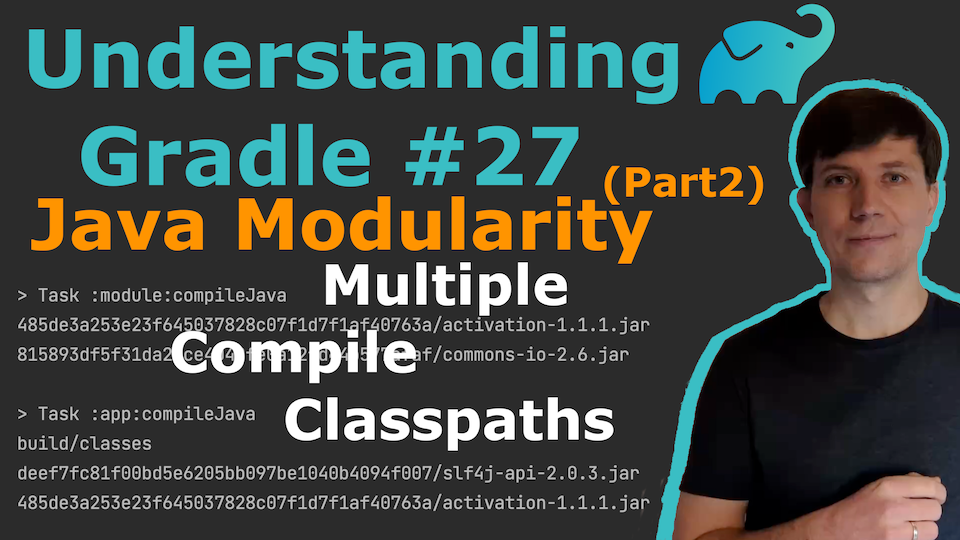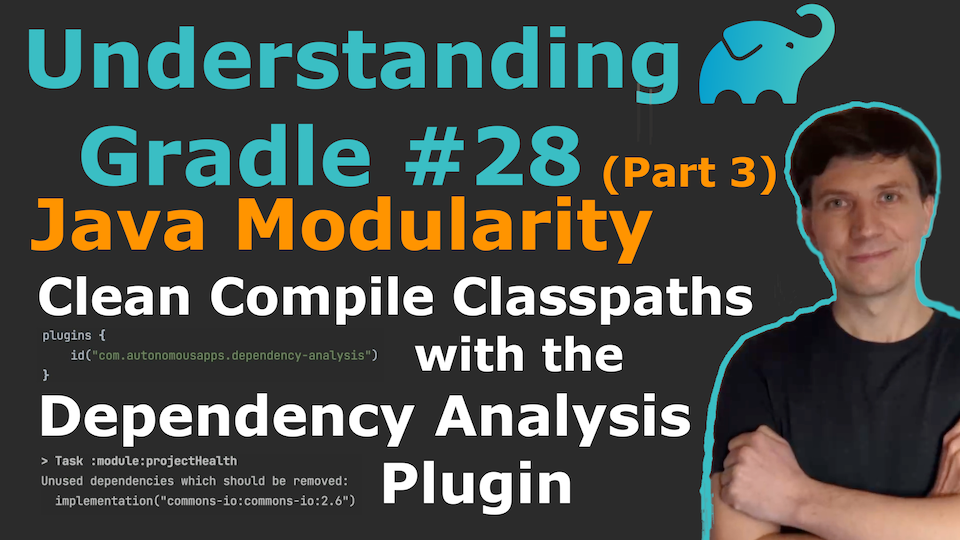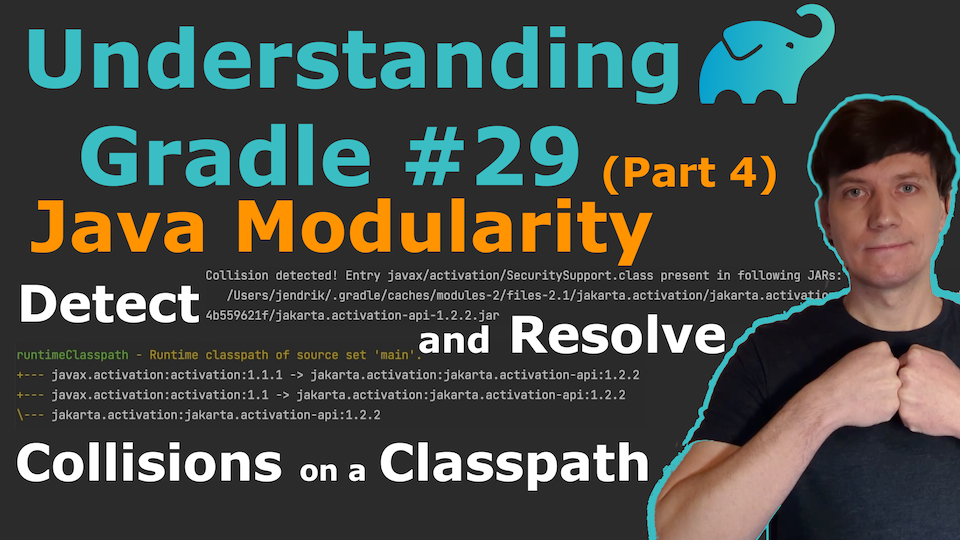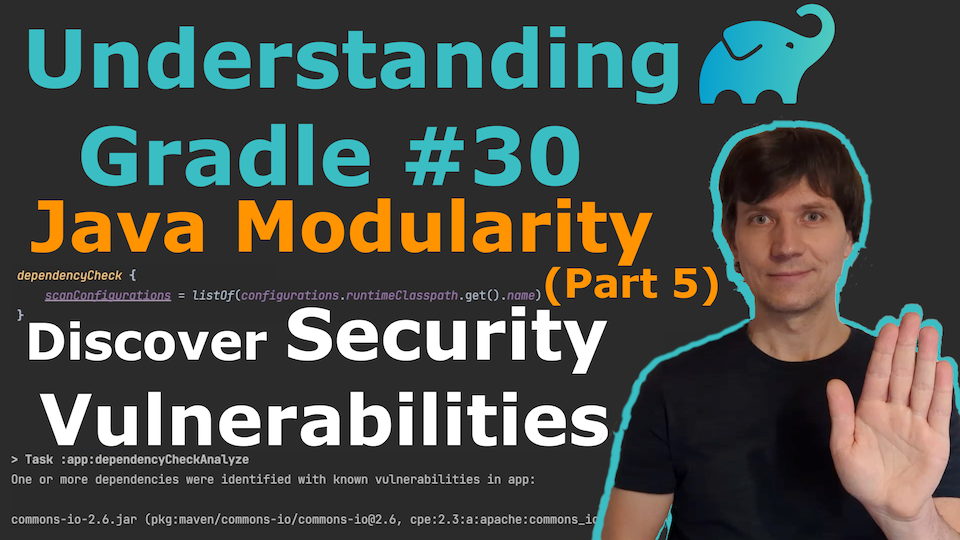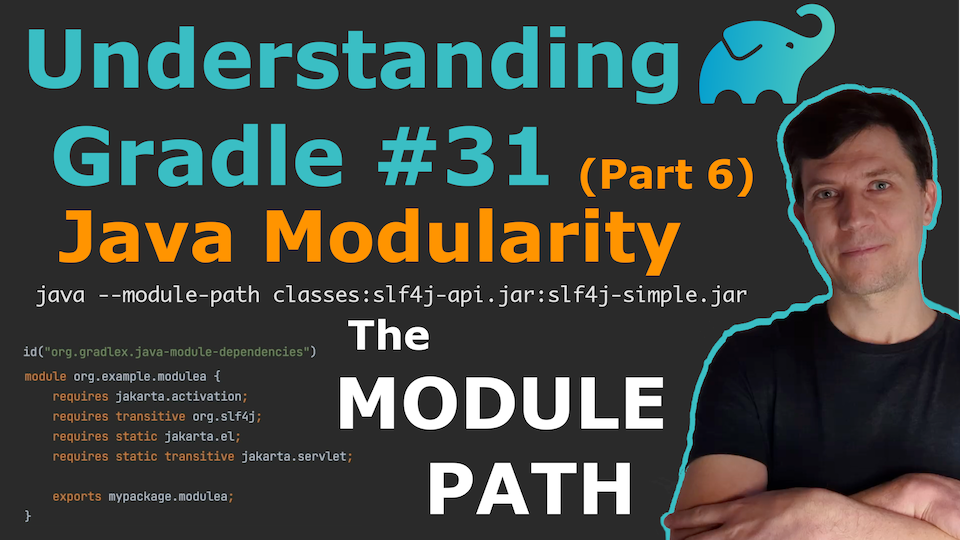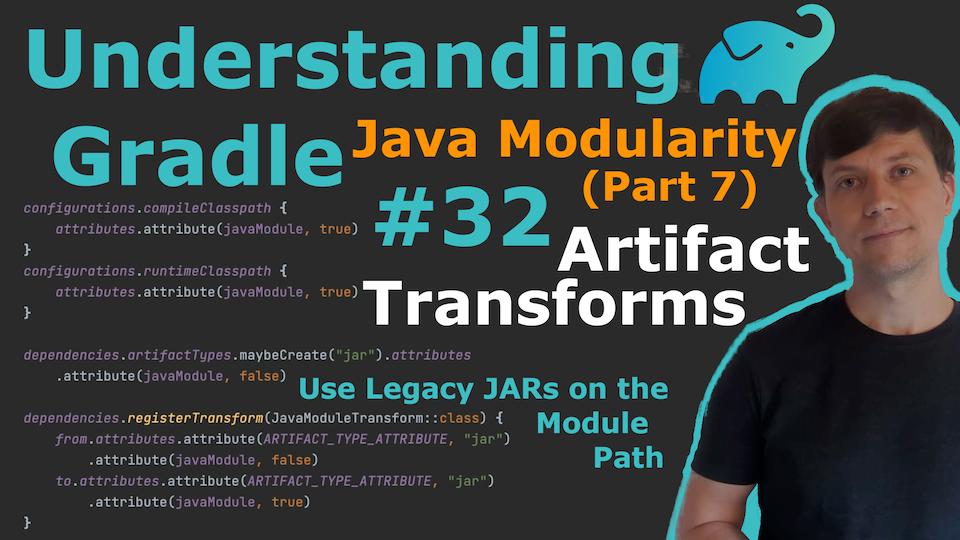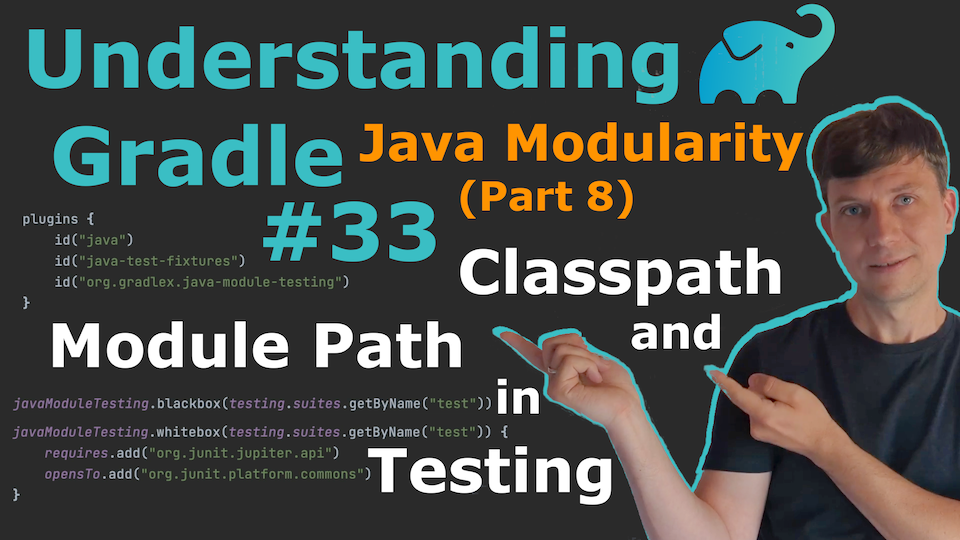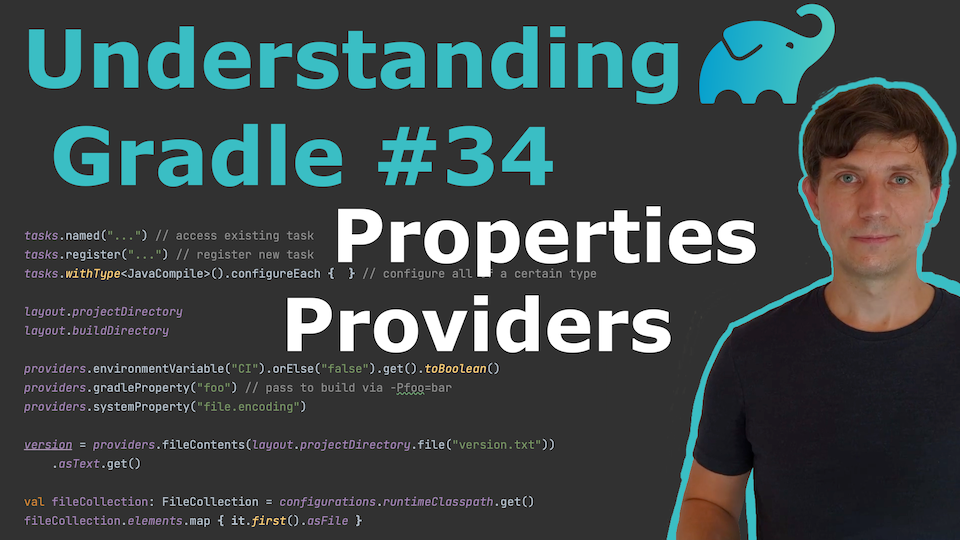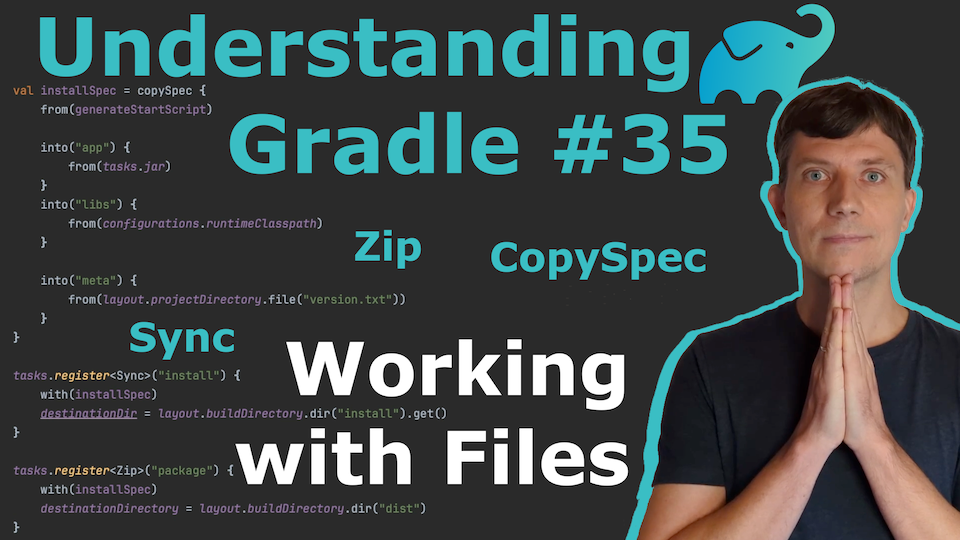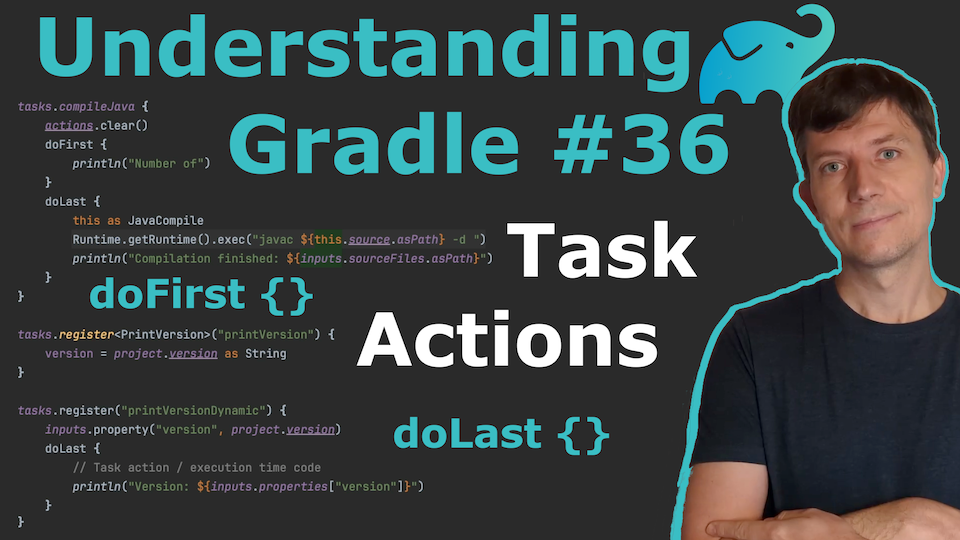Gradle Training and Consulting
- 🚀 Online course - Modern Gradle Fundamentals Buy on Udemy
- 🏎️ Training on your Gradle topics onepiece.Software/#training
- ✨ Support with your Gradle project onepiece.Software/#consulting
Most of my online content is free. If you want to support my work...
- 🗣️ Tell others about my work, subscribe to my YouTube channel, Star my GitHub repositories, follow me on Mastodon
- 💬 Give feedback and ask questions: Use the YouTube comment sections or open an issue in one of my GitHub repositories
- 💚 If my work helps you, you can support me in doing more: paypal.me/onepiecesw
Gradle How-To GitHub repositories
- 🔌 gradle-plugins-howto How to write Gradle plugins - answers to questions and alternative implementation solutions
- 🗂️ gradle-project-setup-howto How to structure a growing Gradle project with smart dependency management?
- 🧶 idiomatic-gradle How to idiomatically structure a large build
- 📚 gradle-demos A collection of samples demonstrating how to do different things in Gradles
Gradle Plugins maintained by me in the GradleX project
- ⚙️ build-parameters Compile-safe access to parameters supplied to a Gradle build
- 📖 jvm-dependency-conflict-resolution Adds Capabilities to well-known Components hosted on Maven Central
- 🍯 extra-java-module-info Add Java Module information to legacy Java libraries
- 🔄 java-module-dependencies Makes Gradle respect the dependencies defined in 'module-info.java' files
- 🔍 java-module-testing Test Java Modules (whitebox and blackbox) without the hassle
Understanding Gradle video series