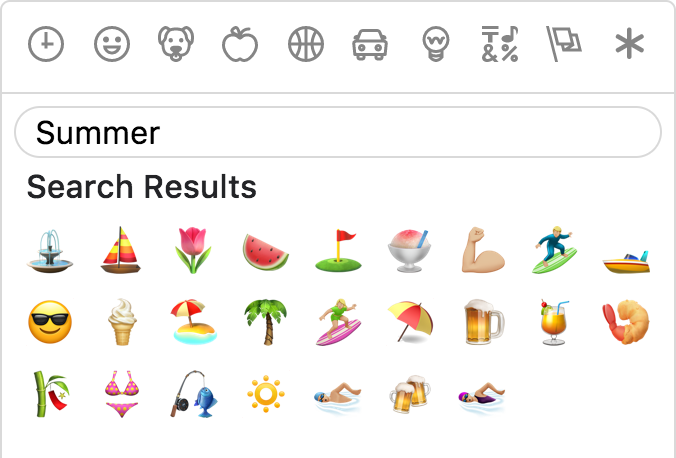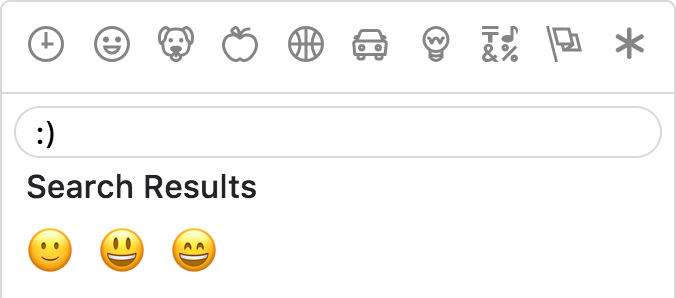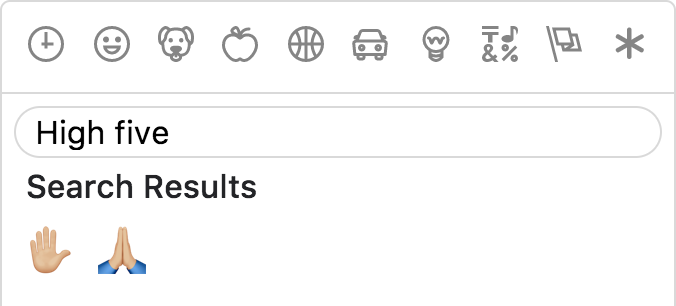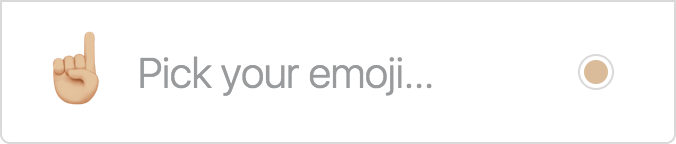This project has been forked from emoji-mart which was written for React
npm install --save emoji-mart-vue
import { Picker } from 'emoji-mart-vue'<picker set="emojione" />
<picker @select="addEmoji" />
<picker title="Pick your emoji…" emoji="point_up" />
<picker :style="{ position: 'absolute', bottom: '20px', right: '20px' }" />
<picker :i18n="{ search: 'Recherche', categories: { search: 'Résultats de recherche', recent: 'Récents' } }" />| Prop | Required | Default | Description |
|---|---|---|---|
| autoFocus | false |
Auto focus the search input when mounted | |
| color | #ae65c5 |
The top bar anchors select and hover color | |
| emoji | department_store |
The emoji shown when no emojis are hovered, set to an empty string to show nothing | |
| include | [] |
Only load included categories. Accepts I18n categories keys. Order will be respected, except for the recent category which will always be the first. |
|
| exclude | [] |
Don't load excluded categories. Accepts I18n categories keys. | |
| custom | [] |
Custom emojis | |
| recent | Pass your own frequently used emojis as array of string IDs | ||
| emojiSize | 24 |
The emoji width and height | |
| perLine | 9 |
Number of emojis per line. While there’s no minimum or maximum, this will affect the picker’s width. This will set Frequently Used length as well (perLine * 4) |
|
| i18n | {…} |
An object containing localized strings | |
| native | false |
Renders the native unicode emoji | |
| set | apple |
The emoji set: 'apple', 'google', 'twitter', 'emojione', 'messenger', 'facebook' |
|
| sheetSize | 64 |
The emoji sheet size: 16, 20, 32, 64 |
|
| backgroundImageFn | ((set, sheetSize) => …) |
A Fn that returns that image sheet to use for emojis. Useful for avoiding a request if you have the sheet locally. | |
| emojisToShowFilter | ((emoji) => true) |
A Fn to choose whether an emoji should be displayed or not | |
| showPreview | true |
Display preview section | |
| showSearch | true |
Display search section | |
| showCategories | true |
Display categories | |
| showSkinTones | true |
Display skin tones picker | |
| emojiTooltip | false |
Show emojis short name when hovering (title) | |
| skin | Forces skin color: 1, 2, 3, 4, 5, 6 |
||
| defaultSkin | 1 |
Default skin color: 1, 2, 3, 4, 5, 6 |
|
| pickerStyles | Inline styles applied to the root element. Useful for positioning | ||
| title | Emoji Mart™ |
The title shown when no emojis are hovered | |
| infiniteScroll | true |
Scroll continuously through the categories |
| Event | Description |
|---|---|
| select | Params: (emoji) => {} |
| skin-change | Params: (skin) => {} |
search: 'Search',
notfound: 'No Emoji Found',
categories: {
search: 'Search Results',
recent: 'Frequently Used',
people: 'Smileys & People',
nature: 'Animals & Nature',
foods: 'Food & Drink',
activity: 'Activity',
places: 'Travel & Places',
objects: 'Objects',
symbols: 'Symbols',
flags: 'Flags',
custom: 'Custom',
}Sheets are served from unpkg, a global CDN that serves files published to npm.
| Set | Size (sheetSize: 16) |
Size (sheetSize: 20) |
Size (sheetSize: 32) |
Size (sheetSize: 64) |
|---|---|---|---|---|
| apple | 334 KB | 459 KB | 1.08 MB | 2.94 MB |
| emojione | 315 KB | 435 KB | 1020 KB | 2.33 MB |
| 322 KB | 439 KB | 1020 KB | 2.50 MB | |
| 301 KB | 409 KB | 907 KB | 2.17 MB | |
| messenger | 325 KB | 449 MB | 1.05 MB | 2.69 MB |
| 288 KB | 389 KB | 839 KB | 1.82 MB |
While all sets are available by default, you may want to include only a single set data to reduce the size of your bundle.
| Set | Size (on disk) |
|---|---|
| all | 570 KB |
| apple | 484 KB |
| emojione | 485 KB |
| 421 KB | |
| 483 KB | |
| messenger | 197 KB |
| 484 KB |
To use these data files (or any other custom data), use the NimblePicker component:
import data from 'emoji-mart-vue/data/messenger.json'
import { NimblePicker } from 'emoji-mart-vue'<nimble-picker set="messenger" :data="data" />{
id: 'smiley',
name: 'Smiling Face with Open Mouth',
colons: ':smiley:',
text: ':)',
emoticons: [
'=)',
'=-)'
],
skin: null,
native: '😃'
}
{
id: 'santa',
name: 'Father Christmas',
colons: ':santa::skin-tone-3:',
text: '',
emoticons: [],
skin: 3,
native: '🎅🏼'
}
{
id: 'octocat',
name: 'Octocat',
colons: ':octocat',
text: '',
emoticons: [],
custom: true,
imageUrl: 'https://assets-cdn.github.com/images/icons/emoji/octocat.png?v7'
}import { Emoji } from 'emoji-mart-vue'<emoji :emoji="{ id: 'santa', skin: 3 }" :size="16" />
<emoji emoji=":santa::skin-tone-3:" :size="16" />
<emoji emoji="santa" set="emojione" :size="16" />| Prop | Required | Default | Description |
|---|---|---|---|
| emoji | ✓ | Either a string or an emoji object |
|
| size | ✓ | The emoji width and height. | |
| native | false |
Renders the native unicode emoji | |
| fallback | Params: (emoji) => {} |
||
| set | apple |
The emoji set: 'apple', 'google', 'twitter', 'emojione' |
|
| sheetSize | 64 |
The emoji sheet size: 16, 20, 32, 64 |
|
| backgroundImageFn | ((set, sheetSize) => `https://unpkg.com/[email protected]/sheet_${set}_${sheetSize}.png`) |
A Fn that returns that image sheet to use for emojis. Useful for avoiding a request if you have the sheet locally. | |
| skin | 1 |
Skin color: 1, 2, 3, 4, 5, 6 |
|
| tooltip | false |
Show emoji short name when hovering (title) |
| Event | Description |
|---|---|
| select | Params: (emoji) => {} |
| mouseenter | Params: (emoji) => {} |
| mouseleave | Params: (emoji) => {} |
Certain sets don’t support all emojis (i.e. Messenger & Facebook don’t support :shrug:). By default the Emoji component will not render anything so that the emojis’ don’t take space in the picker when not available. When using the standalone Emoji component, you can however render anything you want by providing the fallback props.
To have the component render :shrug: you would need to:
function emojiFallback(emoji) {
return `:${emoji.short_names[0]}:`
}<emoji
set="messenger"
emoji="shrug"
:size="24"
:fallback="emojiFallback"
/>You can provide custom emojis which will show up in their own category.
import { Picker } from 'emoji-mart-vue'
const customEmojis = [
{
name: 'Octocat',
short_names: ['octocat'],
text: '',
emoticons: [],
keywords: ['github'],
imageUrl: 'https://assets-cdn.github.com/images/icons/emoji/octocat.png?v7'
}
]<picker :custom="customEmojis" />The Picker doesn’t have to be mounted for you to take advantage of the advanced search results.
import { emojiIndex } from 'emoji-mart-vue'
emojiIndex.search('christmas').map((o) => o.native)
// => [🎄, 🎅🏼, 🔔, 🎁, ⛄️, ❄️]import data from 'emoji-mart-vue/data/messenger'
import { NimbleEmojiIndex } from 'emoji-mart-vue'
let emojiIndex = new NimbleEmojiIndex(data)
emojiIndex.search('christmas')By default EmojiMart will store user chosen skin and frequently used emojis in localStorage. That can however be overwritten should you want to store these in your own storage.
import { store } from 'emoji-mart-vue'
store.setHandlers({
getter: (key) => {
// Get from your own storage (sync)
},
setter: (key, value) => {
// Persist in your own storage (can be async)
}
})Possible keys are:
| Key | Value | Description |
|---|---|---|
| skin | 1, 2, 3, 4, 5, 6 |
|
| frequently | { 'astonished': 11, '+1': 22 } |
An object where the key is the emoji name and the value is the usage count |
| last | 'astonished' | (Optional) Used by frequently to be sure the latest clicked emoji will always appear in the “Recent” category |
Not only does Emoji Mart return more results than most emoji picker, they’re more accurate and sorted by relevance.
The only emoji picker that returns emojis when searching for emoticons.
For better results, Emoji Mart split search into words and only returns results matching both terms.
As the developer, you have control over which skin color is used by default.
It can however be overwritten as per user preference.
Apple / Google / Twitter / EmojiOne / Messenger / Facebook
Emoji Mart doesn’t automatically insert anything into a text input, nor does it show or hide itself. It simply returns an emoji object. It’s up to the developer to mount/unmount (it’s fast!) and position the picker. You can use the returned object as props for the EmojiMart.Emoji component. You could also use emoji.colons to insert text into a textarea or emoji.native to use the emoji.
$ yarn build
$ yarn start
$ yarn storybookPowered by iamcal/emoji-data and inspired by iamcal/js-emoji.
🙌🏼 Cal Henderson.