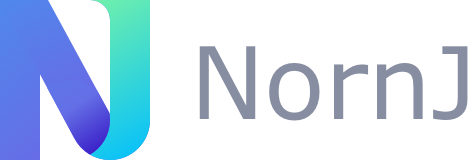English | 简体中文
NornJ(pronounced [ˌnɔ:nˈdʒeɪ],abbreviated as nj) is a JS/JSX extension solution based on Template Engine.
| Package | Badges |
|---|---|
| nornj |    |
| nornj-react |    |
| nornj-loader |   |
| babel-plugin-nornj-in-jsx |   |
| babel-preset-nornj-with-antd |   |
In React development, the JSX can use almost all the syntax of javascript and it's very flexible. But if we use NornJ with React and JSX, we can do better, because it can gives JSX new features:
- Support control statements:
<each of={[1, 2, 3]}>
<i>{item}</i>
</each>- Support directives:
<img n-show={false} />- Support filters:
<button>{n`foo | upperFirst`}</button>- Support custom operators:
<input value={n`(1 .. 100).join('-')`} />NornJ presets the above JSX enhancement syntaxs, and also supports custom extensions of more syntaxs. It provides two kinds of similar API: JSX and Tagged templates, can adapt to the preferences of different users 😉.
- Use NornJ syntaxs in JSX(with styled-jsx):
class App extends Component {
addTodo = e => {
const { todos = [] } = this.state;
this.setState({ todos: todos.concat(`Item ${todos.length}`) });
};
render({ page }, { todos = [] }) {
return (
<div className="app">
<style jsx>`
.app {
padding: 20px;
font-size: .75rem;
}
`</style>
<ul>
<each of={todos} item="todo">
<if condition={index > 5}>
<li>{todo * 2}</li>
<elseif condition={index > 10}>
<li>{todo * 3}</li>
</elseif>
</if>
</each>
</ul>
<button n-show={todos.length > 0} onClick={this.addTodo}>Add Todo</button>
</div>
);
}
}For above example, combining with the Babel plugin provided by NornJ, it is possible to write various new enhancement syntaxs in JSX.
- Use NornJ tagged templates syntaxs(with styled-components, the Template Engine documents are being sorted out and released recently):
const template = html`
<Container>
<ul>
<each of="{todos}">
<if condition="{@index > 5}">
<li>{@item * 2}</li>
<elseif condition="{@index > 10}">
<li>{@item * 3}</li>
</elseif>
</if>
</each>
</ul>
<button n-show="{todos.length > 0}" :onClick="addTodo">Add Todo</button>
</Container>
`;
const Container = styled.div`
padding: 20px;
font-size: 0.75rem;
`;
class App extends Component {
addTodo = e => {
const { todos = [] } = this.state;
this.setState({ todos: todos.concat(`Item ${todos.length}`) });
};
render() {
return template({ components: { Container } }, this.state, this);
}
}In the above example, a template function was created using tagged templates API of NornJ. In this way, the template can be separated from the component logic code, and it also supports more concise writing than NornJ JSX API.
npm install babel-plugin-nornj-in-jsx #or yarn add babel-plugin-nornj-in-jsxNext, add nornj-in-jsx to plugins in your babel configuration:
{
"plugins": [
"nornj-in-jsx"
]
}MIT