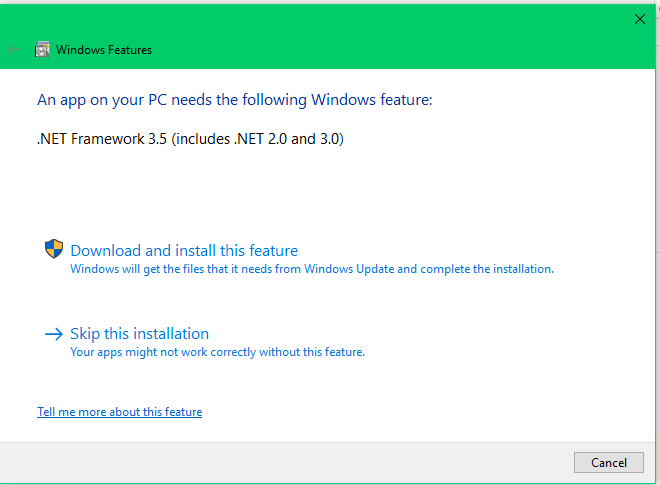For a while I have had an issue with my mouse jumping when a window came to the fore. I don't know (can't remember) when it started, but eventually tracked it down to X-Mouse Controls' "Activate window tracking". I have been using X-Mouse Controls for well over 2 years and only noticed this issue (or became increasingly bothered by it) about 2 months ago.
I'll try and describe the issue as well as I can and as completely as I can.
I would like windows to move to the fore when I hover my mouse over them. My typical raise time is 750 ms, as I don't want a stray mouse movement to shift focus too quickly. This has become more of an issue with high-res screens and the increasingly smaller window frame grabbing area in Win10. If I'm trying to get my mouse onto the 1px grab for resizing a window and I drift a little off, I don't want the focus to jump too quickly to the window behind. So, in practice, I might have several apps/windows open and as I move my mouse around the screen, after a slight delay, I'd like the "pointed at" app to have focus, and move to the front. This, generally works quite well.
If Properties is correct, I am running X-Mouse-Controls version 1.1.0.0
Problems arise when I click on apps in the taskbar. Currently, I have Firefox, MobaXterm, 3 bash terminals, 5 file explorer windows, Adobe Acrobat and Steam. The results are random. Sometimes when I click an app my mouse jumps from where it was to the center of the, now forwarded, window. Most of the time the mouse pointer stays exactly where it was on the taskbar.
If I use either the Task Switcher (Alt+Tab) or Task View (Win+Tab) to switch applications, the mouse pointer will always jump from its current location to the center of the now fore window.
My total desire would be the the mouse always remains where I left it. But, I guess I can deal with the Task Switcher/Task View results, it's the random results which clicking on apps on the Taskbar which really bugs me. Sometimes I may need to click on several of these in a row, in order to find the one I actually need. It's become infuriating to have to drag my mouse back to the taskbar in order to click on the next window.
Would it be possible to add a checkbox so that when you switch apps with either a click or keystroke it won't move the mouse pointer to the center of the newly foregrounded app?