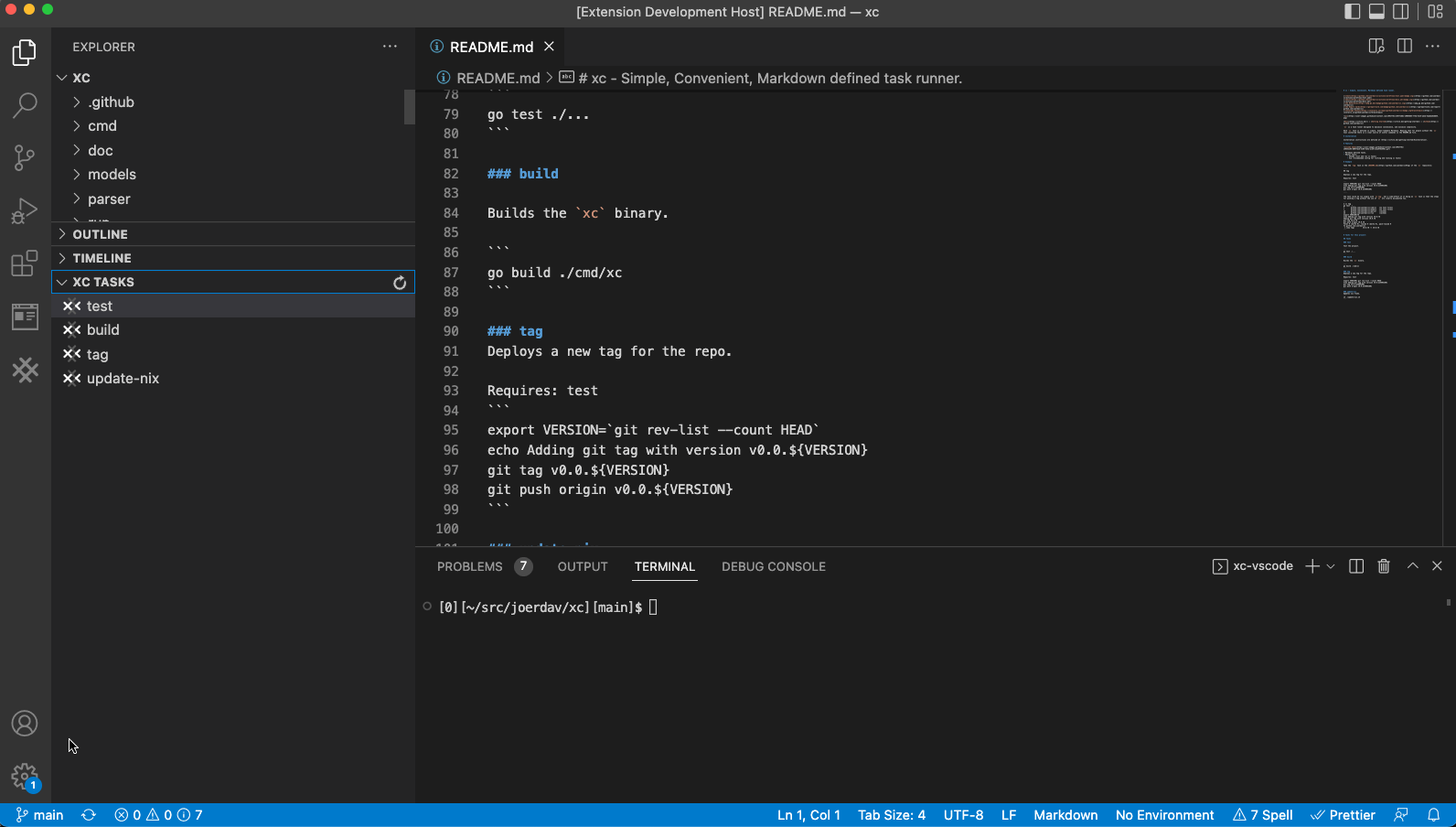xc is a task runner similar to Make or npm run, that aims to be more discoverable and approachable.
The problem xc is intended to solve is scripts maintained separately from their documentation.
Often a Makefile or a package.json will contain some useful scripts for developing on a project,
then the README.md will surface and describe these scripts.
In such a case, since the documentation is separate, it may not be updated when scripts are changed or added.
xc aims to solve this by defining the scripts inline with the documentation.
xc is designed to maximise convenience, and minimise complexity.
Each xc task is defined in simple, human-readable Markdown.
This means that even people without the xc tool installed can use the README.md
(or whatever Markdown file contains the tasks)
as a source of useful commands for the project.
Installation instructions are described at https://xcfile.dev/getting-started/#installation.
- Tasks defined in Markdown files as code blocks.
- Editor integration:
Take the tag task in the README.md of the xc repository:
## tag
Deploys a new tag for the repo.
Requires: test
```
export VERSION=`git rev-list --count HEAD`
echo Adding git tag with version v0.0.${VERSION}
git tag v0.0.${VERSION}
git push origin v0.0.${VERSION}
```
The task could be run simply with xc tag, but a side-effect of it being an xc task is that the steps for pushing a tag without the use of xc are clearly documented too.
$ xc tag
+ go test ./...
? github.com/joerdav/xc/cmd/xc [no test files]
? github.com/joerdav/xc/models [no test files]
ok github.com/joerdav/xc/parser (cached)
ok github.com/joerdav/xc/run (cached)
+ export VERSION=78
+ echo Adding git tag with version v0.0.78
Adding git tag with version v0.0.78
+ git tag v0.0.78
+ git push origin v0.0.78 Total 0 (delta 0), reused 0 (delta 0), pack-reused 0
To github.com:joerdav/xc
* [new tag] v0.0.78 -> v0.0.78
Test the project.
go test ./...
Run linters.
golangci-lint run
Builds the xc binary.
go build ./cmd/xc
Deploys a new tag for the repo.
Specify major/minor/patch with VERSION
Inputs: VERSION
Requires: test
# https://github.com/unegma/bash-functions/blob/main/update.sh
CURRENT_VERSION=`git describe --abbrev=0 --tags 2>/dev/null`
CURRENT_VERSION_PARTS=(${CURRENT_VERSION//./ })
VNUM1=${CURRENT_VERSION_PARTS[0]}
VNUM2=${CURRENT_VERSION_PARTS[1]}
VNUM3=${CURRENT_VERSION_PARTS[2]}
if [[ $VERSION == 'major' ]]
then
VNUM1=$((VNUM1+1))
VNUM2=0
VNUM3=0
elif [[ $VERSION == 'minor' ]]
then
VNUM2=$((VNUM2+1))
VNUM3=0
elif [[ $VERSION == 'patch' ]]
then
VNUM3=$((VNUM3+1))
else
echo "Invalid version"
exit 1
fi
NEW_TAG="$VNUM1.$VNUM2.$VNUM3"
echo Adding git tag with version ${NEW_TAG}
git tag ${NEW_TAG}
git push origin ${NEW_TAG}
Updates nix flake.
sh ./update-nix.sh
Install hugo via go install.
go install github.com/gohugoio/hugo@latestRun the hugo development server.
Directory: doc
hugo serveBuild production docs site.
Directory: doc
./build.sh