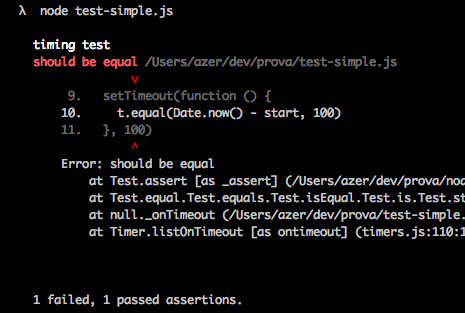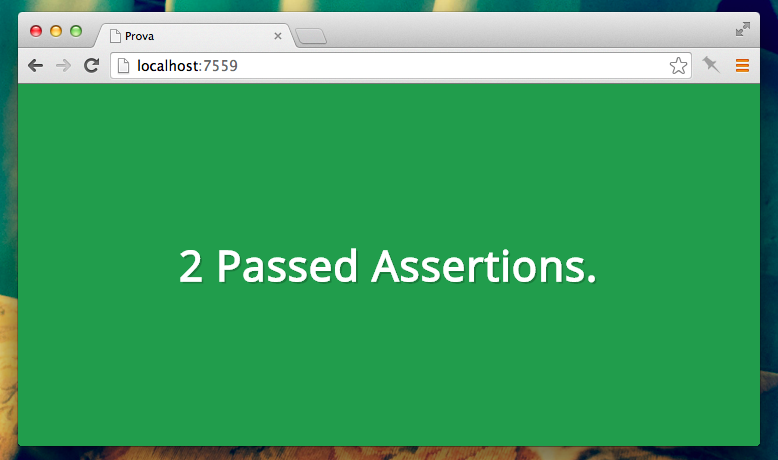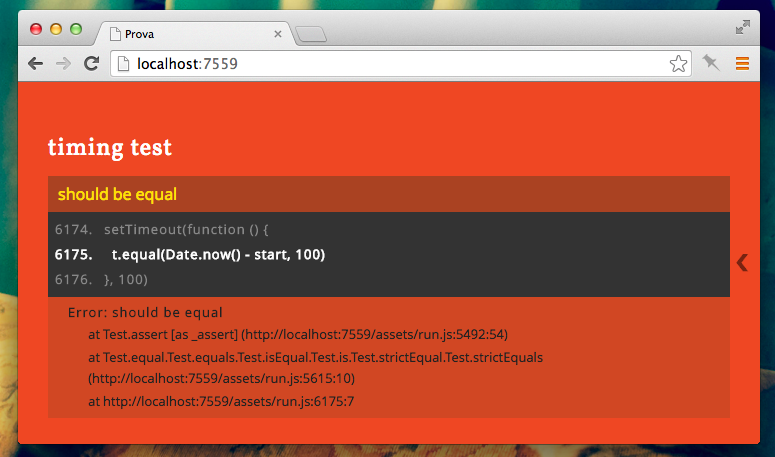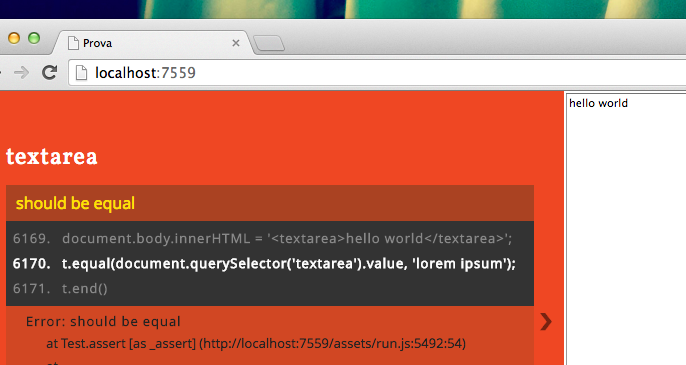Node & Browser Test runner based on Tape and Browserify.
Screencasts: node.gif, browser.gif, both.gif, headless browser
Features and screenshots:
- Based on Tape, and compatible with Tape.
- Comes with a builtin web app to run tests on browser.
- Outputs less when tests pass (Node, Browser)
- Outputs more when tests fail (Node, Browser)
- Browser app runs tests inside of an iframe Screenshot
- Uses watchify to observe file changes and restart browser tests. GIF Screenshot
- Lets filtering test cases (e.g node test.js -g foobar)
- Comes with browser-launcher for launching browsers automatically and headless testing. (Screenshot)
$ npm install -g provaExample test:
var test = require('prova')
test('timing test', function (t) {
t.plan(2)
t.equal(typeof Date.now, 'function')
var start = Date.now()
setTimeout(function () {
t.equal(Date.now() - start, 100)
}, 100)
})In Node, it will output:
$ node test.js
Passed 1 test.
Or, in case it fails:
To run the tests in a web browser, just pass -b parameter:
$ node test.js -b
Visit localhost:7559 with a browser to start running the tests.Then visit localhost:7559 in your web browser:
In case it fails, it'll show:
The web app uses watchify to monitor file changes. So, you won't have to reload the page when you modify a source code.
Prova runs the tests inside of an iframe. In case you test some UI stuff, you can open the iframe
by clicking the < button on the right:
Prova comes with a command-line script when you install it globally;
$ npm install -g provaAnd it allows you running multiple tests on both Node and browser;
$ prova test/foo.js test/bar.js$ prova test/**/*.js -bList the detected browsers;
$ prova -l
Available Browsers: safari v7.0.2, chrome v34.0.1847.116, phantom v1.9.7And launch after publishing the tests:
$ prova -b -l safariIf your system has Xvfb, you can pass -e parameter to open the browser headlessly:
$ prova -b -l chrome -eOr you can just run the tests on PhantomJS:
$ prova -b -l phantomIf you get no matches for errors and you think that your system has that browser, try removing browser-launcher's config:
$ rm /Users/azer/.config/browser-launcher/config.json USAGE
prova [filenames] [options]
OPTIONS
-g --grep Run tests matching with given pattern
-b --browser Publishes the tests on 0.0.0.0:7559
-o --port Publish the tests on given port number.
-d --hostname Publih the tests on given hostname.
-l --launch List available browsers to launch or launch specified browser.
-e --headless Launch the browser headlessly. (Requires xvfb)
-r --proxy Launch the browser with specified proxy configuration.
-q --quit Shut down the browser server once all the tests are done.
-v --version Show version and exit
-h --help Show help and exit
EXAMPLES
1. Run the tests on NodeJS.
$ node test.js
$ node test
$ prova test/index.js
$ prova
All the above example commands will work same way. Prova assumes the filename of your test is either `test.js` or `test/index.js`
2. Publish the tests on localhost:7559, so you can run the tests on a web browser.
$ node test.js -b
$ prova test -b
$ prova -b
3. Publish the tests on given host and port.
$ node test.js -o 8080 -d foobar.net
$ prova test.js -p 8080 -d foobar.net
4. Publish the tests and launch a browser to automatically run the tests.
$ node test.js -b -l chrome
$ prova test.js -b -l chrome
5. List the browsers that can be launched automatically.
$ prova -l
$ node test.js -l
6. Run the tests with PhantomJS.
$ node test.js -b -l phantom
$ prova test.js -b -l phantom
7. Run only specified tests with PhantomJS.
$ node test.js -b -l phantom -g pattern
$ prova test.js -b -l phantom -g pattern
8. Launch Chrome headlessly using xvfb:
$ node test -b -l chrome -e
$ prova test -b -l chrome -e