A tidy utility to handle offline/online connectivity like a Boss. It provides support for both iOS and Android platforms (offcourse).
dependencies:
flutter_offline: "^3.0.1"import 'package:flutter_offline/flutter_offline.dart';<uses-permission android:name="android.permission.INTERNET"/>import 'package:flutter/material.dart';
import 'package:flutter_offline/flutter_offline.dart';
class DemoPage extends StatelessWidget {
@override
Widget build(BuildContext context) {
return new Scaffold(
appBar: new AppBar(
title: new Text("Offline Demo"),
),
body: OfflineBuilder(
connectivityBuilder: (
BuildContext context,
ConnectivityResult connectivity,
Widget child,
) {
final bool connected = connectivity != ConnectivityResult.none;
return new Stack(
fit: StackFit.expand,
children: [
Positioned(
height: 24.0,
left: 0.0,
right: 0.0,
child: Container(
color: connected ? Color(0xFF00EE44) : Color(0xFFEE4400),
child: Center(
child: Text("${connected ? 'ONLINE' : 'OFFLINE'}"),
),
),
),
Center(
child: new Text(
'Yay!',
),
),
],
);
},
child: Column(
mainAxisAlignment: MainAxisAlignment.center,
children: <Widget>[
new Text(
'There are no bottons to push :)',
),
new Text(
'Just turn off your internet.',
),
],
),
),
);
}
}For more info, please, refer to the main.dart in the example.
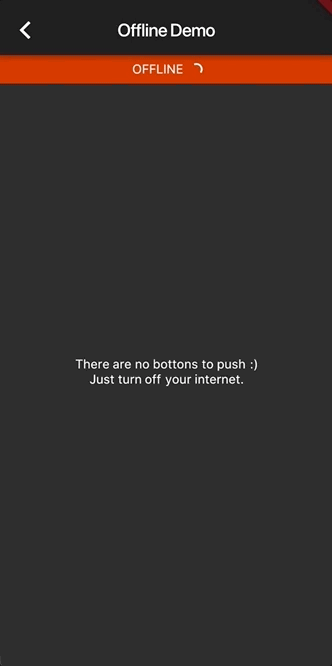
|
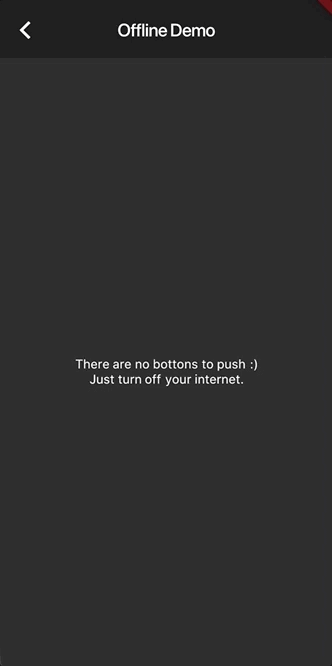
|
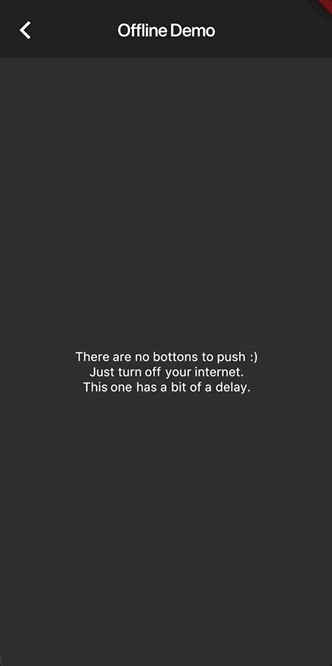
|
If you encounter any problems feel free to open an issue. If you feel the library is missing a feature, please raise a ticket on Github and I'll look into it. Pull request are also welcome.
For help getting started with Flutter, view our online documentation.
For help on editing plugin code, view the documentation.
Simon Lightfoot (@slightfoot) is just awesome 👍.
MIT License




