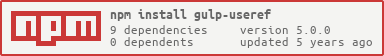gulp-useref 

Parse build blocks in HTML files to replace references to non-optimized scripts or stylesheets with useref
Inspired by the grunt plugin grunt-useref. It can handle file concatenation but not minification. Files are then passed down the stream. For minification of assets or other modifications, use gulp-if to conditionally handle specific types of assets.
Changes under the hood have made the code more efficient and simplified the API. Since the API has changed, please observe the usage examples below.
If you get errors like
TypeError: useref.assets is not a function
or
TypeError: $.useref.assets is not a function
please read the Migration Notes below.
Install with npm
npm install --save-dev gulp-useref
The following example will parse the build blocks in the HTML, replace them and pass those files through. Assets inside the build blocks will be concatenated and passed through in a stream as well.
var gulp = require('gulp'),
useref = require('gulp-useref');
gulp.task('default', function () {
return gulp.src('app/*.html')
.pipe(useref())
.pipe(gulp.dest('dist'));
});With options:
var gulp = require('gulp'),
useref = require('gulp-useref');
gulp.task('default', function () {
return gulp.src('app/*.html')
.pipe(useref({ searchPath: '.tmp' }))
.pipe(gulp.dest('dist'));
});If you want to minify your assets or perform some other modification, you can use gulp-if to conditionally handle specific types of assets.
var gulp = require('gulp'),
useref = require('gulp-useref'),
gulpif = require('gulp-if'),
uglify = require('gulp-uglify'),
minifyCss = require('gulp-clean-css');
gulp.task('html', function () {
return gulp.src('app/*.html')
.pipe(useref())
.pipe(gulpif('*.js', uglify()))
.pipe(gulpif('*.css', minifyCss()))
.pipe(gulp.dest('dist'));
});Blocks are expressed as:
<!-- build:<type>(alternate search path) <path> <parameters> -->
... HTML Markup, list of script / link tags.
<!-- endbuild -->- type: either
js,cssorremove;removewill remove the build block entirely without generating a file - alternate search path: (optional) By default the input files are relative to the treated file. Alternate search path allows one to change that. The path can also contain a sequence of paths processed from right to left, using JSON brace array notation e.g
<!-- build:js({path1,path2}) js/lib.js -->. - path: the file path of the optimized file, the target output
- parameters: extra parameters that should be added to the tag
An example of this in completed form can be seen below:
<html>
<head>
<!-- build:css css/combined.css -->
<link href="css/one.css" rel="stylesheet">
<link href="css/two.css" rel="stylesheet">
<!-- endbuild -->
</head>
<body>
<!-- build:js scripts/combined.js -->
<script type="text/javascript" src="scripts/one.js"></script>
<script type="text/javascript" src="scripts/two.js"></script>
<!-- endbuild -->
</body>
</html>The resulting HTML would be:
<html>
<head>
<link rel="stylesheet" href="css/combined.css"/>
</head>
<body>
<script src="scripts/combined.js"></script>
</body>
</html>See useref for more information.
Returns a stream with the asset replaced resulting HTML files as well as the concatenated asset files from the build blocks inside the HTML. Supports all options from useref.
Type: Stream
Default: none
Transform assets before concat. For example, to integrate source maps:
var gulp = require('gulp'),
sourcemaps = require('gulp-sourcemaps'),
useref = require('gulp-useref'),
lazypipe = require('lazypipe');
gulp.task('default', function () {
return gulp.src('index.html')
.pipe(useref({}, lazypipe().pipe(sourcemaps.init, { loadMaps: true })))
.pipe(sourcemaps.write('maps'))
.pipe(gulp.dest('dist'));
});Type: String or Array
Default: none
Specify the location to search for asset files, relative to the current working directory. Can be a string or array of strings.
Type: String
Default: process.cwd()
Specify the output folder relative to the cwd.
Type: Boolean
Default: false
Skip assets and only process the HTML files.
Type: Boolean
Default: false
Skip concatenation and add all assets to the stream instead.
Type: String
Default: none
Add a string that should separate the concatenated files.
Type: Array<Stream>
Default: none
Use additional streams as sources of assets. Useful for combining gulp-useref with preprocessing tools. For example, to use with TypeScript:
var ts = require('gulp-typescript');
// create stream of virtual files
var tsStream = gulp.src('src/**/*.ts')
.pipe(ts());
gulp.task('default', function () {
// use gulp-useref normally
return gulp.src('src/index.html')
.pipe(useref({ additionalStreams: [tsStream] }))
.pipe(gulp.dest('dist'));
});Type: Function
Default: none
Add a transformPath function in case the path needs to be modified before search happens.
var gulp = require('gulp'),
useref = require('gulp-useref');
gulp.task('default', function () {
return gulp.src('app/*.html')
.pipe(useref({
transformPath: function(filePath) {
return filePath.replace('/rootpath','')
}
}))
.pipe(gulp.dest('dist'));
});If you upgrade gulp-useref from v2 without changing your gulpfile, you will get errors like this:
TypeError: $.useref.assets is not a function
or
TypeError: useref.assets is not a function
For a simple configuration, you can replace this V2 code:
var gulp = require('gulp'),
useref = require('gulp-useref');
gulp.task('default', function () {
var assets = useref.assets();
return gulp.src('app/*.html')
.pipe(assets)
.pipe(assets.restore())
.pipe(useref())
.pipe(gulp.dest('dist'));
});with this V3 code:
var gulp = require('gulp'),
useref = require('gulp-useref');
gulp.task('default', function () {
return gulp.src('app/*.html')
.pipe(useref())
.pipe(gulp.dest('dist'));
});If you were previously using useref in a multi-stage pipe, you may need to rewrite the pipe, since the simplified V3 API may not allow for its previous usage.
If the gulpfile you are using came from a generator, (for example, in JohnPapa's excellent "opinionated" HotTowel generator), it may be more practical to go back to that generator project to see whether they have upgraded to the V3 gulp-useref API, rather than trying to understand their pipe.
- ClosureCompiler.js doesn't support Buffers, which means if you want to use gulp-closure-compiler you'll have to first write out the
combined.jsto disk. See this for more information.
See the CONTRIBUTING Guidelines
MIT © Jonathan Kemp