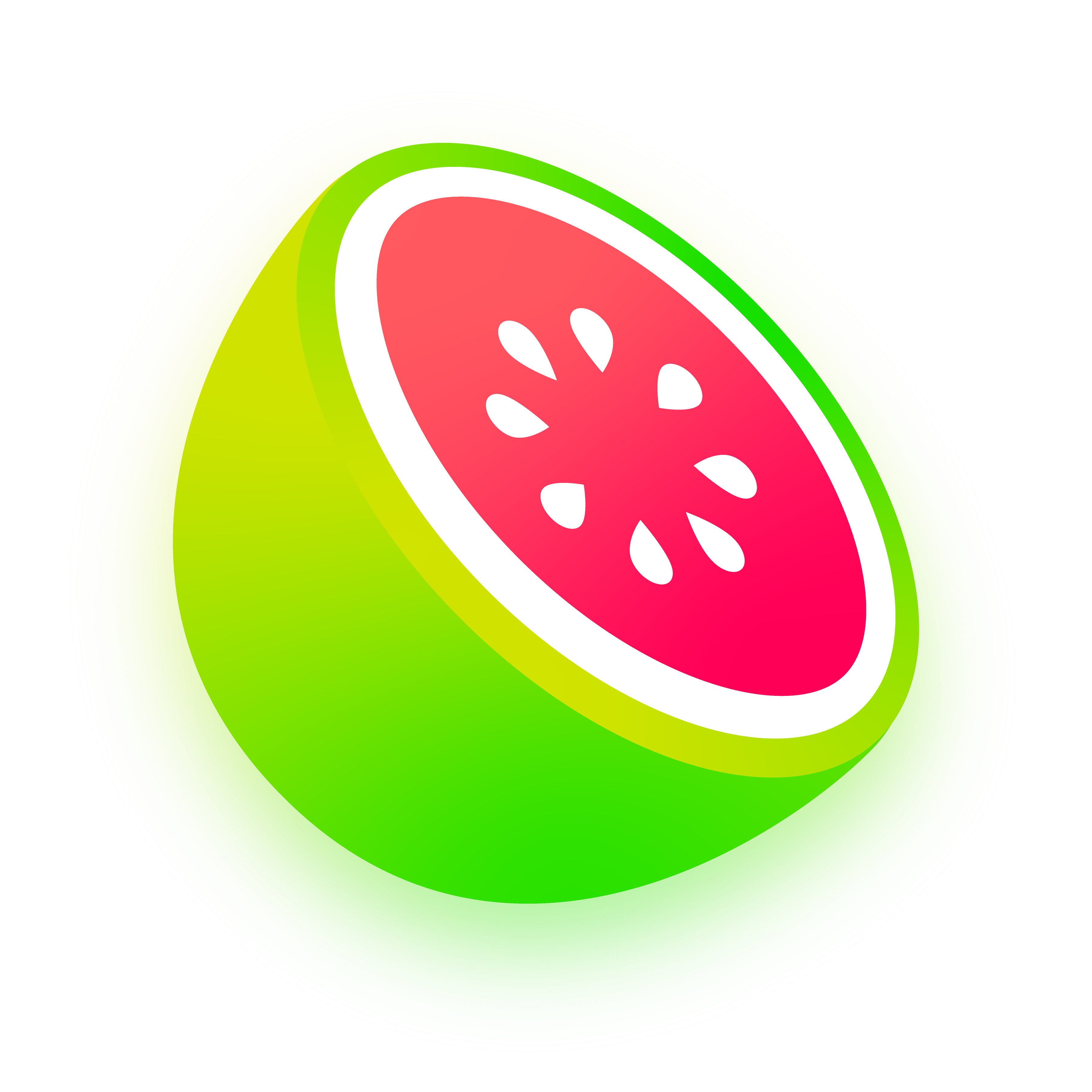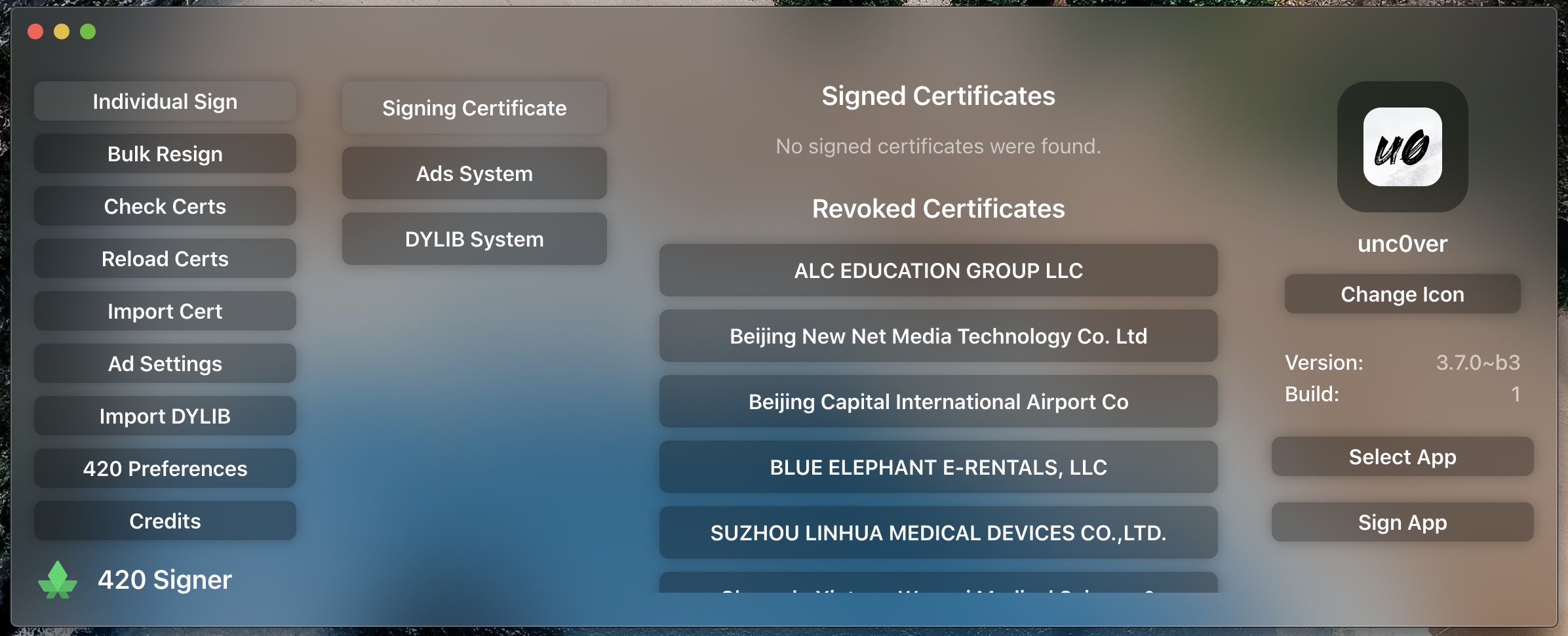A powerful cross-platform signing utility built on top of zSign.
Key Features • How To Use • License
- Setup
- Launching Guava
- Checking Docker Installation
- Building Docker Image
- Testing Docker Image
- On-Device Signing
- UI
- Design
- Product
- UI
- Signing
- Select App (Individual Resign)
- Select Folder (Bulk Resign)
- Sign App
- Certificates
- Reload Certificates
- Import Certificates
- Revoked Certificates
- Signed Certificates
- Separate Certificates
- Ads
- AdMob
- AppNext
- DYLIBs
- Import DYLIB
- App Information
- Change App Icon
- UI
- On-Device
- Change App Name
- UI
- On-Device
- Change App Version
- UI
- On-Device
- Change App Build
- UI
- On-Device
- Change App Icon
- Bulk Resign
- Resigning a huge amount of IPAs has never been easier.
- Certificates
- We provide revokes and signed certificates for use with Guava.
- Ads
- Easily integrate Google Admob or AppNext advertisments into signed apps.
- Tweak Injection
- Easily inject DYLIBs into IPAs.
- Cross platform
- Windows (W.I.P), macOS and Linux (W.I.P) ready.
To clone and run this application, you'll need Git, Docker and Node.js (which comes with npm) installed on your computer. From your command line:
# Clone this repository
$ git clone https://github.com/JosephShenton/420Signer
# Go into the repository
$ cd 420Signer
# Install dependencies
$ npm install
# Run the app
$ npm startNote: If you're using Linux Bash for Windows, see this guide or use node from the command prompt.
GNU GPL v3
ignition.fun · GitHub @JosephShenton · Twitter @TryIgnition