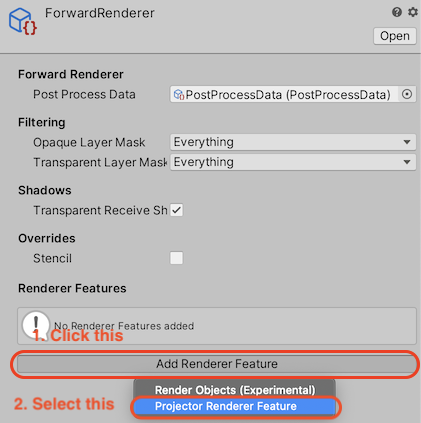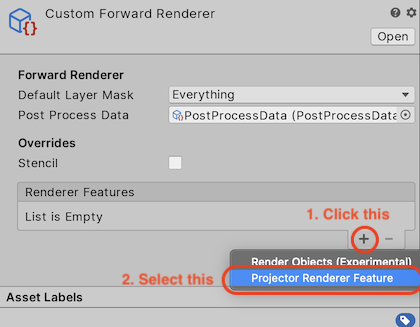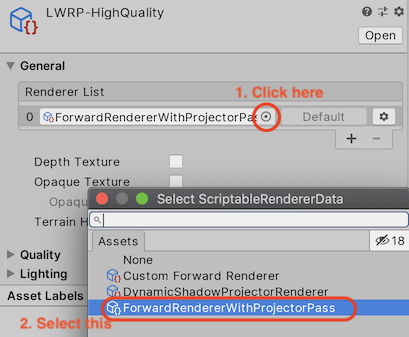This project provides Unity C# scripts and shaders to use Projector component with Universal Render Pipeline.
Switch the default branch to master-universal.
Added Projector For SRP class which is a base component of Projector For LWRP and moved non Universal RP specific fumctions to it.
In conjunction with this change, the following properties are removed for simplification.
Is Dynamicproperty fromProjector For LWRP. Changes of the projector frustum are now automatically detected. No longer need to callUpdateFrustumfunction manually.Camera TagsandCamerasproperties fromProjector For LWRP. Projectors can be filtered out by camera culling mask.Stencil RefandStencil Maskproperties fromProjector For LWRP. Please useStencil Maskpropety inProjector Renderer Featureinstead.Check Unity Projector Component Enabledproperty fromProjector Renderer Feature. With this change, existingForward Renderer Datamight lose the reference to theProjector Renderer Feature. Please fixForward Renderer Dataif you seeProjectorRendererFeature is not added to the current Forward Renderer Data.errors.
Add (Removed by the changes on 17/Jun/2020)Is Dynamic property for projectors whose properties are frequently changed at runtime.
Add (Removed by the changes on 17/Jun/2020)Camera Tags property to specify cameras where the projector is rendered.
FSR_PROJECTOR_FOR_LWRP shader keyword is separated from other FSR_XXXX keywords. Please use #pragma shader_feature for this keyword.
See Sample Code section below for the details.
Stop disabling the original Projector component. Also, the renderer will check if the original Projector component is enabled or not, and if not, the projector will not be rendered.
If you are updating from older version, please manually enable the original Projector components in your existing scenes.
If it is inconvenient to manually enable the original (Removed by the changes on 17/Jun/2020)Projector components, you can uncheck Check Unity Projector Component Enabled field of ProjectorRendererFeature in your ForwardRendererData asset.
7.1.7
| Branch name | Description |
|---|---|
| master | A branch for Lightweight Render Pipeline (Unity 2019.2 or below). |
| master-universalrp | A branch for Universal Render Pipeline (Unity 2019.3 or higher). This is the default branch. |
Clone (or submodule add) master-universalrp branch into the Assets folder in your Unity Project.
cd Pass-to-Your-Unity-Project/Assets
git clone -b master-universalrp https://github.com/nyahoon-games/ProjectorForLWRP.git
cd Pass-to-Your-Unity-Project
git submodule add -b master-universalrp https://github.com/nyahoon-games/ProjectorForLWRP.git Assets/ProjectorForLWRP
If you already have a ForwardRendererData asset and assigned it to the LightweightRenderPipelineAsset, add a ProjectorRendererFeature to your ForwardRendererData.
The user interface might look different in newer versions but there must be a similer interface.
If you don’t have a ForwardRendererData asset yet, you can use Assets/ProjectorForLWRP/Data/ForwardRendererWithProjectorPass. Go to Graphics Settings and double click LightweightRenderPipelineAsset in Scriptable Render Pipeline Settings. Then, in Inspector View, change Renderer Type to custom and assign Assets/ProjectorForLWRP/Data/ForwardRendererWithProjectorPass to Data.
- Select an existing
GameObjectthat has Projector component, or create a new emptyGameObject. - Press
Add Componentbutton in Inspector View, and selectScripts>ProjectorForLWRP>Projector For LWRP. - The
GameObjectwill containProjectorcomponent andProjector For LWRPcomponent. You still need to setupProjectorproperties as usual. One thing that is different from usual settings is that you cannot use the projector shaders in Standard Assets. Please use one of the shaders in this project, or create a custom shaders if needed. Shaders in Dynamic Shadow Projector and Fast Shadow Receiver are also available (if you have old version, you might need update them). - In addition to setting up Projector properties, you might need to setup the properties of Projector For LWRP component.
| Property | Description |
|---|---|
| Rendering Layer Mask | Only the renderers whose renderingLayerMask property contains any layers in this property can receive projection. |
| Render Queue Lower/Upper Bound | Only the renderers of which the render queue values of their materials are within this range can receive projection. |
| Render Pass Event | An event in which projector render pass is inserted. Please be aware that the render queue value of the projector's material is ignored. |
| Shader Tag List | An array of LightMode tag values. Only the renderers whose material has a shader that contains a pass whose LightMode tag value is identical to one of the values in the array can receive projection. If a shader pass doesn't have LightMode tag, its LightMode tag value is considered as SRPDefaultUnlit. Default value is an empty array which means UniversalForward and SRPDefaultUnlit are used for this property. If the array is not empty, default tags are overwritten. To add a value, please increase Size first. |
| Per Object Data | Kinds of per object data (other than transform matrix) that are required by the projector's material. |
| Use Stencil Test | There is a chance to improve the rendering performance if stencil test is enabled. Just try and see if it is effective or not. Don't need to use stencil test, if the projector is used with Fast Shadow Receiver. |
If you need a custom projector shader, please include "Assets/ProjectorForLWRP/Shaders/P4LWRP.cginc" and use fsrTransformVertex function to transform vertex and projection uv. The shader must be compiled with FSR_PROJECTOR_FOR_LWRP keyword.
To make the shader SRP Batcher compatible, please use #pragma enable_cbuffer or use HLSLPROGRAM instead of CGPROGRAM.
Shader "Custom/Projector/Shadow"
{
Properties {
[NoScaleOffset] _ShadowTex ("Cookie", 2D) = "gray" {}
[NoScaleOffset] _FalloffTex ("FallOff", 2D) = "white" {}
_Offset ("Offset", Range (-1, -10)) = -1.0
}
SubShader
{
Tags {"Queue"="Transparent-1"}
Pass
{
ZWrite Off
Fog { Color (1, 1, 1) }
ColorMask RGB
Blend DstColor Zero
Offset -1, [_Offset]
HLSLPROGRAM
#pragma vertex vert
#pragma fragment frag
#pragma shader_feature_local FSR_PROJECTOR_FOR_LWRP
#pragma multi_compile_fog
#include "Assets/ProjectorForLWRP/Shaders/P4LWRP.cginc"
P4LWRP_V2F_PROJECTOR vert(float4 vertex : POSITION)
{
P4LWRP_V2F_PROJECTOR o;
fsrTransformVertex(vertex, o.pos, o.uvShadow);
UNITY_TRANSFER_FOG(o, o.pos);
return o;
}
fixed4 frag(P4LWRP_V2F_PROJECTOR i) : SV_Target
{
fixed4 col;
fixed falloff = tex2D(_FalloffTex, i.uvShadow.zz).a;
col.rgb = tex2Dproj(_ShadowTex, UNITY_PROJ_COORD(i.uvShadow)).rgb;
col.a = 1.0f;
col.rgb = lerp(fixed3(1,1,1), col.rgb, falloff);
UNITY_APPLY_FOG_COLOR(i.fogCoord, col, fixed4(1,1,1,1));
return col;
}
ENDHLSL
}
}
}