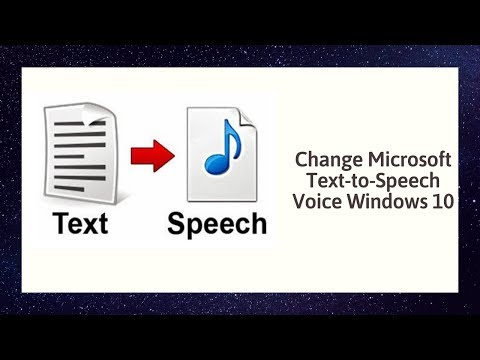A Text to speech plugin for playnite, it can "speak out" the game names, game launching, game installed and game uninstalled, ... texts using speech api.
I do everything in my spare time for free, if you feel something aided you and you want to support me, you can always buy me a "koffie" as we say in dutch, no obligations whatsoever...
Using the Settings -> Plugins -> Game Speak screen you can choose which texts to speak out and where (fullscreen, desktop, both or never).
You can also specify what should be said. There is a special variable [game] you can put in certain events that support it, where it will be replaced by the related game's name.
It's possible to unlock an extra voice see here https://windowsreport.com/unlock-new-text-to-speech-voice-windows-10/
The project is translatable on Crowdin
Darklinpower, M0ylik, Renia, yngams, voi__Wood, Akmal Ludin, atemporal_