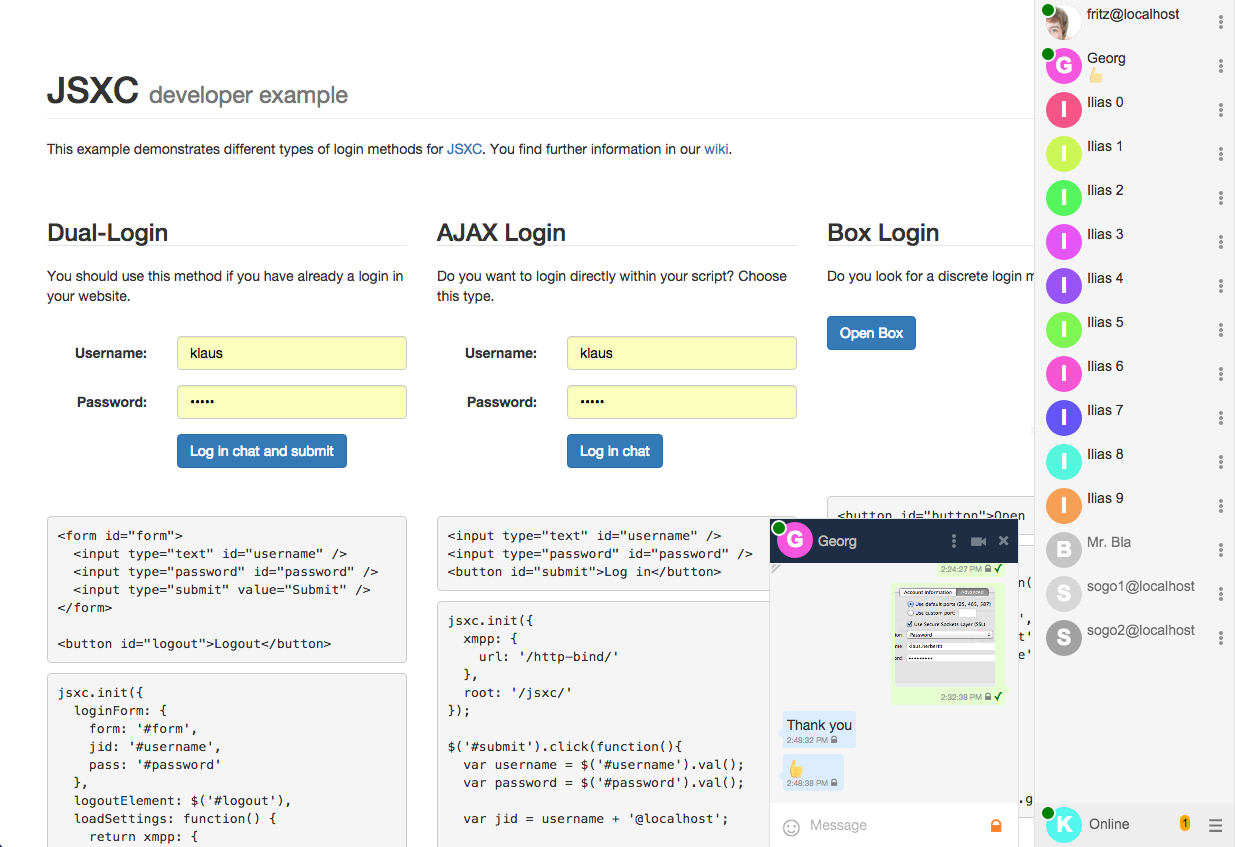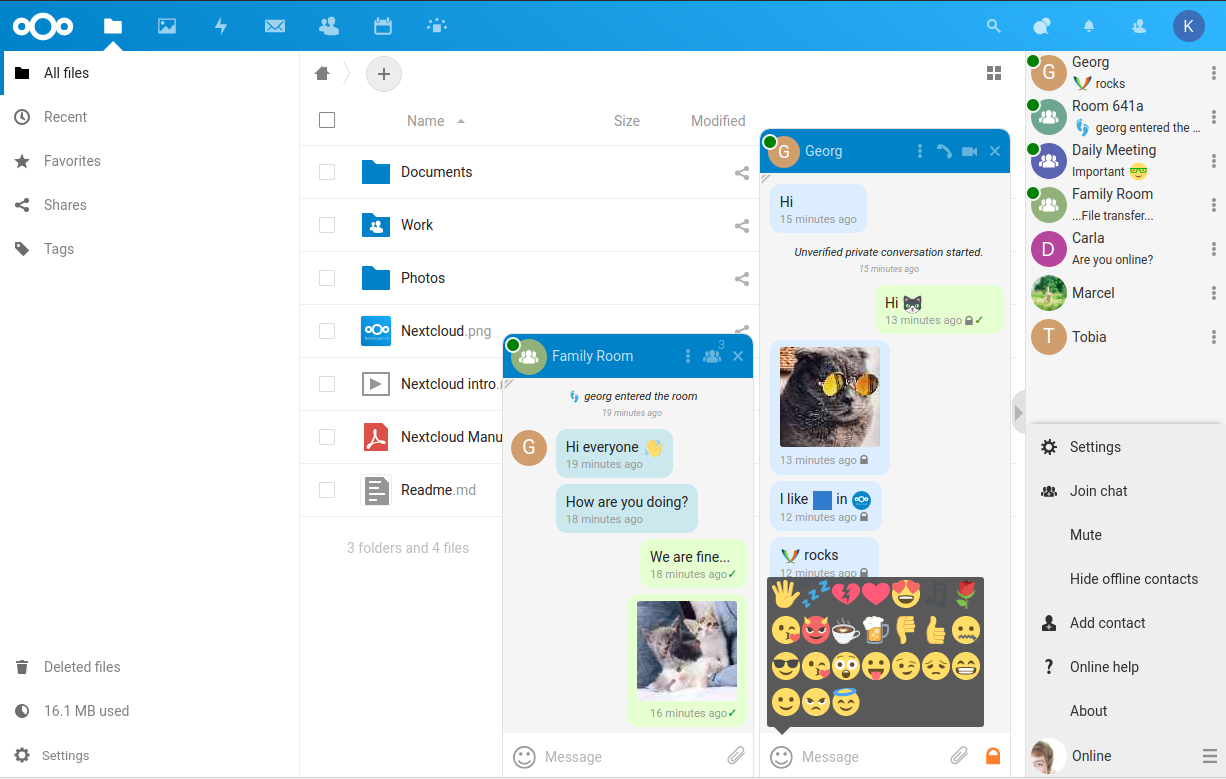017-12-10 19:23:26,729 DEBUG: Receive operation auth
2017-12-10 19:23:26,730 DEBUG: Token is too short: 10 != 23 (maybe not a token?)
2017-12-10 19:23:26,732 DEBUG: Resetting dropped connection: cloud.lebib.org
2017-12-10 19:23:30,653 DEBUG: https://cloud.lebib.org:443 "POST /apps/ojsxc/ajax/externalApi.php HTTP/1.1" 200 43
2017-12-10 19:23:30,654 INFO: SUCCESS: Cloud says password for test2@localhost is valid
2017-12-10 19:23:31,188 DEBUG: https://cloud.lebib.org:443 "POST /apps/ojsxc/ajax/externalApi.php HTTP/1.1" 200 173
2017-12-10 19:23:31,190 DEBUG: roster_thread for {u'test': {u'name': u'test', u'groups': [u'test']}, u'test3': {u'name': u'test3', u'groups': [u'test']}, u'test2': {u'name': u'test2', u'groups': [u'test']}}
2017-12-10 19:23:31,190 DEBUG: /usr/sbin/ejabberdctl['srg_create', 'test', 'localhost', 'test', 'test', 'test']
2017-12-10 19:23:31,631 WARNING: ejabberdctl /usr/sbin/ejabberdctl['srg_create', 'test', 'localhost', 'test', 'test', 'test'] failed with Command '['/usr/sbin/ejabberdctl', 'srg_create', 'test', 'localhost', 'test', 'test', 'test']' returned non-zero exit status 1
2017-12-10 19:23:31,632 DEBUG: /usr/sbin/ejabberdctl['srg_get_members', 'test', 'localhost']
2017-12-10 19:23:32,038 WARNING: ejabberdctl /usr/sbin/ejabberdctl['srg_get_members', 'test', 'localhost'] failed with Command '['/usr/sbin/ejabberdctl', 'srg_get_members', 'test', 'localhost']' returned non-zero exit status 1
2017-12-10 19:23:39,015 DEBUG: Receive operation isuser
2017-12-10 19:23:39,018 DEBUG: Resetting dropped connection: cloud.lebib.org
2017-12-10 19:23:39,154 DEBUG: https://cloud.lebib.org:443 "POST /apps/ojsxc/ajax/externalApi.php HTTP/1.1" 200 43
2017-12-10 19:23:39,155 INFO: Cloud says user test2@localhost exists
Nothing in ejabberd.log, even with loglevel: 5.