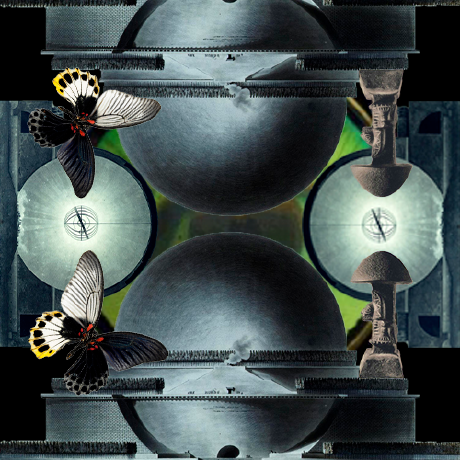English | 简体中文 | 繁體中文 | العربية | Portuguese | Українська | ภาษาไทย | فارسی | Italiano | Azərbaycanca | Русский | Српски | 日本語 | Indonesia
-
Download videos and audio files from video platforms supported by yt-dlp (formerly youtube-dl).
-
Embed metadata and video thumbnail into extracted audio files supported by mutagen.
-
Download all videos in the playlist with one click.
-
Use embedded aria2c as external downloader for all your downloads.
-
Embed subtitles into the downloaded videos.
-
Execute custom yt-dlp commands with templates.
-
Manage in-app downloads and custom command templates.
-
Easy to use and user-friendly.
-
Material Design 3 style UI, with dynamic color theme.
-
MAD: UI and logic written with pure Kotlin. Single activity, no fragments, only composable destinations.
For most devices, it is recommended to install the arm64-v8a version of the apks
-
Download the latest stable version from GitHub releases
- Install the pre-release versions to help us test out new features & changes
-
Stable releases are also available on F-Droid
Join our Telegram Channel or Matrix Space for discussion, announcements, and releases!
Seal will be always free and open source for everyone. If you like it, please consider sponsoring me!
Contributions are welcome!
You can help translate Seal on Hosted Weblate.
Note
For submitting bug reports, feature requests, questions, or any other ideas to improve, please read CONTRIBUTING.md for instructions and guidelines first.
Seal is a simple GUI of yt-dlp, based on youtubedl-android
Some of the UI designs and codes are borrowed from Read You and Music You
Warning
Except for the source code licensed under the GPLv3 license, all other parties are prohibited from using Seal's name as a downloader app, and the same is true for Seal's derivatives. Derivatives include but are not limited to forks and unofficial builds.