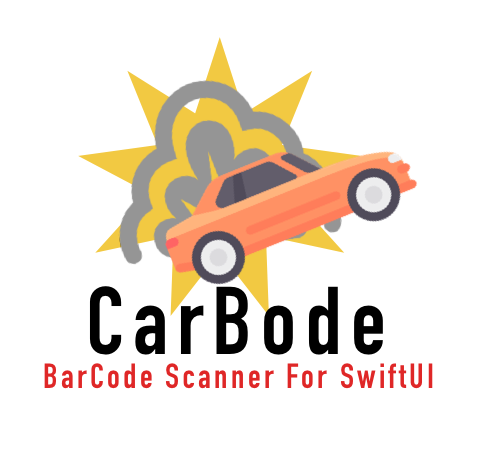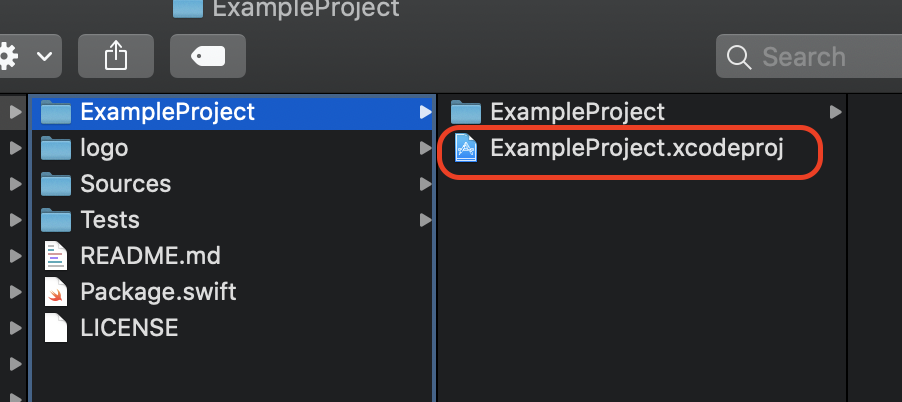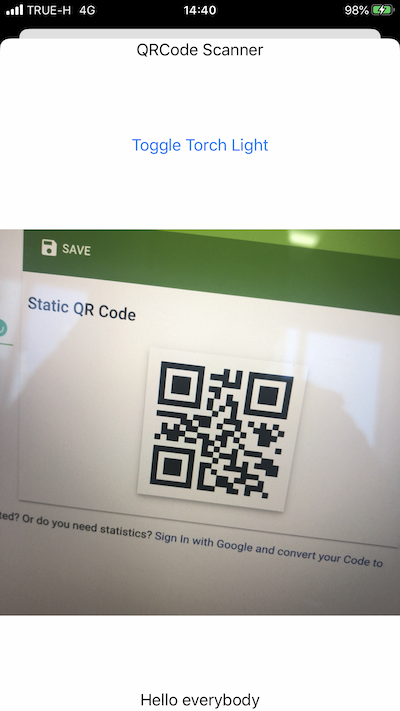- Installation
- Example project
- How to use scanner view
- How to use barcode generator view
- How to contributing
- Version Change logs
The preferred way of installing SwiftUIX is via the Swift Package Manager.
Xcode 11 integrates with libSwiftPM to provide support for iOS, watchOS, and tvOS platforms.
- In Xcode, open your project and navigate to File → Swift Packages → Add Package Dependency...
- Paste the repository URL (
https://github.com/heart/CarBode-Barcode-Scanner-For-SwiftUI) and click Next. - For Rules, select Branch (with branch set to
1.4.2). - Click Finish.
CarBode-Barcode-Scanner-For-SwiftUI/ExampleProject/ExampleProject.xcodeproj
<key>NSCameraUsageDescription</key>
<string>This app needs access to the camera, to be able to read barcodes.</string>import SwiftUI
import CarBode
struct ContentView: View {
var body: some View {
VStack{
CBScanner(supportBarcode: [.qr, .code128]) //Set type of barcode you want to scan
.interval(delay: 5.0) //Event will trigger every 5 seconds
.found{
//Your..Code..Here
print($0)
}
}
}
}import SwiftUI
import CarBode
@State var torceIsOn = false
struct ContentView: View {
var body: some View {
VStack{
Button(action: {
self.torceIsOn.toggle()
}) {
Text("Toggle Torch Light")
}
Spacer()
CBScanner(supportBarcode: [.qr, .code128]) //Set type of barcode you want to scan
.torchLight(isOn: self.torceIsOn) // Turn torch light on/off
.interval(delay: 5.0) //Event will trigger every 5 seconds
.found{
//Your..Code..Here
print($0)
}
}
}
}The iOS simulator doesn't support the camera yet but you can set a mock barcode for iOS simulator.
No need to remove the mock barcode it will only use for iOS simulator.
CBScanner(supportBarcode: [.qr, .code128])
.interval(delay: 1.0)
.found{
print($0)
}
.simulator(mockBarCode: "MOCK BARCODE DATA 1234567890")Read here https://developer.apple.com/documentation/avfoundation/avmetadataobject/objecttype
import SwiftUI
struct ModalBarcodeGenerator: View {
@State var dataString = "Hello Carbode"
@State var barcodeType = CBBarcodeView.BarcodeType.qrCode
@State var rotate = CBBarcodeView.Orientation.up
var body: some View {
var body: some View {
VStack {
CBBarcodeView(data: $dataString,
barcodeType: $barcodeType,
orientation: $rotate)
.frame(minWidth: 0, maxWidth: .infinity, minHeight: 400, maxHeight: 400, alignment: .topLeading)
}
}
}
//QR Code
// CBBarcodeView.BarcodeType.qrCode
//Code 128
// CBBarcodeView.BarcodeType.barcode128
//Aztec Code
// CBBarcodeView.BarcodeType.aztecCode
//PDF417
// CBBarcodeView.BarcodeType.PDF417
@State var barcodeType = CBBarcodeView.BarcodeType.qrCode
CBBarcodeView(data: ..... ,
barcodeType: $barcodeType ,
orientation: ... )/*Youcan rotate 4 directions
CBBarcodeView.Orientation.up
CBBarcodeView.Orientation.down
CBBarcodeView.Orientation.left
CBBarcodeView.Orientation.right*/
@State var rotate = CBBarcodeView.Orientation.left
CBBarcodeView(data: ..... ,
barcodeType: ..... ,
orientation: $rotate)CarBode welcomes contributions in the form of GitHub issues and pull-requests.
- 1.0.1 Fixed bug camera delay 10 seconds when use on modal.
- 1.2.0 Add feature allows to turn torch light on or off.
- 1.3.0 You can set a mock barcode when running with an iOS simulator.
- 1.4.0 Rename component and add new barcode generator view component