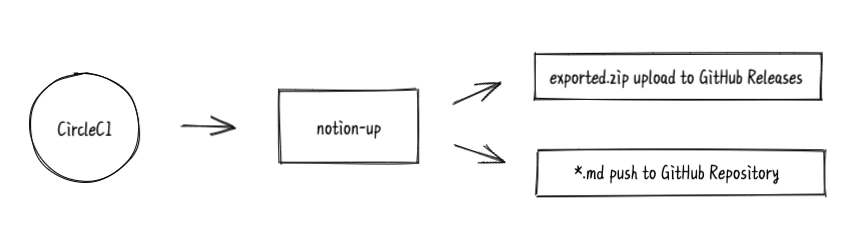NotionUp (Notion Backup) is a python repo helping you to backup notion data automatically.
To get started with NotionUp, you should:
- Prepare your Notion's username(email) and password, or just find your
notion_token_v2. - Run
notion-up/main.pywith your configs.
Check here to find out your notion_token_v2 if need.
Basically just run notion-down/main.py :
# Run with cli cmd
PYTHONPATH=./ python main.py
--token_v2 <token_v2>
--username <username> # Only when token_v2 is not presented
--password <password> # Only when token_v2 is not presented
# or
PYTHONPATH=./ python main.py \
--config_file '.config_file.json'
# Your can configure notion-down args by cli-args, config_file or SysEnv parameters
# Priority: cli args > config_file > SysEnv parameters > NotionDown defaultCheck the following workflows and jobs in .circleci/config.yml to get how it works.
workflows:
backup-notion:
jobs:
- export-workspace
- publish-github-release:
requires:
- export-workspaceAs examples, check the output at Release and notion-exported.
Check the following crontab workflows.
workflows:
backup-notion-nightly:
triggers:
- schedule:
cron: "0 * * * *" # every hour
filters:
branches:
only:
- master
jobs:
- export-workspace
- publish-github-release:
requires:
- export-workspaceWork with CircleCI, see .circleci/config.yml.