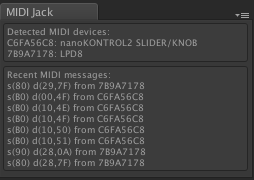Note: MidiJack is superseded by a new MIDI plugin Minis. Although you can still use MidiJack with the latest Unity version, it's recommended to migrate to Minis for further updates.
MIDI Jack is a MIDI input plugin for Unity.
- Unity 5
- Windows or Mac OS X
Download and import MidiJack.unitypackage into your project. That’s it!
See the troubleshooting topics if you encounter any problems.
The basic functions of MIDI Jack are provided in the MidiMaster class.
The channel arguments in the following functions can be omitted. In that case, the functions return the values in the All-Channel slot, which stores mixed status of all active channels.
-
MidiMaster.GetKey (channel, noteNumber)
Returns the velocity value while the key is pressed, or zero while the key is released. The value ranges from 0.0 (note-off) to 1.0 (maximum velocity).
-
MidiMaster.GetKeyDown (channel, noteNumber)
Returns true during the frame the user starts pressing down the key.
-
MidiMaster.GetKeyUp (channel, noteNumber)
Returns true during the frame the user releases the key.
-
MidiMaster.GetKnob (channel, knobNumber, defaultValue)
Returns the controller value (CC). The value ranges from 0.0 to 1.0.
-
MidiMaster.GetKnobNumbers (channel)
Returns the list of active controllers.
There are also delegates for the each type of MIDI event.
- MidiMaster.noteOnDelegate (channel, noteNumber, velocity)
- MidiMaster.noteOffDelegate (channel, noteNumber)
- MidiMaster.knobDelegate (channel, knobNumber, konbValue)
MIDI Jack provides the MIDI Monitor window, which shows the list of active devices and incoming MIDI messages.
The MIDI Monitor window is available from the menu Window -> MIDI Jack.
- Currently MIDI Jack only supports Windows and OS X. No iOS support yet.
- Only supports note and CC messages. No support for program changes nor SysEx.
- The MIDI Jack plugin always tries to capture all available MIDI devices. On Windows this behavior may conflict with other MIDI applications.
Copyright (C) 2013-2015 Keijiro Takahashi
Permission is hereby granted, free of charge, to any person obtaining a copy of this software and associated documentation files (the "Software"), to deal in the Software without restriction, including without limitation the rights to use, copy, modify, merge, publish, distribute, sublicense, and/or sell copies of the Software, and to permit persons to whom the Software is furnished to do so, subject to the following conditions:
The above copyright notice and this permission notice shall be included in all copies or substantial portions of the Software.
THE SOFTWARE IS PROVIDED "AS IS", WITHOUT WARRANTY OF ANY KIND, EXPRESS OR IMPLIED, INCLUDING BUT NOT LIMITED TO THE WARRANTIES OF MERCHANTABILITY, FITNESS FOR A PARTICULAR PURPOSE AND NONINFRINGEMENT. IN NO EVENT SHALL THE AUTHORS OR COPYRIGHT HOLDERS BE LIABLE FOR ANY CLAIM, DAMAGES OR OTHER LIABILITY, WHETHER IN AN ACTION OF CONTRACT, TORT OR OTHERWISE, ARISING FROM, OUT OF OR IN CONNECTION WITH THE SOFTWARE OR THE USE OR OTHER DEALINGS IN THE SOFTWARE.