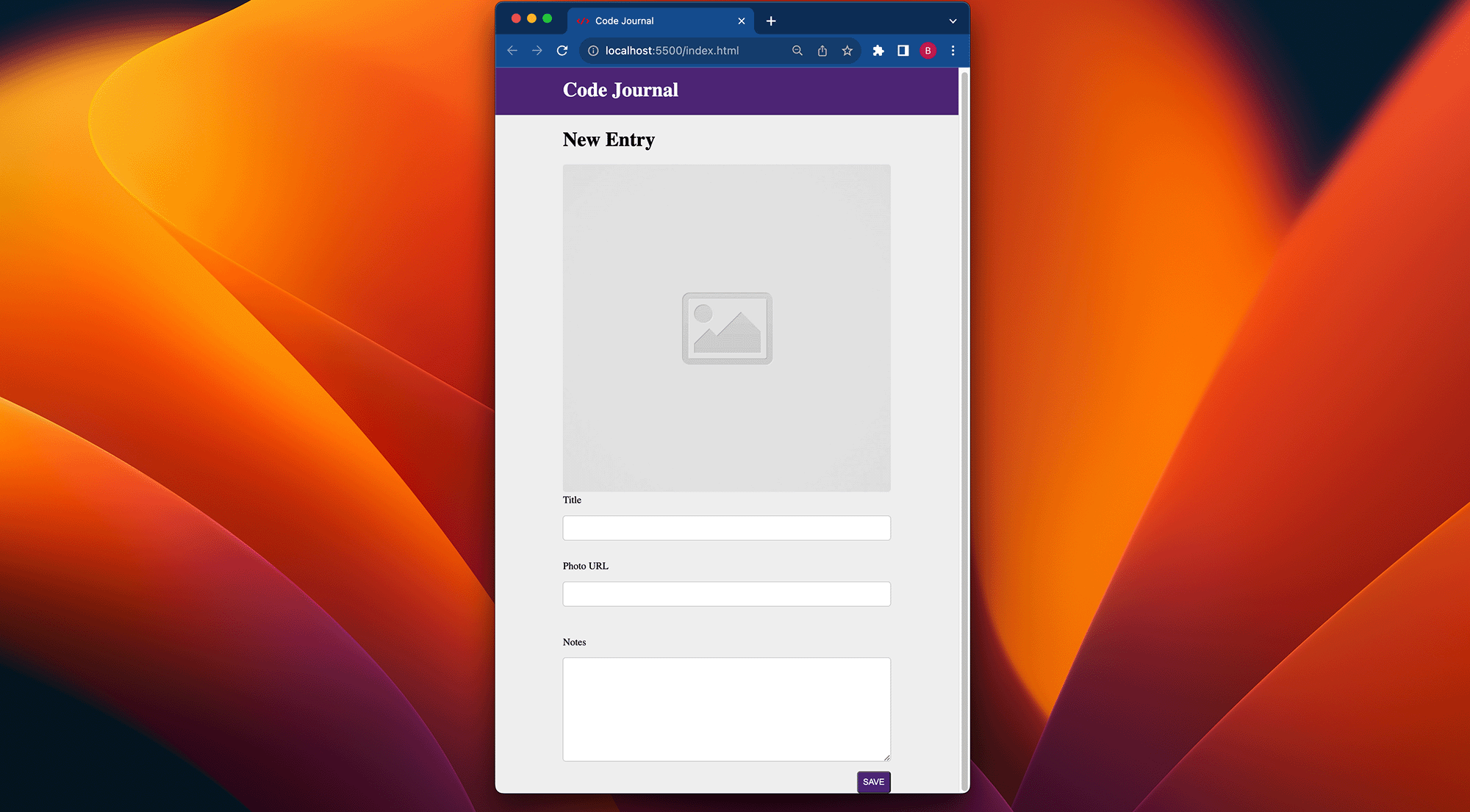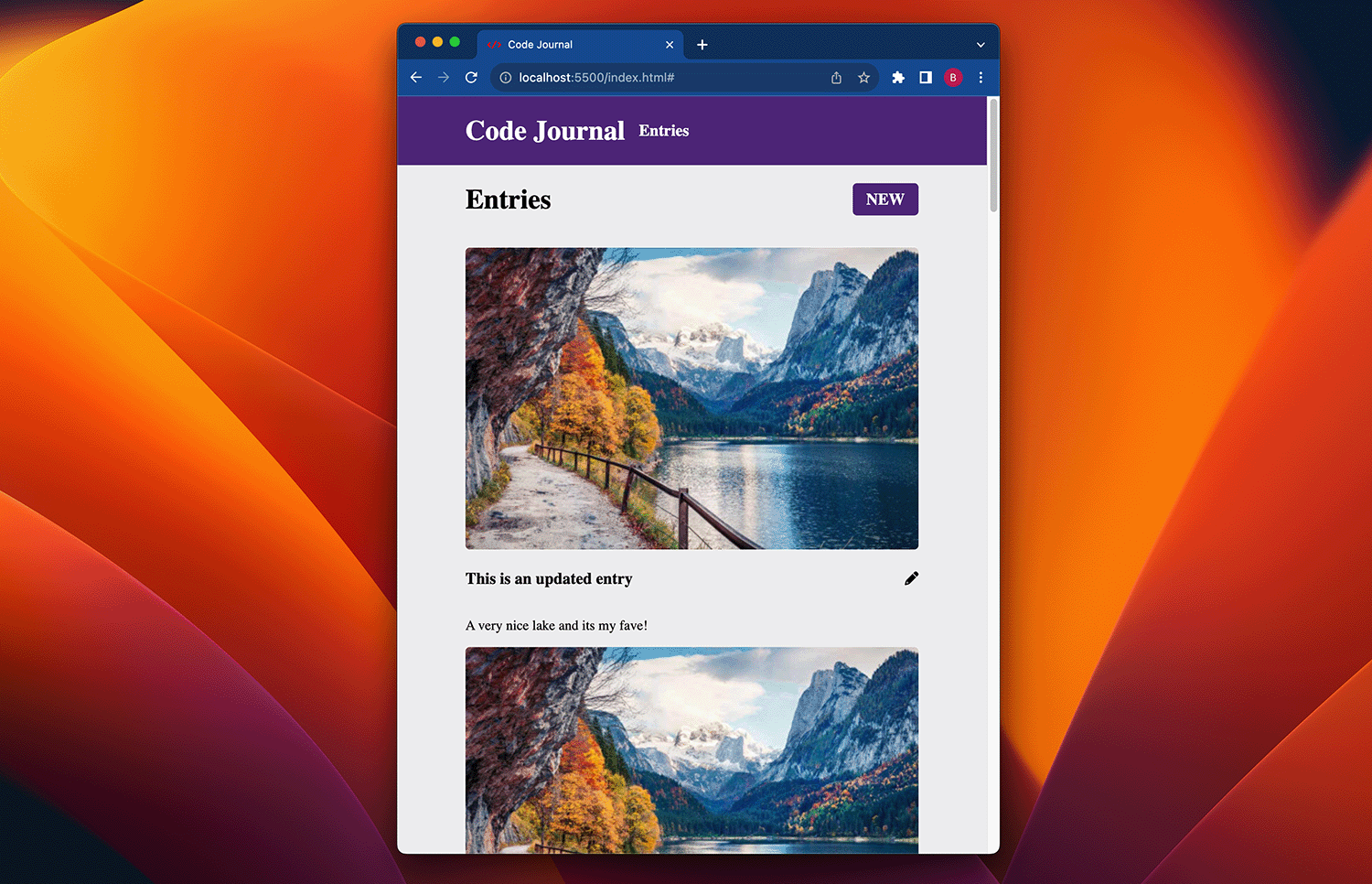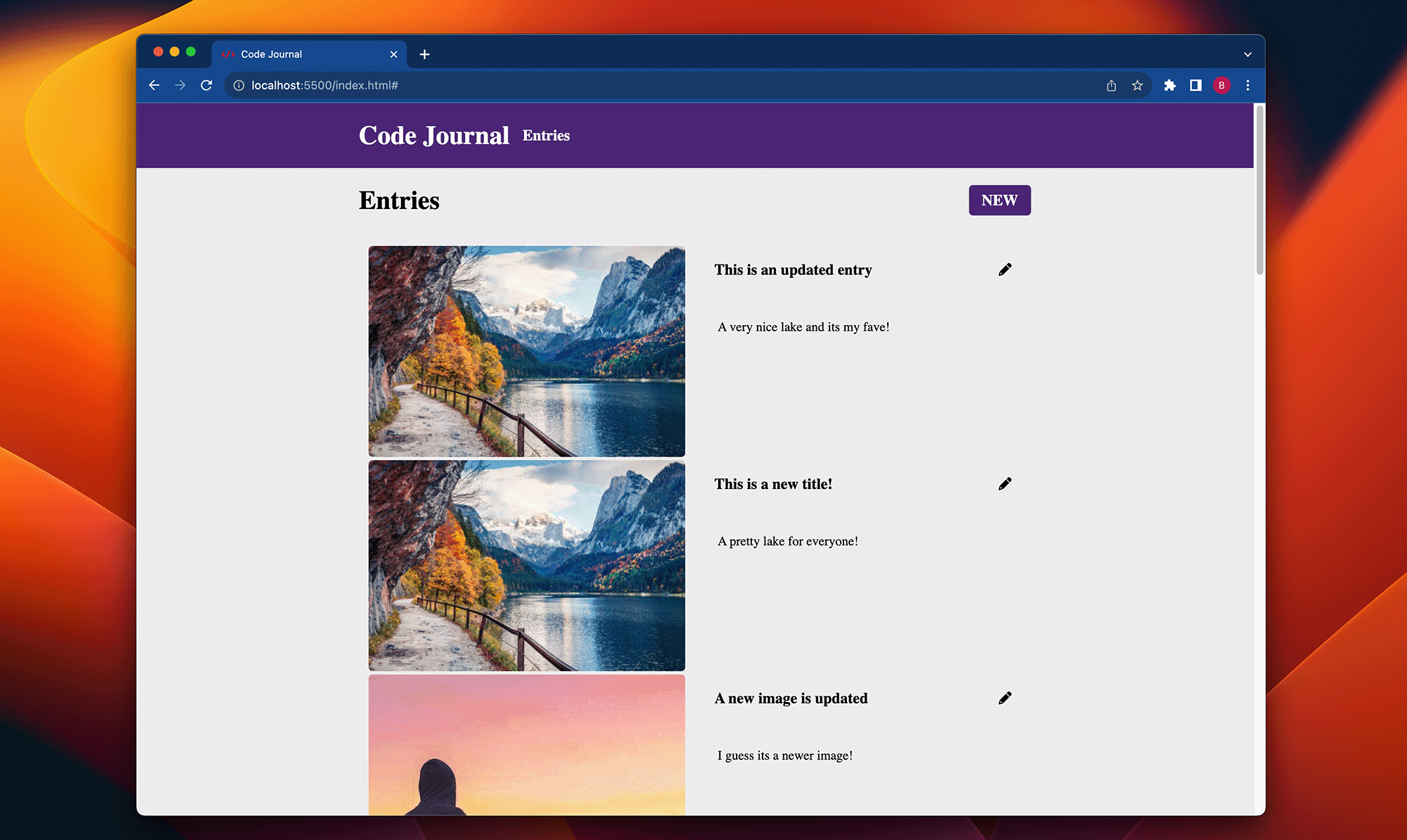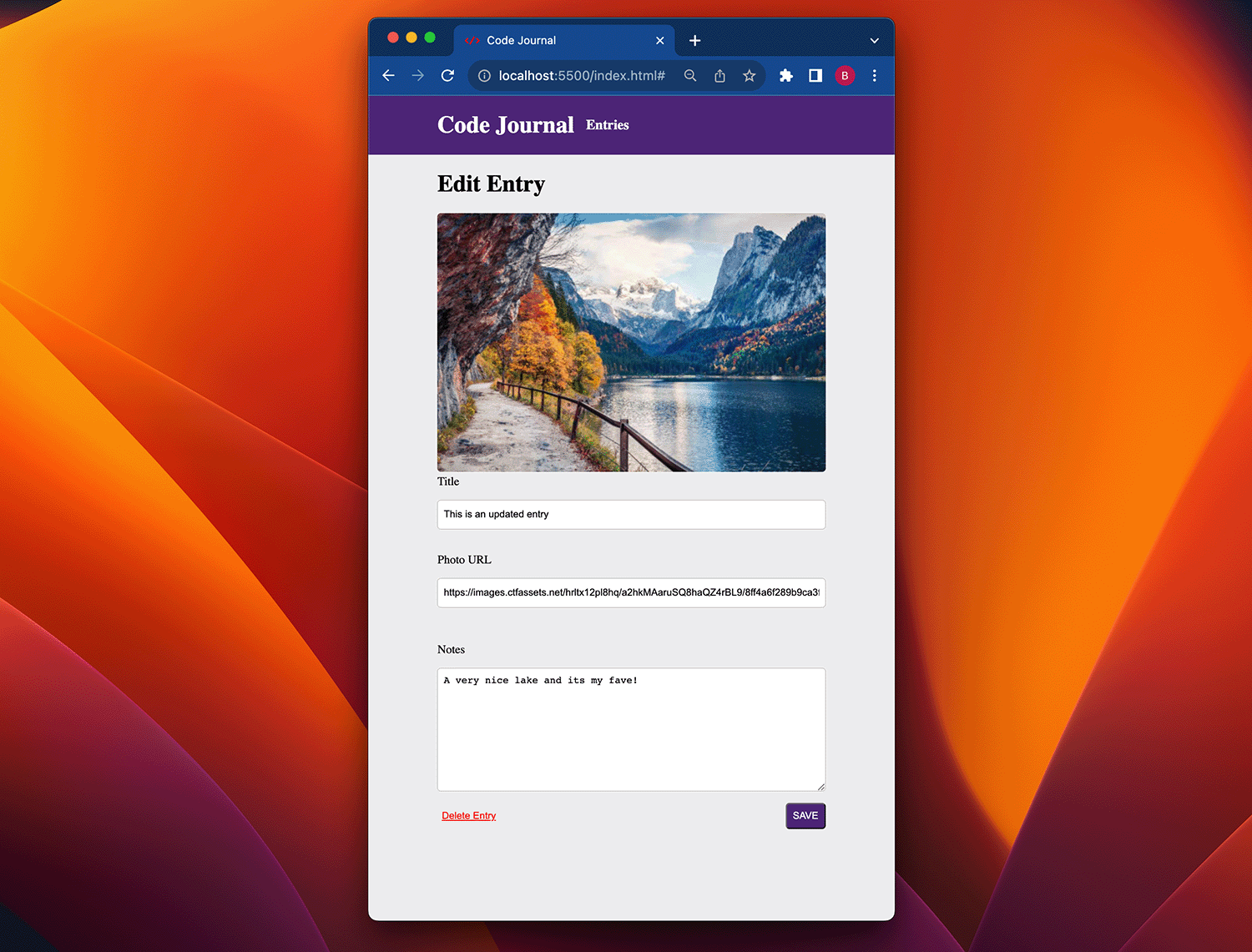An HTML, CSS, and TypeScript journal app.
Core Features
- Create New Entries
- View Entries
- Edit Entries
- Delete Entries
- Search Entries
Stretch Features to Add
- give entries contenteditable attribute to allow for editing on the entries page
- Authenticate user and allow users to save their own entries