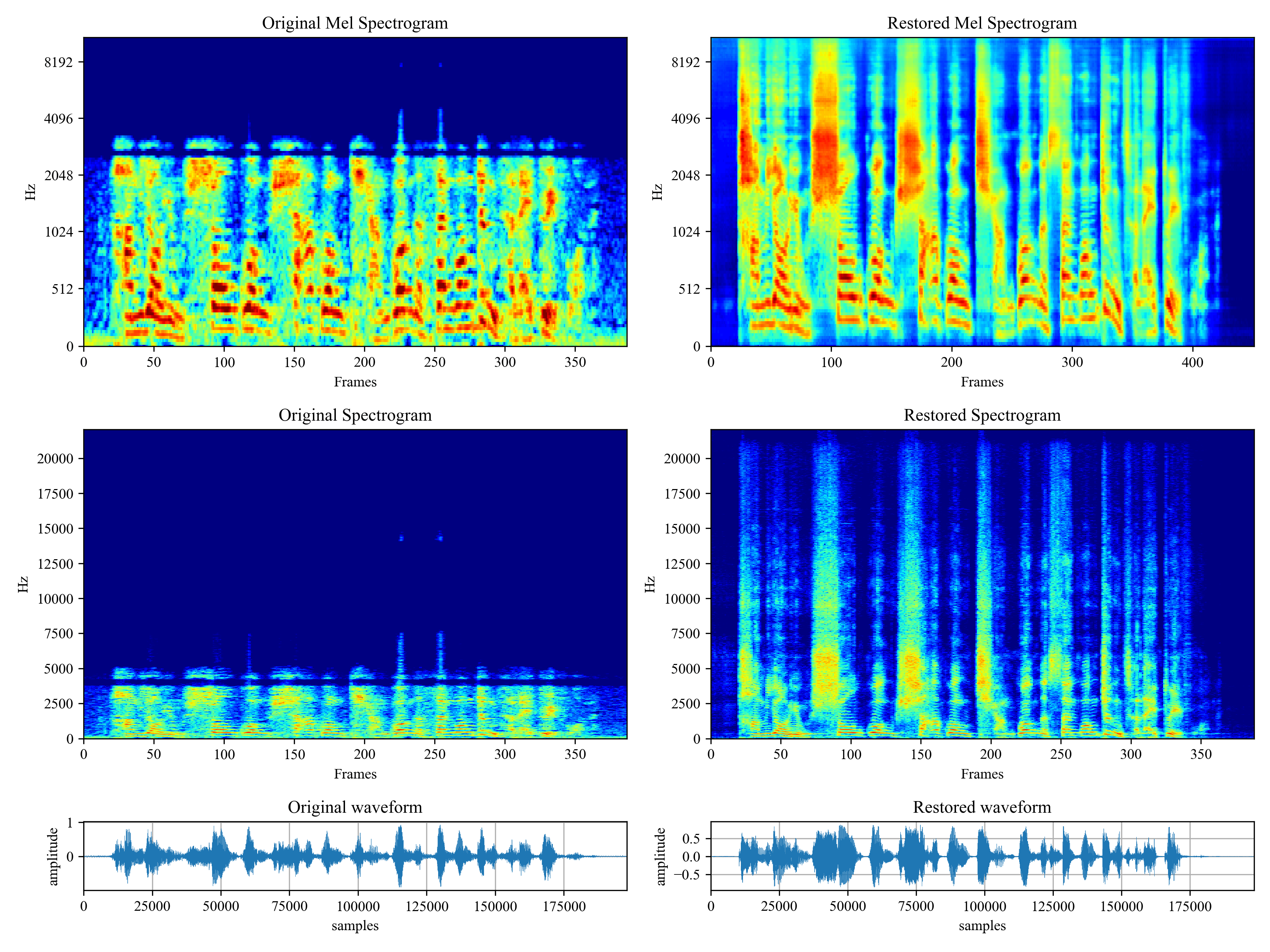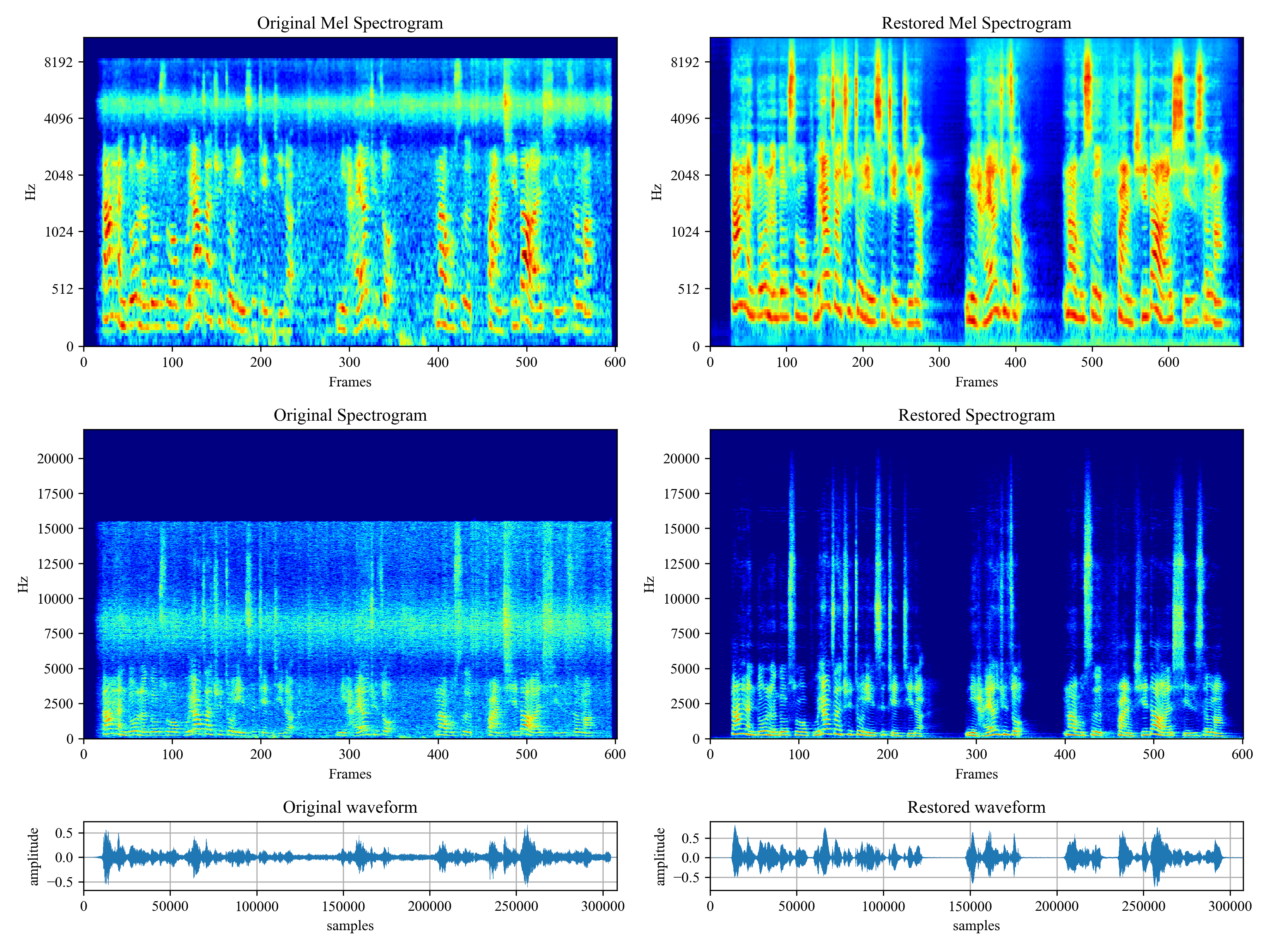Voicefixer aims to restore human speech regardless how serious its degraded. It can handle noise, reveberation, low resolution (2kHz~44.1kHz) and clipping (0.1-1.0 threshold) effect within one model.
This package provides:
- A pretrained Voicefixer, which is build based on neural vocoder.
- A pretrained 44.1k universal speaker-independent neural vocoder.
@misc{liu2021voicefixer,
title={VoiceFixer: Toward General Speech Restoration With Neural Vocoder},
author={Haohe Liu and Qiuqiang Kong and Qiao Tian and Yan Zhao and DeLiang Wang and Chuanzeng Huang and Yuxuan Wang},
year={2021},
eprint={2109.13731},
archivePrefix={arXiv},
primaryClass={cs.SD}
}Please visit demo page to view what voicefixer can do.
First, install voicefixer via pip:
pip install voicefixer==0.1.2Process a file:
# Specify the input .wav file. Output file is outfile.wav.
voicefixer --infile test/utterance/original/original.wav
# Or specify a output path
voicefixer --infile test/utterance/original/original.wav --outfile test/utterance/original/original_processed.wavProcess files in a folder:
voicefixer --infolder /path/to/input --outfolder /path/to/outputChange mode (The default mode is 0):
voicefixer --infile /path/to/input.wav --outfile /path/to/output.wav --mode 1Run all modes:
# output file saved to `/path/to/output-modeX.wav`.
voicefixer --infile /path/to/input.wav --outfile /path/to/output.wav --mode allFor more helper information please run:
voicefixer -hDemo on Youtube (Thanks @Justin John)
Install voicefixer via pip:
pip install voicefixer==0.1.2You can test audio samples on your desktop by running website (powered by streamlit)
- Clone the repo first.
git clone https://github.com/haoheliu/voicefixer.git
cd voicefixer- Initialize and start web page.
# Run streamlit
streamlit run test/streamlit.py-
If you run for the first time: the web page may leave blank for several minutes for downloading models. You can checkout the terminal for downloading progresses.
-
You can use this low quality speech file we provided for a test run. The page after processing will look like the following.
- For users from main land China, if you experience difficulty on downloading checkpoint. You can access them alternatively on 百度网盘 (提取密码: qis6). Please download the two checkpoints inside and place them in the following folder.
- Place vf.ckpt inside ~/.cache/voicefixer/analysis_module/checkpoints. (The "~" represents your home directory)
- Place model.ckpt-1490000_trimed.pt inside ~/.cache/voicefixer/synthesis_module/44100. (The "~" represents your home directory)
First, install voicefixer via pip:
pip install voicefixer==0.1.2Then run the following scripts for a test run:
git clone https://github.com/haoheliu/voicefixer.git; cd voicefixer
python3 test/test.py # test scriptWe expect it will give you the following output:
Initializing VoiceFixer...
Test voicefixer mode 0, Pass
Test voicefixer mode 1, Pass
Test voicefixer mode 2, Pass
Initializing 44.1kHz speech vocoder...
Test vocoder using groundtruth mel spectrogram...
Passtest/test.py mainly contains the test of the following two APIs:
- voicefixer.restore
- vocoder.oracle
...
# TEST VOICEFIXER
## Initialize a voicefixer
print("Initializing VoiceFixer...")
voicefixer = VoiceFixer()
# Mode 0: Original Model (suggested by default)
# Mode 1: Add preprocessing module (remove higher frequency)
# Mode 2: Train mode (might work sometimes on seriously degraded real speech)
for mode in [0,1,2]:
print("Testing mode",mode)
voicefixer.restore(input=os.path.join(git_root,"test/utterance/original/original.flac"), # low quality .wav/.flac file
output=os.path.join(git_root,"test/utterance/output/output_mode_"+str(mode)+".flac"), # save file path
cuda=False, # GPU acceleration
mode=mode)
if(mode != 2):
check("output_mode_"+str(mode)+".flac")
print("Pass")
# TEST VOCODER
## Initialize a vocoder
print("Initializing 44.1kHz speech vocoder...")
vocoder = Vocoder(sample_rate=44100)
### read wave (fpath) -> mel spectrogram -> vocoder -> wave -> save wave (out_path)
print("Test vocoder using groundtruth mel spectrogram...")
vocoder.oracle(fpath=os.path.join(git_root,"test/utterance/original/p360_001_mic1.flac"),
out_path=os.path.join(git_root,"test/utterance/output/oracle.flac"),
cuda=False) # GPU acceleration
...You can clone this repo and try to run test.py inside the test folder.
- How to use your own vocoder, like pre-trained HiFi-Gan?
First you need to write a following helper function with your model. Similar to the helper function in this repo: https://github.com/haoheliu/voicefixer/blob/main/voicefixer/vocoder/base.py#L35
def convert_mel_to_wav(mel):
"""
:param non normalized mel spectrogram: [batchsize, 1, t-steps, n_mel]
:return: [batchsize, 1, samples]
"""
return wavThen pass this function to voicefixer.restore, for example:
voicefixer.restore(input="", # input wav file path
output="", # output wav file path
cuda=False, # whether to use gpu acceleration
mode = 0,
your_vocoder_func = convert_mel_to_wav)
Note:
- For compatibility, your vocoder should working on 44.1kHz wave with mel frequency bins 128.
- The input mel spectrogram to the helper function should not be normalized by the width of each mel filter.
- Voicefixer training: https://github.com/haoheliu/voicefixer_main.git
- Demo page: https://haoheliu.github.io/demopage-voicefixer/
- 2022-09-03: Fix bugs on commandline voicefixer for windows users.
- 2022-08-18: Add commandline voicefixer tool to the pip package.