2.1.7 (SNAPSHOT)
- added flag to disable SSL certificate check for HTTPS connections,
disableSSLcheck, by default it isfalse - improved Golang SDK list load #24
2.1.6 (27-aug-2017)
- implemented file locker to synchronize SDK loading between JVM processes, if cache folder is shared
- improved
getmojo behavior during branch, tag and revision processing - improved
getmojo, addeddeleteCommonPkgflag to delete whole commonpkgfolder, by default false - improved logging
- added property
supposeSdkArchiveFileNameto suppose SDK archive file name if it is not presented in common SDK list, active by default - minimal version of Java increased to 1.7
2.1.5 (03-jul-2017)
- added archetype for multimodule project
mvn-golang-hello-multi - added
customCvsOptionsintogetmojo to provide custom options for CVS operation. - improved
getmojo, added auto-search of CVS folder in package folder hierarchy, it can be disabled with<disableCvsAutosearch>true</disableCvsAutosearch>, #23 - improved
getmojo, added way to define relative path to CVS folder insrcfolder through<relativePathToCvsFolder>, by default the path extracted from package name
Taste Go in just two commands!
mvn archetype:generate -B -DarchetypeGroupId=com.igormaznitsa -DarchetypeArtifactId=mvn-golang-hello -DarchetypeVersion=2.1.6 -DgroupId=com.go.test -DartifactId=gohello -Dversion=1.0-SNAPSHOT
mvn -f ./gohello/pom.xml package
it will generate a maven project with extra configuration files to make the project compatible with NetBeans IDE and Intellij IDEA Golang plugin, they can be removed with mvn clean -Pclean-ide-config
Also you can take a look at the example Hello world project using the plugin
If you want to generate a multi-module project, then you can use such snippet
mvn archetype:generate -B -DarchetypeGroupId=com.igormaznitsa -DarchetypeArtifactId=mvn-golang-hello-multi -DarchetypeVersion=2.1.6 -DgroupId=com.go.test -DartifactId=gohello-multi -Dversion=1.0-SNAPSHOT
The Plug-in just wraps Golang tool-chain and allows to use strong maven based infrastructure to build Golang projects. It also can automatically download needed Golang SDK from the main server and tune needed version of packets for their branch, tag or revisions.
Because a Golang project in the case is formed as just maven project, it is possible to work with it in any Java IDE which supports Maven.
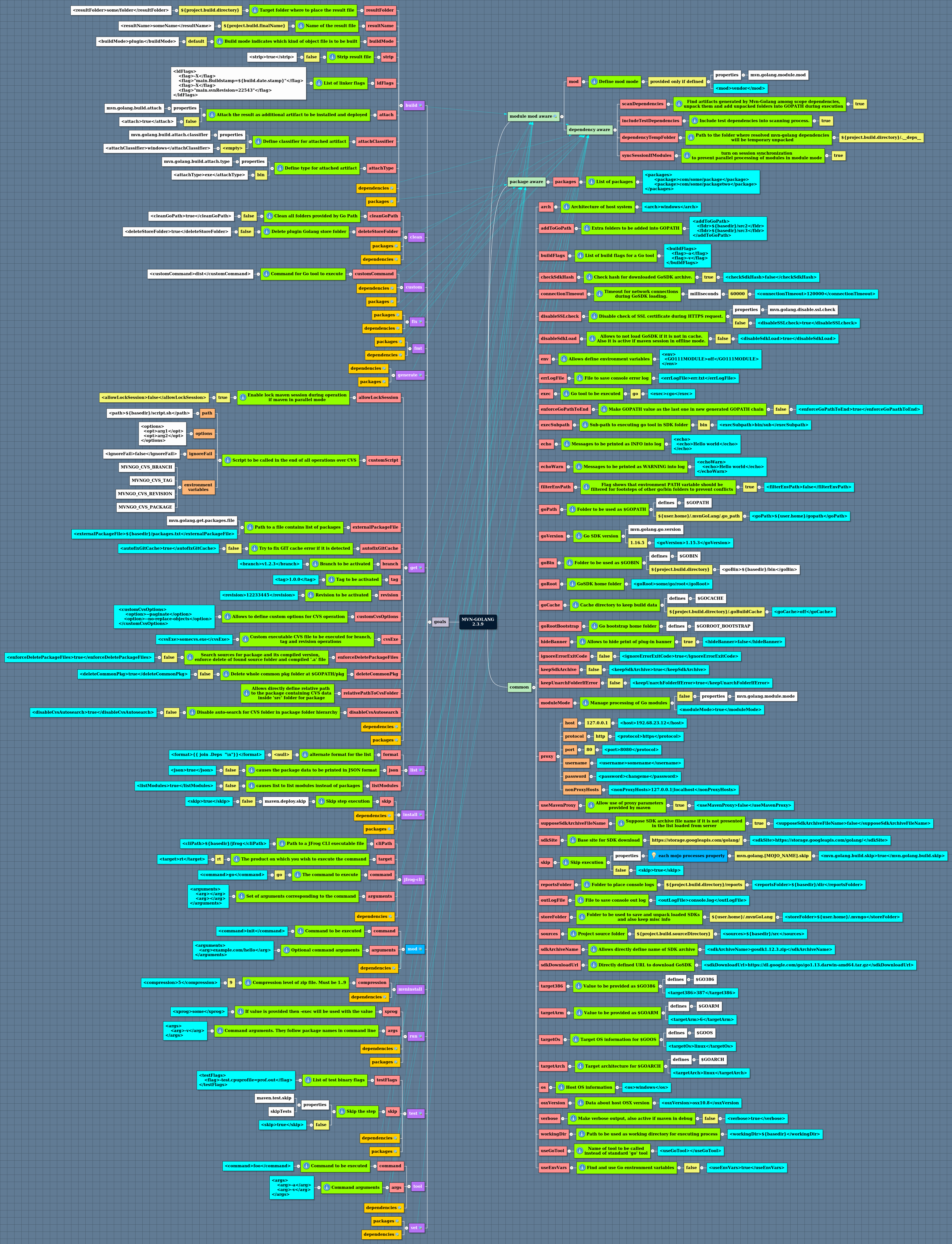
On start the plug-in makes below steps:
- analyzing the current platform to generate needed distributive name (it can be defined directly through properties)
- check that needed Golang SDK is already cached, if it is not cached then needed SDK will be loaded and unpacked from the main Golang SDK site
- execute needed go lang tool
bin/gowith defined command, the source folder will be set as current folder - since 2.1.0 version, all folders of the project which are visible for maven (source folder, test folder, resource folders and test resource folders) will be zipped and saved as artifact into local maven repository as a file with mvn-golang extension
Because it is maven plugin, to build the plugin just use
mvn clean install -Pplugin
To save time, examples excluded from the main build process and activated through special profile
mvn clean install -Pexamples
Below described build section for simple golang project which keeps source in src forlder and result should be placed into bin folder. Because it is golang project and mvn-golang plugin provides its own lifecycle, packaging for the project should be <packaging>mvn-golang</packaging>
<build>
<sourceDirectory>${basedir}${file.separator}src</sourceDirectory>
<directory>${basedir}${file.separator}bin</directory>
<plugins>
<plugin>
<groupId>com.igormaznitsa</groupId>
<artifactId>mvn-golang-wrapper</artifactId>
<version>2.1.6</version>
<extensions>true</extensions>
<configuration>
<goVersion>1.9.2</goVersion>
</configuration>
<executions>
<execution>
<goals>
<goal>run</goal>
</goals>
<configuration>
<packages>
<package>main.go</package>
</packages>
</configuration>
</execution>
</executions>
</plugin>
</plugins>
</build>
The Plug-in doesn't work with standard maven dependencies andf they must be defined through task of the plugin, the example of easiest case of dependencies is
<execution>
<id>default-get</id>
<configuration>
<packages>
<package>github.com/gizak/termui</package>
<package>github.com/kataras/iris</package>
</packages>
</configuration>
</execution>
it will be executed as bin/go get github.com/gizak/termui github.com/kataras/iris
If you want work with specific branch then use below snipet
<execution>
<id>default-get</id>
<configuration>
<buildFlags>
<flag>-u</flag>
</buildFlags>
<packages>
<package>github.com/gizak/termui</package>
</packages>
<branch>v2</branch>
</configuration>
</execution>
if you want to have several dependencies with different tag and branch then take a look at the snipet below
<execution>
<id>dependency1</id>
<goals>
<goal>get</goal>
</goals>
<configuration>
<packages>
<package>github.com/some/framework</package>
</packages>
<tag>1.0.1<tag>
</configuration>
</execution>
<execution>
<id>dependency2</id>
<goals>
<goal>get</goal>
</goals>
<configuration>
<packages>
<package>github.com/some/another</package>
</packages>
<branch>v2</branch>
</configuration>
</execution>
sometime GIT can produce cache errors and in the case you can try to turn on auto-fix of such errors with <autofixGitCache>true</autofixGitCache> flag.
The Wrapper during install phase collects all sources ande resources from folders defined in maven configuration and pack them as zip file, then the archive is saved in the local maven repository as new artifact with extension mvn-golang.
If you want to save generated artifact then you can use snippet below
<plugin>
<groupId>org.apache.maven.plugins</groupId>
<artifactId>maven-install-plugin</artifactId>
<version>2.5.2</version>
<executions>
<execution>
<id>save-result-as-artifact</id>
<phase>install</phase>
<goals>
<goal>install-file</goal>
</goals>
<configuration>
<file>${basedir}${file.separator}bin${file.separator}${project.build.finalName}</file>
<groupId>${project.groupId}</groupId>
<artifactId>${project.artifactId}-result</artifactId>
<version>${project.version}</version>
<!-- NB! packaging allows to select extension -->
<packaging>bin</packaging>
</configuration>
</execution>
</executions>
</plugin>
if you want disable creation of artifact then you can use snippet
<execution>
<id>default-mvninstall</id>
<phase>none</phase>
</execution>
About configuration parameters, you can read at the wiki page.
The Wrapper just wraps calls to Go tool and recognize the exit code, if call of go test is non-zero then build will be failed, it doesn't make any analysing of test reports!
Sometime it is useful to use GoConvey tool for testing, in the case use snippet below to add dependency and make testing verbose
<execution>
<id>default-get</id>
<configuration>
<buildFlags>
<flag>-u</flag>
</buildFlags>
<packages>
<package>github.com/smartystreets/goconvey</package>
</packages>
</configuration>
</execution>
<execution>
<id>default-test</id>
<configuration>
<buildFlags>
<flag>-v</flag>
</buildFlags>
</configuration>
</execution>
- "Hello world!" console application.
- Console application with embedded text resource prepared with the
go-bindatautility. - Console application with
termuilibrary (it needs installation of some native libraries!). - NES emulator.
- ANTLR usage.
- Multimodule project.
- Preprocessing.
- Versioning of dependencies
Because NetBeans IDE is very well in its processing of Maven projects and strongly supports them just out of the box, I have made small plugin for NetBeans IDE which makes some automation of processing maven projects with the mvn golang plugin.






