- Important Change from v1.6.0
- Why do we need this ESP8266TimerInterrupt library
- Changelog
- Prerequisites
- Installation
- HOWTO Fix
Multiple DefinitionsLinker Error - HOWTO Use PWM analogWrite() with ESP8266 running Timer1 Interrupt
- More useful Information
- Usage
- Examples
- Example Change_Interval
- Debug Terminal Output Samples
- Debug
- Troubleshooting
- Issues
- TO DO
- DONE
- Contributions and Thanks
- Contributing
- License
- Copyright
Please have a look at HOWTO Fix Multiple Definitions Linker Error
Why do we need this ESP8266TimerInterrupt library
This library enables you to use Interrupt from Hardware Timers on an ESP8266-based board.
As Hardware Timers are rare, and very precious assets of any board, this library now enables you to use up to 16 ISR-based Timers, while consuming only 1 Hardware Timer. Timers' interval is very long (ulong millisecs).
Now with these new 16 ISR-based timers, the maximum interval is practically unlimited (limited only by unsigned long milliseconds) while the accuracy is nearly perfect compared to software timers.
The most important feature is they're ISR-based timers. Therefore, their executions are not blocked by bad-behaving functions / tasks. This important feature is absolutely necessary for mission-critical tasks.
The ISR_Timer_Complex example will demonstrate the nearly perfect accuracy compared to software timers by printing the actual elapsed millisecs of each type of timers.
Being ISR-based timers, their executions are not blocked by bad-behaving functions / tasks, such as connecting to WiFi, Internet and Blynk services. You can also have many (up to 16) timers to use.
This non-being-blocked important feature is absolutely necessary for mission-critical tasks.
You'll see blynkTimer Software is blocked while system is connecting to WiFi / Internet / Blynk, as well as by blocking task in loop(), using delay() function as an example. The elapsed time then is very unaccurate
Imagine you have a system with a mission-critical function, measuring water level and control the sump pump or doing something much more important. You normally use a software timer to poll, or even place the function in loop(). But what if another function is blocking the loop() or setup().
So your function might not be executed, and the result would be disastrous.
You'd prefer to have your function called, no matter what happening with other functions (busy loop, bug, etc.).
The correct choice is to use a Hardware Timer with Interrupt to call your function.
These hardware timers, using interrupt, still work even if other functions are blocking. Moreover, they are much more precise (certainly depending on clock frequency accuracy) than other software timers using millis() or micros(). That's necessary if you need to measure some data requiring better accuracy.
Functions using normal software timers, relying on loop() and calling millis(), won't work if the loop() or setup() is blocked by certain operation. For example, certain function is blocking while it's connecting to WiFi or some services.
The catch is your function is now part of an ISR (Interrupt Service Routine), and must be lean / mean, and follow certain rules. More to read on:
- ESP8266-based boards
-
Inside the attached function, delay() won’t work and the value returned by millis() will not increment. Serial data received while in the function may be lost. You should declare as volatile any variables that you modify within the attached function.
-
Typically global variables are used to pass data between an ISR and the main program. To make sure variables shared between an ISR and the main program are updated correctly, declare them as volatile.
Arduino IDE 1.8.19+for Arduino.ESP8266 Core 3.0.2+for ESP8266-based boards.. To use ESP8266 core 2.7.1+ for LittleFS.
SimpleTimer libraryto use with some examples.
The best and easiest way is to use Arduino Library Manager. Search for ESP8266TimerInterrupt, then select / install the latest version.
You can also use this link for more detailed instructions.
Another way to install is to:
- Navigate to ESP8266TimerInterrupt page.
- Download the latest release
ESP8266TimerInterrupt-master.zip. - Extract the zip file to
ESP8266TimerInterrupt-masterdirectory - Copy whole
ESP8266TimerInterrupt-masterfolder to Arduino libraries' directory such as~/Arduino/libraries/.
- Install VS Code
- Install PlatformIO
- Install ESP8266TimerInterrupt library by using Library Manager. Search for ESP8266TimerInterrupt in Platform.io Author's Libraries
- Use included platformio.ini file from examples to ensure that all dependent libraries will installed automatically. Please visit documentation for the other options and examples at Project Configuration File
The current library implementation, using xyz-Impl.h instead of standard xyz.cpp, possibly creates certain Multiple Definitions Linker error in certain use cases.
You can use
#include "ESP8266TimerInterrupt.h" //https://github.com/khoih-prog/ESP8266TimerInterrupt
#include "ESP8266_ISR_Timer.hpp" //https://github.com/khoih-prog/ESP8266TimerInterruptin many files. But be sure to use the following #include <ESP8266_ISR_Timer.h> in just 1 .h, .cpp or .ino file, which must not be included in any other file, to avoid Multiple Definitions Linker Error
// To be included only in main(), .ino with setup() to avoid `Multiple Definitions` Linker Error
#include "ESP8266_ISR_Timer.h" //https://github.com/khoih-prog/ESP8266TimerInterruptCheck the new multiFileProject example for a HOWTO demo.
Have a look at the discussion in Different behaviour using the src_cpp or src_h lib #80
Please have a look at ESP8266TimerInterrupt Issue 8: ESP8266Timer and PWM --> wdt reset to have more detailed description and solution of the issue.
- Timer0 has been used for WiFi and it's not advisable to use while using WiFi (if not using WiFi, why select ESP8266 ??)
- Timer1 is used by this ESP8266TimerInterrupt Library
- If possible, use software timer instead of ESP8266TimerInterrupt Hardware Timer1
- If using ESP8266TimerInterrupt Hardware Timer1 is a must, you can either
- use external DAC such as AD5662, AD5667, AD5696.
- use software PWM such as mentioned in ESP8266 PWM REVISITED (AND REIMPLEMENTED)
The ESP8266 timers are badly designed, using only 23-bit counter along with maximum 256 prescaler. They're only better than UNO / Mega. The ESP8266 has two hardware timers, but timer0 has been used for WiFi and it's not advisable to use. Only timer1 is available. The timer1's 23-bit counter terribly can count only up to 8,388,607. So the timer1 maximum interval is very short. Using 256 prescaler, maximum timer1 interval is only 26.843542 seconds !!!
The timer1 counters can be configured to support automatic reload.
Now with these new 16 ISR-based timers, the maximum interval is practically unlimited (limited only by unsigned long milliseconds).
The accuracy is nearly perfect compared to software timers. The most important feature is they're ISR-based timers. Therefore, their executions are not blocked by bad-behaving functions / tasks.
This important feature is absolutely necessary for mission-critical tasks.
The ISR_Timer_Complex example will demonstrate the nearly perfect accuracy compared to software timers by printing the actual elapsed millisecs of each type of timers.
Being ISR-based timers, their executions are not blocked by bad-behaving functions / tasks, such as connecting to WiFi, Internet and Blynk services. You can also have many (up to 16) timers to use. This non-being-blocked important feature is absolutely necessary for mission-critical tasks.
You'll see blynkTimer Software is blocked while system is connecting to WiFi / Internet / Blynk, as well as by blocking task in loop(), using delay() function as an example. The elapsed time then is very unaccurate
The ESP8266 timers are badly designed, using only 23-bit counter along with maximum 256 prescaler. They're only better than UNO / Mega.
The ESP8266 has two hardware timers, but Timer0 has been used for WiFi and it's not advisable to use. Only Timer1 is available.
The Timer1's 23-bit counter can terribly count only up to 8,388,607. So the timer1 maximum interval is very short. Using 256 prescaler, maximum Timer1 interval is only 26.843542 seconds !!!
// Select a Timer Clock
#define USING_TIM_DIV1 false // for shortest and most accurate timer
#define USING_TIM_DIV16 false // for medium time and medium accurate timer
#define USING_TIM_DIV256 true // for longest timer but least accurate. Default
// Init ESP8266 only and only Timer 1
ESP8266Timer ITimer;Use one of these functions with interval in unsigned long milliseconds
// interval (in microseconds)
bool setInterval(unsigned long interval, timer_callback callback)
// interval (in microseconds)
bool attachInterruptInterval(unsigned long interval, timer_callback callback)as follows
void IRAM_ATTR TimerHandler()
{
// Doing something here inside ISR
}
#define TIMER_INTERVAL_MS 1000
void setup()
{
....
// Interval in microsecs
if (ITimer.attachInterruptInterval(TIMER_INTERVAL_MS * 1000, TimerHandler))
{
lastMillis = millis();
Serial.print(F("Starting ITimer OK, millis() = ")); Serial.println(lastMillis);
}
else
Serial.println(F("Can't set ITimer correctly. Select another freq. or interval"));
} Use one of these functions with frequency in float Hz
// frequency (in hertz)
bool setFrequency(float frequency, timer_callback callback)
// frequency (in hertz)
bool attachInterrupt(float frequency, timer_callback callback)as follows
void TimerHandler()
{
// Doing something here inside ISR
}
#define TIMER_FREQ_HZ 5555.555
void setup()
{
....
// Frequency in float Hz
if (ITimer.attachInterrupt(TIMER_FREQ_HZ, TimerHandler))
Serial.println("Starting ITimer OK, millis() = " + String(millis()));
else
Serial.println("Can't set ITimer. Select another freq. or timer");
} The 16 ISR_based Timers, designed for long timer intervals, only support using unsigned long millisec intervals. If you have to use much higher frequency or sub-millisecond interval, you have to use the Hardware Timers directly as in 1.3 Set Hardware Timer Frequency and attach Timer Interrupt Handler function
// Select a Timer Clock
#define USING_TIM_DIV1 false // for shortest and most accurate timer
#define USING_TIM_DIV16 false // for medium time and medium accurate timer
#define USING_TIM_DIV256 true // for longest timer but least accurate. Default
#include "ESP8266TimerInterrupt.h"
#include "ESP8266_ISR_Timer.h"
// Init ESP8266 timer 1
ESP8266Timer ITimer;
// Init ESP8266_ISR_Timer
ESP8266_ISR_Timer ISR_Timer;void IRAM_ATTR TimerHandler()
{
ISR_timer.run();
}
#define HW_TIMER_INTERVAL_MS 50L
#define TIMER_INTERVAL_2S 2000L
#define TIMER_INTERVAL_5S 5000L
#define TIMER_INTERVAL_11S 11000L
#define TIMER_INTERVAL_101S 101000L
// In AVR, avoid doing something fancy in ISR, for example complex Serial.print with String() argument
// The pure simple Serial.prints here are just for demonstration and testing. Must be eliminate in working environment
// Or you can get this run-time error / crash
void doingSomething2s()
{
// Doing something here inside ISR every 2 seconds
}
void doingSomething5s()
{
// Doing something here inside ISR every 5 seconds
}
void doingSomething11s()
{
// Doing something here inside ISR every 11 seconds
}
void doingSomething101s()
{
// Doing something here inside ISR every 101 seconds
}
void setup()
{
....
// Interval in microsecs
if (ITimer.attachInterruptInterval(HW_TIMER_INTERVAL_MS * 1000, TimerHandler))
{
startMillis = millis();
Serial.print(F("Starting ITimer OK, millis() = ")); Serial.println(startMillis);
}
else
Serial.println(F("Can't set ITimer. Select another freq. or timer"));
// Just to demonstrate, don't use too many ISR Timers if not absolutely necessary
// You can use up to 16 timer for each ISR_Timer
ISR_timer.setInterval(TIMER_INTERVAL_2S, doingSomething2s);
ISR_timer.setInterval(TIMER_INTERVAL_5S, doingSomething5s);
ISR_timer.setInterval(TIMER_INTERVAL_11S, doingSomething11s);
ISR_timer.setInterval(TIMER_INTERVAL_101S, doingSomething101s);
} - Argument_None
- ISR_RPM_Measure
- RPM_Measure
- SwitchDebounce
- TimerInterruptTest
- Change_Interval.
- ISR_16_Timers_Array
- ISR_16_Timers_Array_Complex
- ISR_16_Timers_Array_OneShot New
- multiFileProject New
Example Change_Interval
ESP8266TimerInterrupt/examples/Change_Interval/Change_Interval.ino
Lines 32 to 130 in f497e73
The following is the sample terminal output when running example TimerInterruptTest on ESP8266_NODEMCU_ESP12E to demonstrate the accuracy of Hardware Timers.
Starting TimerInterruptTest on ESP8266_NODEMCU_ESP12E
ESP8266TimerInterrupt v1.6.0
CPU Frequency = 160 MHz
ESP8266TimerInterrupt: _fre = 312500.00, _count = 312500
Starting ITimer OK, millis() = 262
Delta ms = 1000
Delta ms = 1000
Delta ms = 1000
Delta ms = 1000
Delta ms = 1000
Delta ms = 1000
Delta ms = 1000
Delta ms = 1000
Delta ms = 1000
Delta ms = 1000
Delta ms = 1000
Delta ms = 1000
Delta ms = 1000
Delta ms = 1000
Delta ms = 1000
Delta ms = 1000
Delta ms = 1000
The following is the sample terminal output when running example Change_Interval on ESP8266_NODEMCU_ESP12E to demonstrate how to change Timer Interval on-the-fly
Starting Change_Interval on ESP8266_NODEMCU_ESP12E
ESP8266TimerInterrupt v1.6.0
CPU Frequency = 160 MHz
Starting ITimer OK, millis() = 162
Time = 10001, TimerCount = 19
Time = 20002, TimerCount = 39
Changing Interval, Timer = 1000
Time = 30003, TimerCount = 49
Time = 40004, TimerCount = 59
Changing Interval, Timer = 500
Time = 50005, TimerCount = 79
Time = 60006, TimerCount = 99
Changing Interval, Timer = 1000
Time = 70007, TimerCount = 109
Time = 80008, TimerCount = 119
Changing Interval, Timer = 500
Time = 90009, TimerCount = 139
Time = 100010, TimerCount = 159
Changing Interval, Timer = 1000
Time = 110011, TimerCount = 169
Time = 120012, TimerCount = 179
Changing Interval, Timer = 500
Time = 130013, TimerCount = 199
Time = 140014, TimerCount = 219
Changing Interval, Timer = 1000
Time = 150015, TimerCount = 229
Time = 160016, TimerCount = 239
Changing Interval, Timer = 500
Time = 170017, TimerCount = 259
Time = 180018, TimerCount = 279
The following is the sample terminal output when running example ISR_16_Timers_Array on ESP8266_NODEMCU_ESP12E to demonstrate of ISR Hardware Timer, especially when system is very busy or blocked. The 16 independent ISR timers are programmed to be activated repetitively after certain intervals, is activated exactly after that programmed interval !!!
Starting ISR_16_Timers_Array on ESP8266_NODEMCU_ESP12E
ESP8266TimerInterrupt v1.6.0
CPU Frequency = 160 MHz
Starting ITimer OK, millis() = 175
1s: Delta ms = 1003, ms = 1178
1s: Delta ms = 999, ms = 2177
2s: Delta ms = 2002, ms = 2177
1s: Delta ms = 1000, ms = 3177
3s: Delta ms = 3002, ms = 3177
1s: Delta ms = 1000, ms = 4177
2s: Delta ms = 2000, ms = 4177
4s: Delta ms = 4002, ms = 4177
1s: Delta ms = 1000, ms = 5177
5s: Delta ms = 5002, ms = 5177
1s: Delta ms = 1000, ms = 6177
2s: Delta ms = 2001, ms = 6178
3s: Delta ms = 3001, ms = 6178
6s: Delta ms = 6003, ms = 6178
1s: Delta ms = 1000, ms = 7177
7s: Delta ms = 7002, ms = 7177
1s: Delta ms = 1000, ms = 8177
2s: Delta ms = 1999, ms = 8177
4s: Delta ms = 4000, ms = 8177
8s: Delta ms = 8002, ms = 8177
1s: Delta ms = 1000, ms = 9177
3s: Delta ms = 2999, ms = 9177
9s: Delta ms = 9002, ms = 9177
simpleTimerDoingSomething2s: Delta programmed ms = 2000, actual = 10002
1s: Delta ms = 1000, ms = 10177
2s: Delta ms = 2000, ms = 10177
5s: Delta ms = 5001, ms = 10178
10s: Delta ms = 10006, ms = 10181
1s: Delta ms = 1000, ms = 11177
11s: Delta ms = 11003, ms = 11178
1s: Delta ms = 1000, ms = 12177
2s: Delta ms = 2000, ms = 12177
3s: Delta ms = 3000, ms = 12177
4s: Delta ms = 4000, ms = 12177
6s: Delta ms = 5999, ms = 12177
12s: Delta ms = 12005, ms = 12180
1s: Delta ms = 1000, ms = 13177
13s: Delta ms = 13002, ms = 13177
1s: Delta ms = 1000, ms = 14177
2s: Delta ms = 2000, ms = 14177
7s: Delta ms = 7000, ms = 14177
14s: Delta ms = 14002, ms = 14177
1s: Delta ms = 1000, ms = 15177
3s: Delta ms = 3000, ms = 15177
5s: Delta ms = 4999, ms = 15177
15s: Delta ms = 15002, ms = 15177
1s: Delta ms = 1000, ms = 16177
2s: Delta ms = 2000, ms = 16177
4s: Delta ms = 4001, ms = 16178
8s: Delta ms = 8001, ms = 16178
16s: Delta ms = 16003, ms = 16178
1s: Delta ms = 1000, ms = 17177
1s: Delta ms = 1000, ms = 18177
2s: Delta ms = 2000, ms = 18177
3s: Delta ms = 3000, ms = 18177
6s: Delta ms = 6000, ms = 18177
9s: Delta ms = 9001, ms = 18178
1s: Delta ms = 1000, ms = 19177
simpleTimerDoingSomething2s: Delta programmed ms = 2000, actual = 10000
The following is the sample terminal output when running example ISR_16_Timers_Array_Complex on ESP8266_NODEMCU_ESP12E to demonstrate the ISR Hardware Timer, especially when system is very busy or blocked. The 16 independent ISR timers are programmed to be activated repetitively after certain intervals, is activated exactly after that programmed interval !!!
Starting ISR_16_Timers_Array_Complex on ESP8266_NODEMCU_ESP12E
ESP8266TimerInterrupt v1.6.0
CPU Frequency = 160 MHz
Starting ITimer OK, millis() = 177
SimpleTimer : 2, ms : 10179, Dms : 10000
Timer : 0, programmed : 5000, actual : 5008
Timer : 1, programmed : 10000, actual : 0
Timer : 2, programmed : 15000, actual : 0
Timer : 3, programmed : 20000, actual : 0
Timer : 4, programmed : 25000, actual : 0
Timer : 5, programmed : 30000, actual : 0
Timer : 6, programmed : 35000, actual : 0
Timer : 7, programmed : 40000, actual : 0
Timer : 8, programmed : 45000, actual : 0
Timer : 9, programmed : 50000, actual : 0
Timer : 10, programmed : 55000, actual : 0
Timer : 11, programmed : 60000, actual : 0
Timer : 12, programmed : 65000, actual : 0
Timer : 13, programmed : 70000, actual : 0
Timer : 14, programmed : 75000, actual : 0
Timer : 15, programmed : 80000, actual : 0
SimpleTimer : 2, ms : 20232, Dms : 10053
Timer : 0, programmed : 5000, actual : 5000
Timer : 1, programmed : 10000, actual : 10000
Timer : 2, programmed : 15000, actual : 15008
Timer : 3, programmed : 20000, actual : 20008
Timer : 4, programmed : 25000, actual : 0
Timer : 5, programmed : 30000, actual : 0
Timer : 6, programmed : 35000, actual : 0
Timer : 7, programmed : 40000, actual : 0
Timer : 8, programmed : 45000, actual : 0
Timer : 9, programmed : 50000, actual : 0
Timer : 10, programmed : 55000, actual : 0
Timer : 11, programmed : 60000, actual : 0
Timer : 12, programmed : 65000, actual : 0
Timer : 13, programmed : 70000, actual : 0
Timer : 14, programmed : 75000, actual : 0
Timer : 15, programmed : 80000, actual : 0
SimpleTimer : 2, ms : 30286, Dms : 10054
Timer : 0, programmed : 5000, actual : 5000
Timer : 1, programmed : 10000, actual : 10000
Timer : 2, programmed : 15000, actual : 15000
Timer : 3, programmed : 20000, actual : 20008
Timer : 4, programmed : 25000, actual : 25008
Timer : 5, programmed : 30000, actual : 30008
Timer : 6, programmed : 35000, actual : 0
Timer : 7, programmed : 40000, actual : 0
Timer : 8, programmed : 45000, actual : 0
Timer : 9, programmed : 50000, actual : 0
Timer : 10, programmed : 55000, actual : 0
Timer : 11, programmed : 60000, actual : 0
Timer : 12, programmed : 65000, actual : 0
Timer : 13, programmed : 70000, actual : 0
Timer : 14, programmed : 75000, actual : 0
Timer : 15, programmed : 80000, actual : 0
SimpleTimer : 2, ms : 40341, Dms : 10055
Timer : 0, programmed : 5000, actual : 5000
Timer : 1, programmed : 10000, actual : 10000
Timer : 2, programmed : 15000, actual : 15000
Timer : 3, programmed : 20000, actual : 20000
Timer : 4, programmed : 25000, actual : 25008
Timer : 5, programmed : 30000, actual : 30008
Timer : 6, programmed : 35000, actual : 35008
Timer : 7, programmed : 40000, actual : 40008
Timer : 8, programmed : 45000, actual : 0
Timer : 9, programmed : 50000, actual : 0
Timer : 10, programmed : 55000, actual : 0
Timer : 11, programmed : 60000, actual : 0
Timer : 12, programmed : 65000, actual : 0
Timer : 13, programmed : 70000, actual : 0
Timer : 14, programmed : 75000, actual : 0
Timer : 15, programmed : 80000, actual : 0
SimpleTimer : 2, ms : 50396, Dms : 10055
Timer : 0, programmed : 5000, actual : 5000
Timer : 1, programmed : 10000, actual : 10000
Timer : 2, programmed : 15000, actual : 15000
Timer : 3, programmed : 20000, actual : 20000
Timer : 4, programmed : 25000, actual : 25000
Timer : 5, programmed : 30000, actual : 30008
Timer : 6, programmed : 35000, actual : 35008
Timer : 7, programmed : 40000, actual : 40008
Timer : 8, programmed : 45000, actual : 45008
Timer : 9, programmed : 50000, actual : 50008
Timer : 10, programmed : 55000, actual : 0
Timer : 11, programmed : 60000, actual : 0
Timer : 12, programmed : 65000, actual : 0
Timer : 13, programmed : 70000, actual : 0
Timer : 14, programmed : 75000, actual : 0
Timer : 15, programmed : 80000, actual : 0
SimpleTimer : 2, ms : 60452, Dms : 10056
Timer : 0, programmed : 5000, actual : 5000
Timer : 1, programmed : 10000, actual : 10000
Timer : 2, programmed : 15000, actual : 15000
Timer : 3, programmed : 20000, actual : 20000
Timer : 4, programmed : 25000, actual : 25000
Timer : 5, programmed : 30000, actual : 30000
Timer : 6, programmed : 35000, actual : 35008
Timer : 7, programmed : 40000, actual : 40008
Timer : 8, programmed : 45000, actual : 45008
Timer : 9, programmed : 50000, actual : 50008
Timer : 10, programmed : 55000, actual : 55008
Timer : 11, programmed : 60000, actual : 60008
Timer : 12, programmed : 65000, actual : 0
Timer : 13, programmed : 70000, actual : 0
Timer : 14, programmed : 75000, actual : 0
Timer : 15, programmed : 80000, actual : 0
SimpleTimer : 2, ms : 70509, Dms : 10057
Timer : 0, programmed : 5000, actual : 5000
Timer : 1, programmed : 10000, actual : 10000
Timer : 2, programmed : 15000, actual : 15000
Timer : 3, programmed : 20000, actual : 20000
Timer : 4, programmed : 25000, actual : 25000
Timer : 5, programmed : 30000, actual : 30000
Timer : 6, programmed : 35000, actual : 35000
Timer : 7, programmed : 40000, actual : 40008
Timer : 8, programmed : 45000, actual : 45008
Timer : 9, programmed : 50000, actual : 50008
Timer : 10, programmed : 55000, actual : 55008
Timer : 11, programmed : 60000, actual : 60008
Timer : 12, programmed : 65000, actual : 65008
Timer : 13, programmed : 70000, actual : 70008
Timer : 14, programmed : 75000, actual : 0
Timer : 15, programmed : 80000, actual : 0
SimpleTimer : 2, ms : 80566, Dms : 10057
Timer : 0, programmed : 5000, actual : 5000
Timer : 1, programmed : 10000, actual : 10000
Timer : 2, programmed : 15000, actual : 15000
Timer : 3, programmed : 20000, actual : 20000
Timer : 4, programmed : 25000, actual : 25000
Timer : 5, programmed : 30000, actual : 30000
Timer : 6, programmed : 35000, actual : 35000
Timer : 7, programmed : 40000, actual : 40000
Timer : 8, programmed : 45000, actual : 45008
Timer : 9, programmed : 50000, actual : 50008
Timer : 10, programmed : 55000, actual : 55008
Timer : 11, programmed : 60000, actual : 60008
Timer : 12, programmed : 65000, actual : 65008
Timer : 13, programmed : 70000, actual : 70008
Timer : 14, programmed : 75000, actual : 75008
Timer : 15, programmed : 80000, actual : 80008
The following is the sample terminal output when running example ISR_16_Timers_Array_OneShot on ESP8266_NODEMCU_ESP12E to demonstrate the One-Shot ISR Hardware Timer, especially when system is very busy or blocked. The 16 independent ISR timers are programmed to be activated repetitively after certain intervals, is activated exactly after that programmed interval !!!
Starting ISR_16_Timers_Array_OneShot on ESP8266_NODEMCU_ESP12E
ESP8266TimerInterrupt v1.6.0
CPU Frequency = 160 MHz
Starting ITimer OK, millis() = 365
1s: Delta ms = 1002, ms = 1367
2s: Delta ms = 2002, ms = 2367
3s: Delta ms = 3002, ms = 3367
4s: Delta ms = 4002, ms = 4367
5s: Delta ms = 5002, ms = 5367
6s: Delta ms = 6002, ms = 6367
7s: Delta ms = 7002, ms = 7367
8s: Delta ms = 8002, ms = 8367
9s: Delta ms = 9002, ms = 9367
10s: Delta ms = 10002, ms = 10367
simpleTimerDoingSomething2s: Delta programmed ms = 2000, actual = 10002
11s: Delta ms = 11002, ms = 11367
12s: Delta ms = 12002, ms = 12367
13s: Delta ms = 13002, ms = 13367
14s: Delta ms = 14002, ms = 14367
15s: Delta ms = 15002, ms = 15367
16s: Delta ms = 16002, ms = 16367
simpleTimerDoingSomething2s: Delta programmed ms = 2000, actual = 10000
simpleTimerDoingSomething2s: Delta programmed ms = 2000, actual = 10000
simpleTimerDoingSomething2s: Delta programmed ms = 2000, actual = 10001
simpleTimerDoingSomething2s: Delta programmed ms = 2000, actual = 10000
simpleTimerDoingSomething2s: Delta programmed ms = 2000, actual = 10000
simpleTimerDoingSomething2s: Delta programmed ms = 2000, actual = 10000
simpleTimerDoingSomething2s: Delta programmed ms = 2000, actual = 10000
Debug is enabled by default on Serial.
You can also change the debugging level (TIMERINTERRUPT_LOGLEVEL) from 0 to 4
// These define's must be placed at the beginning before #include "ESP8266TimerInterrupt.h"
// _TIMERINTERRUPT_LOGLEVEL_ from 0 to 4
// Don't define _TIMERINTERRUPT_LOGLEVEL_ > 0. Only for special ISR debugging only. Can hang the system.
#define TIMER_INTERRUPT_DEBUG 0
#define _TIMERINTERRUPT_LOGLEVEL_ 0If you get compilation errors, more often than not, you may need to install a newer version of the core for Arduino boards.
Sometimes, the library will only work if you update the board core to the latest version because I am using newly added functions.
Submit issues to: ESP8266TimerInterrupt issues
- Search for bug and improvement.
- Basic hardware timers for ESP8266.
- More hardware-initiated software-enabled timers
- Longer time interval
- Similar features for remaining Arduino boards such as AVR, Teensy, SAMD21, SAMD51, SAM-DUE, nRF52, ESP32, STM32, etc.
- Update to match new ESP8266 core v3.0.0
- Fix compiler errors due to conflict to some libraries.
- Add complex examples.
- Update to match new ESP8266 core v3.0.2
- Fix
multiple-definitionslinker error. Dropsrc_cppandsrc_hdirectories - Add feature to select among highest, medium or lowest accuracy for Timers for shortest, medium or longest time
- Convert to
h-onlystyle. - Optimize code by using passing by
referenceinstead of byvalue - Add example multiFileProject to demo for multiple-file project
- Add example ISR_16_Timers_Array_OneShot to demo how to use
one-shot ISR-based timer
- Thanks to Holger Lembke to report ESP8266TimerInterrupt Issue 8: ESP8266Timer and PWM --> wdt reset, leading to the HOWTO Use PWM analogWrite() with ESP8266 running Timer1 Interrupt notes.
- Thanks to Eugene to make bug-fixing PR and discussion in bugfix: reattachInterrupt() pass wrong frequency value to setFrequency() #19, leading to v1.5.0
- Thanks to absalom-muc to make enhancement request in One shot operating mode #20, leading to v1.6.0 to add example to demo how to use
one-shot ISR-based timer
 Holger Lembke |
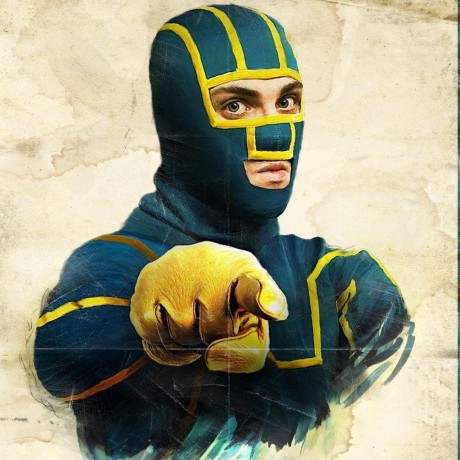 Eugene |
 absalom-muc |
If you want to contribute to this project:
- Report bugs and errors
- Ask for enhancements
- Create issues and pull requests
- Tell other people about this library
- The library is licensed under MIT
Copyright 2019- Khoi Hoang










