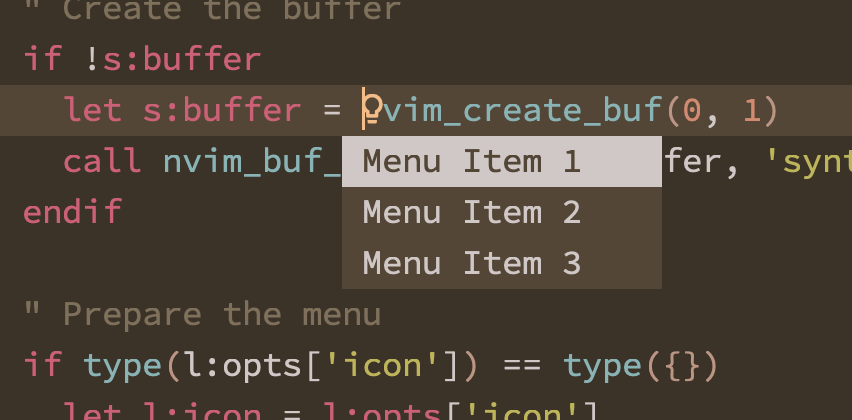This is intended for use within vim plugins or scripts, to open a context menu and provide a callback with the selected item.
The menu is opened with a simple function. It will open at the current cursor location with whatever items your provide.
call actionmenu#open(items, callback, {opts})itemseach item can be a string or a dictionary (see complete-items)callbackeither a string or a funcref()- Will be invoked with the selected
index(zero based) anditem - Cancelling a selection will invoke the callback with an
indexof -1
- Will be invoked with the selected
opts(optional) Currently allows you to specify the icon for the menu
Just paste the snippet below into your .vimrc then execute :call Demo()
func! Demo()
call actionmenu#open(['First', 'Second', 'Third'], 'Callback')
endfunc
func! Callback(index, item)
echo "I selected index " . a:index
endfuncUse the actionmenu to list and execue available code actions from coc.nvim plugin
Once both actionmenu.nvim and coc.nvim are installed, put the folowing in your .vimrc file
let s:code_actions = []
func! ActionMenuCodeActions() abort
if coc#float#has_float()
call coc#float#close_all()
endif
let s:code_actions = CocAction('codeActions')
let l:menu_items = map(copy(s:code_actions), { index, item -> item['title'] })
call actionmenu#open(l:menu_items, 'ActionMenuCodeActionsCallback')
endfunc
func! ActionMenuCodeActionsCallback(index, item) abort
if a:index >= 0
let l:selected_code_action = s:code_actions[a:index]
let l:response = CocAction('doCodeAction', l:selected_code_action)
endif
endfuncthen map it to a keybinding eg. perhaps <Leader>s
nnoremap <silent> <Leader>s :call ActionMenuCodeActions()<CR>Below is an example using vim's complete-items allowing you to pass in more complex data
func! Demo()
let l:items = [
\ { 'word': 'First', 'abbr': '1st', 'user_data': 'Custom data 1' },
\ { 'word': 'Second', 'abbr': '2nd', 'user_data': 'Custom data 2' },
\ { 'word': 'Third', 'abbr': '3rd', 'user_data': 'Custom data 3' }
\ ]
call actionmenu#open(
\ l:items,
\ { index, item -> Callback(index, item) }
\ )
endfunc
func! Callback(index, item)
if a:index >= 0
echo "Custom data is ". a:item['user_data']
endif
endfuncYou can open the actionmenu with a custom icon (i've recently been using nerdfonts for this)
func! Demo()
call actionmenu#open(
\ ['First', 'Second', 'Third'],
\ 'Callback',
\ { 'icon': { 'character': 'X', 'foreground': 'yellow' } }
\ )
endfunc
func! Callback(index, item)
echo "I selected index " . a:index
endfuncThe latest version of neovim (which provides the "popup window" functionaity that is leveraged)
brew install --HEAD neovim
and this plugin (show below using vim-plug installation - don't forget to run :PlugInstall)
if has('nvim')
Plug 'kizza/actionmenu.nvim'
endifOnce installed, you can try it out by running :call actionmenu#example()
Build it into your existing plugin or useful scripts however you like!