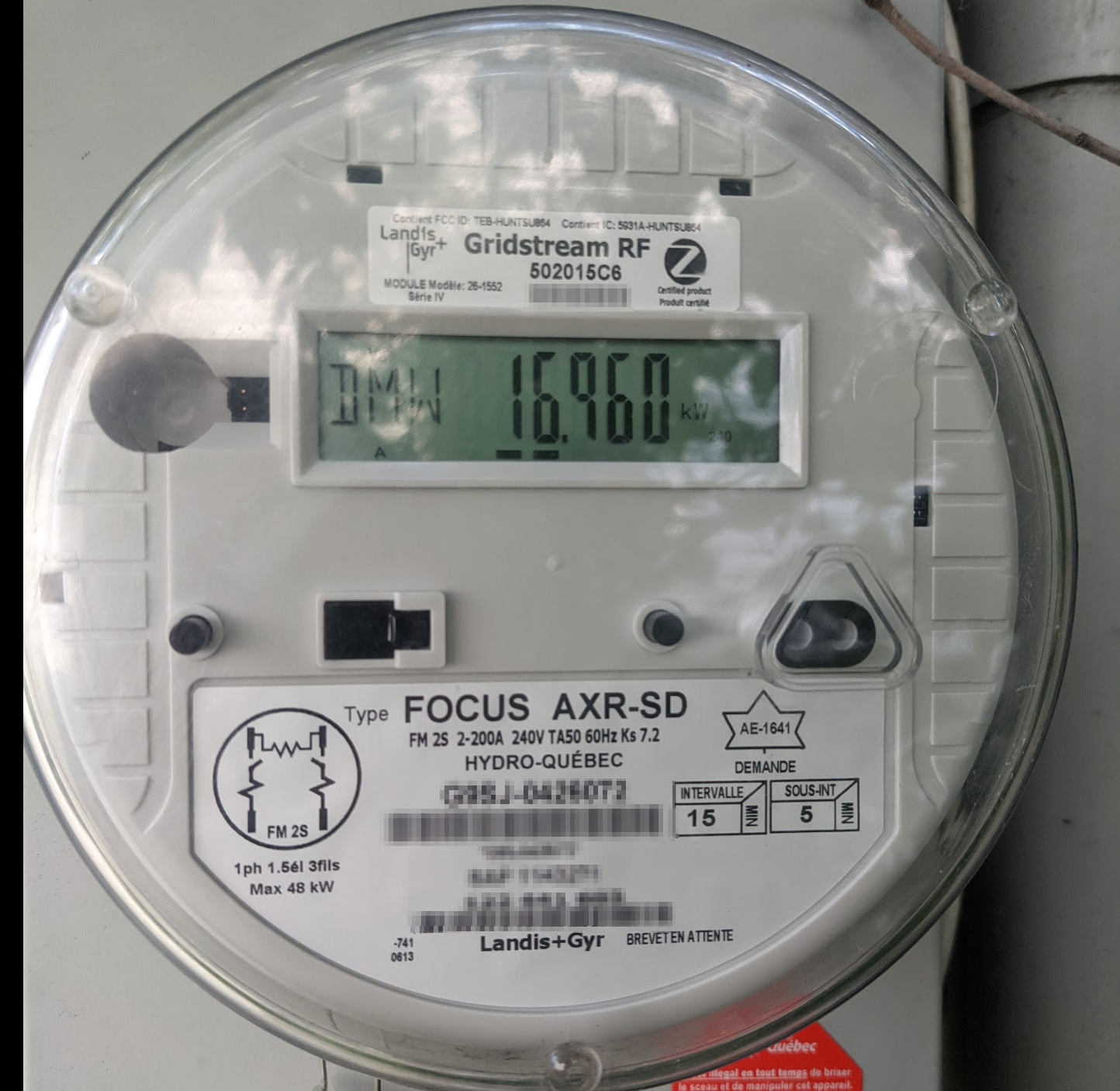Nice to meet you! 👋 I'm Klaas, an (almost) graduated student in the field of UX Engineering based in The Netherlands. Be welcome! Feel free to take a look around and if you have any questions, feel free to ask them via email or social media!
"Building bridges so that a user can use system, websites or apps in the most pleasant way possible".
As you can see I never sit still, always busy with all kinds of projects. This mainly contains contributions for Home Assistant, building Laravel platforms and python packages pushed to PyPi for various integrations. So my head is full of ideas 🤯, on my blog website you will find more background information from some projects.
Home Assistant configuration repositories (from most to least active):
- Student-homeassistant-config (My studio)
- Smarty-homeassistant-config (New house)
- Smarthome-homeassistant-config (Old house)
Would you like to stay informed about project release updates? Follow Mister Assistant 🤖 on Twitter, it's my assistant bot that tweets on project updates. For example, these great projects I've worked on:
| Projects | Type | Description |
|---|---|---|
| Home Assistant Glow | ESPHome project | ⚡ The power of energy measurements in your house |
| (many) Python Packages | Python packages | 🐍 Various Python packages |
| Py-package Template | Template | 🐍 Python package template for new projects |
| Laravel Template | Template | 🚀 Laravel template for new projects |
| Spot-Redux | QuadRuped robot | 🤖 Building Quadruped robot for the minor IROB |
A full list of all python packages that I've worked on can be found on PyPi.