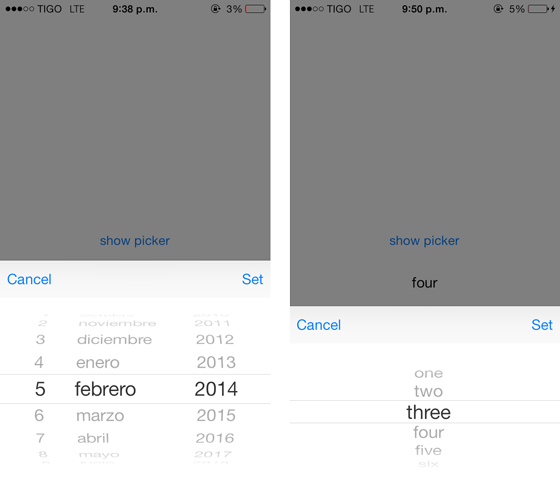easy framework to setup pickers in your iOS project, easy picker manager, now with swift compatibility
you can see how to works in the example project the file named "ViewController.swift" in the method showPickerAction
CocoaPods is a dependency manager for Objective-C and Swift, which automates and simplifies the process of using 3rd-party libraries like SBPickerSelector in your projects.
platform :ios, '9.0'
pod 'SBPickerSelector'- import in your project the folder "SBPickerSelector"
in the header of your file...
import SBPickerSwiftSelectorand just create an object SBPickerSwiftSelector with the params that you want.
-
picker modes:
- text: just a list to select
- dateDefault: date selection with full data(year, month, day, hour, minutes)
- dateHour: just an option to select hour and minutes
- dateDayMonthYear: option to select day, month and year
- dateMonthYear: option to select just month and year
-
params:
- mode: mode of the picker
- data: an array of the datasource, can be [String] or [[String]], single string array will be display a list of 1 section with the list, array of array will display each array in a separate sections (just mandatory in mode .text)
- startDate: min date for the date selection (ignored in mode: .text, default nil - year 1920)
- endDate: max date for the date selection (ignored in mode: .text, default nil - year 2050)
- defaultDate: default text displayed in the picker(ignored in mode: .text, default nil)
if you want to implement a cancel action just append the cancel method of the picker, and if you want to implement a set action just append the set method, this set method will return [Any] where will be [String] or [[String]] if it in .text mode and will be [Date] with only 1 date for the any of the date selection.
SBPickerSwiftSelector(mode: SBPickerSwiftSelector.Mode.dateHour, data: ["hi","there"], defaultDate: Date()).cancel {
print("cancel, will be autodismissed")
}.set { values in
if let values = values as? [String] {
sender.setTitle(values[0], for: UIControl.State.normal)
} else if let values = values as? [Date] {
let dateFormatter = DateFormatter()
dateFormatter.dateFormat = "YYYY-MM"
print(dateFormatter.string(from: values[0]))
}
}.present(into: self)- twitter: @busta117
- mail: [email protected]
- http://www.santiagobustamante.info