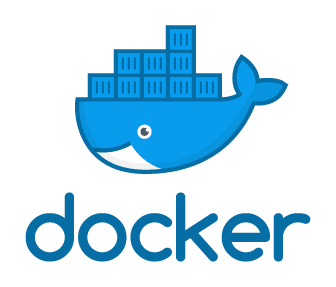I'm full-stack software developer with passion to code and agility to make mankind solutions 🫂🌐. I hold vast experience in the full project life cycle from design to deployment 🔗✍🏻.
I enjoy making solutions expanding oppurtunities ✨, give fun and joy 😊
Aside coding🖋️, I'm participating in aerospace sector🚀, watching movies🎞️, listening music🎵. Some from my projects are here
kotekpsotek / awesome-instaling Goto Github PK
View Code? Open in Web Editor NEWPowerfull bot for instaling.pl website. Bot using google translator for words which aren't known for him and has got self learn mechanism
License: MIT License