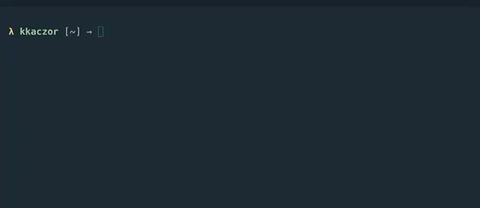Makes pasting into hyperterm safe and easy
hpm install hyperterm-paste
Now pasting from browser into terminal will never run shell command by itself!
Transformations applied to input:
- remove leading
$ - remove leading whitespaces
- multiline input will be concatenated to one line by adding
&& - trailing newline will be removed which prevents from execution
By default plugin will use && for new lines which is fine for bash and zsh shells. If you use something more exotic you can specify custom separator as env in your config .hyper.js file:
env: {
"HYPER_PASTE_SEPARATOR": " & "
},
You can still make "raw" paste by using ctrl + shift + v