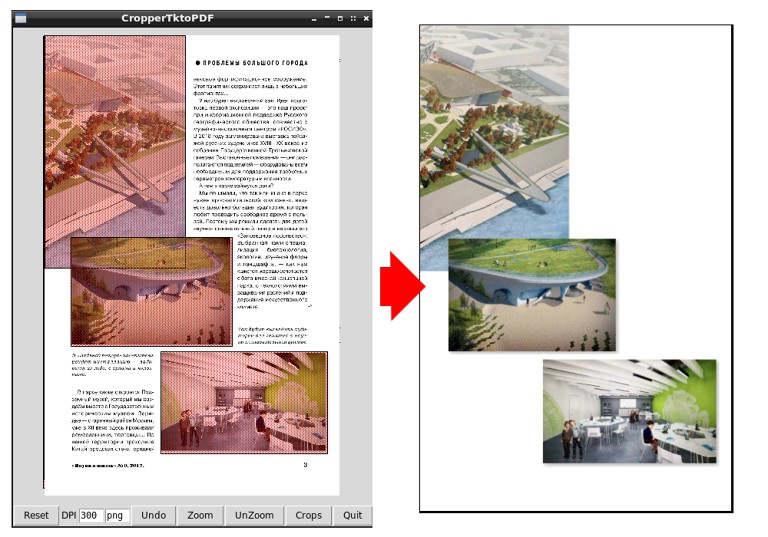A simple handy image viewer and editor with some useful features (Qt based).
This program is aimed at ease of use, quick opening, and doing most necessary features.
- Export to PDF
- Auto Resize to file size
- Crop in particular ratio
- Rotate, mirror, perspective transform
- Add Border
- Create photo grid for printing
- Magic Eraser (inpainting)
- Intelligent Scissor
- Filters (Scan Page, Reduce Noise, Auto Contrast, White Balance )
- Photo Optimizer & Batch Resize
- Plugin support
Download the precompiled packages from releases page.
For Windows download .exe package and install it.
For Linux download .AppImage package, mark it executable, and double click to run.
This program supports both Qt4 and Qt5. Qt4 is not available on newer distros.
But Qt4 is preferred over Qt5.
Install dependencies...
Build dependencies ...
- libqt4-dev or qtbase5-dev
To build this program, extract the source code zip.
Open terminal and change directory to src/
Then run these commands to compile...
qmake
make -j4
To install run ...
sudo make install
To uninstall, run ...
sudo make uninstall
Runtime Dependencies
- libqtcore4 or libqt5core5a
- libqtgui4 or libqt5gui5
- libqt4-svg or libqt5svg5 (for svg support | optional)
- libgomp1
- wget (for check for updates in linux | optional)
Download Qt 4.8.7 and minGW32
Add Qt/4.8.7/bin directory and mingw32/bin directory in PATH environment variable.
In src directory open Command Line.
Run command...
qmake
make -j4
The plugins/ directory contains only sample plugins.
Build (Linux and Windows) :
Open terminal or command line in project root directory.
Then run these commands to compile...
cd plugins
qmake
make -j4
Install (Linux) :
sudo make install
Get more plugins from https://github.com/ImageProcessing-ElectronicPublications/photoquick-plugins
Also you can create your own plugins and use with it.
To run this program...
photoquick
To open image.jpg with it...
photoquick image.jpg
Reload Image : R
Delete Image : Delete
Copy Image : Ctrl+C
All formats supported by Qt are supported in this program.
Read : JPG, PNG, GIF, SVG, TIFF, ICO, BMP, XPM, XBM, PPM, PBM, PGM
Write : JPG, PNG, TIFF, ICO, BMP, XPM, XBM, PPM
JPEG2000 and WebP formats are supported via image format plugins.
You can get these here...
https://github.com/ksharindam/qt-imageformat-plugins