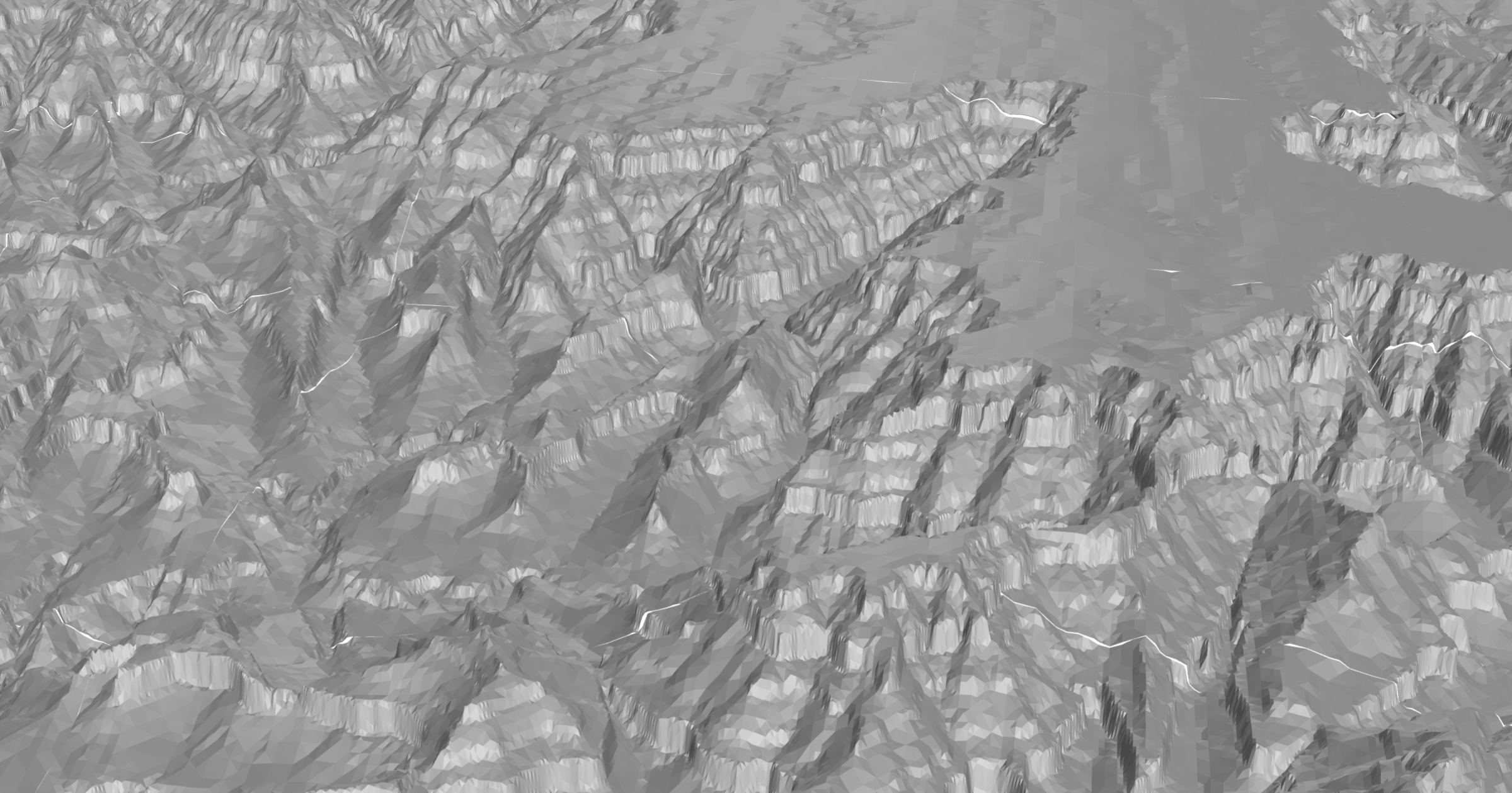A fast Python Quantized Mesh encoder. Encodes a mesh with 100k coordinates and 180k triangles in 20ms. Example viewer.
The Grand Canyon and Walhalla Plateau. The mesh is created using
pydelatin or pymartini, encoded using
quantized-mesh-encoder, served on-demand using dem-tiler, and
rendered with deck.gl.
Quantized Mesh is a format to encode terrain meshes for efficient client-side terrain rendering. Such files are supported in Cesium and deck.gl.
This library is designed to support performant server-side on-demand terrain mesh generation.
With pip:
pip install quantized-mesh-encoder
or with Conda:
conda install -c conda-forge quantized-mesh-encoder
Arguments:
f: a writable file-like object in which to write encoded bytespositions: (array[float]): either a 1D Numpy array or a 2D Numpy array of shape(-1, 3)containing 3D positions.indices(array[int]): either a 1D Numpy array or a 2D Numpy array of shape(-1, 3)indicating triples of coordinates frompositionsto make triangles. For example, if the first three values ofindicesare0,1,2, then that defines a triangle formed by the first 9 values inpositions, three for the first vertex (index0), three for the second vertex, and three for the third vertex.
Keyword arguments:
bounds(List[float], optional): a list of bounds,[minx, miny, maxx, maxy]. By default, inferred as the minimum and maximum values ofpositions.sphere_method(str, optional): As part of the header information when encoding Quantized Mesh, it's necessary to compute a bounding sphere, which contains all positions of the mesh.sphere_methoddesignates the algorithm to use for creating the bounding sphere. Must be one of'bounding_box','naive','ritter'orNone. Default isNone.'bounding_box': Finds the bounding box of all positions, then defines the center of the sphere as the center of the bounding box, and defines the radius as the distance back to the corner. This method produces the largest bounding sphere, but is the fastest: roughly 70 µs on my computer.'naive': Finds the bounding box of all positions, then defines the center of the sphere as the center of the bounding box. It then checks the distance to every other point and defines the radius as the maximum of these distances. This method will produce a slightly smaller bounding sphere than thebounding_boxmethod when points are not in the 3D corners. This is the next fastest at roughly 160 µs on my computer.'ritter': Implements the Ritter Method for bounding spheres. It first finds the center of the longest span, then checks every point for containment, enlarging the sphere if necessary. This can produce smaller bounding spheres than the naive method, but it does not always, so often both are run, see next option. This is the slowest method, at roughly 300 µs on my computer.None: Runs both the naive and the ritter methods, then returns the smaller of the two. Since this runs both algorithms, it takes around 500 µs on my computer
ellipsoid(quantized_mesh_encoder.Ellipsoid, optional): ellipsoid defined by its semi-majoraand semi-minorbaxes. Default: WGS84 ellipsoid.- extensions: list of extensions to encode in quantized mesh object. These must be
Extensioninstances. See Quantized Mesh Extensions.
Ellipsoid used for mesh calculations.
Arguments:
a(float): semi-major axisb(float): semi-minor axis
Default WGS84 ellipsoid. Has a semi-major axis a of 6378137.0 meters and semi-minor axis b of 6356752.3142451793 meters.
There are a variety of extensions to the Quantized Mesh spec.
Implements the Terrain Lighting extension. Per-vertex normals will be generated from your mesh data.
Keyword Arguments:
indices: mesh indicespositions: mesh positionsellipsoid: instance of Ellipsoid class, default: WGS84 ellipsoid
Implements the Water Mask extension.
Keyword Arguments:
data(Union[np.ndarray, np.uint8, int]): Data for water mask.
Implements the Metadata extension.
data(Union[Dict, bytes]): Metadata data to encode. If a dictionary,json.dumpswill be called to create bytes in UTF-8 encoding.
from quantized_mesh_encoder import encode
with open('output.terrain', 'wb') as f:
encode(f, positions, indices)Quantized mesh files are usually saved gzipped. An easy way to create a gzipped
file is to use gzip.open:
import gzip
from quantized_mesh_encoder import encode
with gzip.open('output.terrain', 'wb') as f:
encode(f, positions, indices)It's also pretty simple to write to an in-memory buffer instead of a file
from io import BytesIO
from quantized_mesh_encoder import encode
with BytesIO() as bio:
encode(bio, positions, indices)Or to gzip the in-memory buffer:
import gzip
from io import BytesIO
with BytesIO() as bio:
with gzip.open(bio, 'wb') as gzipf:
encode(gzipf, positions, indices)By default, the WGS84 ellipsoid is used for all calculations. An alternate ellipsoid may be useful for non-Earth planetary bodies.
from quantized_mesh_encoder import encode, Ellipsoid
# From https://ui.adsabs.harvard.edu/abs/2010EM%26P..106....1A/abstract
mars_ellipsoid = Ellipsoid(3_395_428, 3_377_678)
with open('output.terrain', 'wb') as f:
encode(f, positions, indices, ellipsoid=mars_ellipsoid)from quantized_mesh_encoder import encode, VertexNormalsExtension, MetadataExtension
vertex_normals = VertexNormalsExtension(positions=positions, indices=indices)
metadata = MetadataExtension(data={'hello': 'world'})
with open('output.terrain', 'wb') as f:
encode(f, positions, indices, extensions=(vertex_normals, metadata))To encode a mesh into a quantized mesh file, you first need a mesh! This project
was designed to be used with pydelatin or
pymartini, fast elevation heightmap to terrain mesh generators.
import quantized_mesh_encoder
from imageio import imread
from pymartini import decode_ele, Martini, rescale_positions
import mercantile
png = imread(png_path)
terrain = decode_ele(png, 'terrarium')
terrain = terrain.T
martini = Martini(png.shape[0] + 1)
tile = martini.create_tile(terrain)
vertices, triangles = tile.get_mesh(10)
# Use mercantile to find the bounds in WGS84 of this tile
bounds = mercantile.bounds(mercantile.Tile(x, y, z))
# Rescale positions to WGS84
rescaled = rescale_positions(
vertices,
terrain,
bounds=bounds,
flip_y=True
)
with BytesIO() as f:
quantized_mesh_encoder.encode(f, rescaled, triangles)
f.seek(0)
return ("OK", "application/vnd.quantized-mesh", f.read())You can also look at the source of
_mesh()
in dem-tiler for a working reference.
Much of this code is ported or derived from
quantized-mesh-tile in some way. quantized-mesh-tile
is also released under the MIT license.