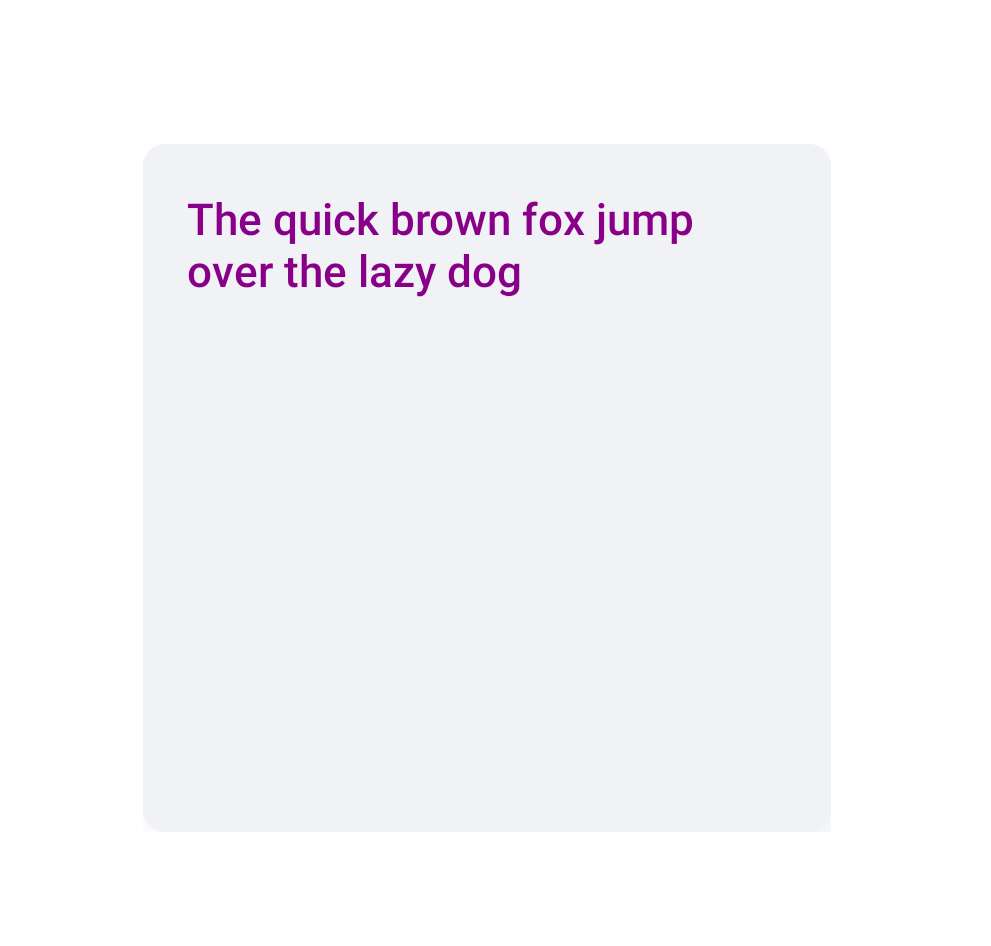Have you ever wanted a CSS type of shadow in your Android project ? No?! Me neither but designers keep using it and the death flag is triggered when the app isn't a copy of the design. So, there it goes.
It do much more than casting a shadow so the name can be inaccurate. Internally, it uses the native
ScriptIntrinsicBlur render script so it can easily blur the whole layout like the
Blurry library.
Android 5.+ (API 21)
The project is hosted on maven Central :
allprojects {
repositories {
mavenCentral()
}
}Then add dependency :
dependencies {
implementation("net.orandja.shadowlayout:shadowlayout:1.0.1")
}Add android:clipChildren="false", android:clipToPadding="false" to the parent layout to let ShadowLayout draw outside of view bounds.
<net.orandja.shadowlayout.ShadowLayout
android:padding="8dp"
android:layout_gravity="center"
android:layout_width="wrap_content"
android:layout_height="wrap_content"
android:background="@drawable/round_corners"
app:shadow_radius="8"
app:shadow_x_shift="-1dp"
app:shadow_y_shift="2dp"
app:shadow_downscale="1"
app:shadow_color="#808"
app:shadow_with_foreground="true"
app:shadow_with_color="false"
app:shadow_with_dpi_scale="true"
app:shadow_with_css_scale="true"
app:shadow_cast_only_background="true">
<androidx.appcompat.widget.AppCompatTextView
android:layout_width="wrap_content"
android:layout_height="wrap_content"
android:textColor="@color/black"
android:text="The quick brown fox jump over the lazy dog"
android:textSize="16sp" />
</net.orandja.shadowlayout.ShadowLayout>Default value in parenthesis
shadow_radius(6f) The radius of the gaussian blur in float. See #Rules of downscaling section to see how it works.shadow_x_shift(0dp) Shift on the horizontal axis in dpshadow_y_shift(0dp) Shift on the vertical axis in dpshadow_color(#33000000) Color of the casted shadowshadow_downscale(1f) Downscale of the internal bitmap that render the shadow. The higher the downscale, the lower in size is the bitmap. At 2, the size of bitmap is halved.shadow_with_foreground(true) Draw the actual view on top of the shadow.shadow_with_color(false) Keep all the subview colors in the blur. Coupled withshadow_with_foregroundat false, a blur image can be render on screen.shadow_with_dpi_scale(true) Downscale the internal bitmap by the current smartphone dpi. A 100dp view will result in a 100px bitmap.shadow_with_css_scale(true) Downscale by 5/3 more. Because CSS shadow standard blur by a half more than the real blur size.shadow_cast_only_background(false) Only render the background and not the view as shadow
The default implementation of android gaussian blur (ScriptIntrinsicBlur render script) is limited to 25 pixels at max.
To counter that, the layout downscale the real render of the view inside a bitmap (ALPHA_8 or RGBA with shadow_with_color at true).
Then blur it. Then renders the blur inside the canvas. Then redraw the view in the canvas. (shadow_with_foreground at true)
The radius can mean multiple things depending on the configurations.
When no downscale are applied:
<net.orandja.shadowlayout.ShadowLayout
app:shadow_radius="3f"
app:shadow_downscale="1"
app:shadow_with_dpi_scale="false"
app:shadow_with_css_scale="false" />The internal bitmap is the same size of the view. The radius is the number of pixels blured around.
With high dpi, it will be hard to see the effect. However, in some cases, it can be usefull to have a nice looking blur at the expense of more memory.
The max radius is 25 pixels. The parameter shadow_downscale multiply the max radius by its value. So at shadow_downscale="2.5" it increases the max radius to 62.5f.
When app:shadow_with_dpi_scale="true": Downscale the internal bitmap by the current smartphone dpi. A 100dp view will result in a 100px bitmap.
The radius means dp. It blurs up to 25dp.
When app:shadow_with_css_scale="true": Same as dpi, it will add a 5/3 downscale to mimic the CSS shadow blur.
As said before since it draw the whole layout it can cast a shadow of anything. Like text:
<net.orandja.shadowlayout.ShadowLayout
android:padding="8dp"
android:layout_gravity="center"
android:layout_width="wrap_content"
android:layout_height="wrap_content"
app:shadow_radius="1"
app:shadow_x_shift="1dp"
app:shadow_y_shift="2dp"
app:shadow_downscale="1"
app:shadow_color="#AA000000"
app:shadow_with_foreground="true"
app:shadow_with_color="true"
app:shadow_with_css_scale="false"
app:shadow_with_dpi_scale="true"
app:shadow_cast_only_background="true">
<androidx.appcompat.widget.AppCompatTextView
android:layout_width="wrap_content"
android:layout_height="wrap_content"
android:textColor="#808"
android:text="The quick brown fox jump over the lazy dog"
android:textSize="16sp" />
</net.orandja.shadowlayout.ShadowLayout>Since shadow_with_color is at true, the drawn shadow is of the same color of the text rendered.
The color parameter only affect alpha.