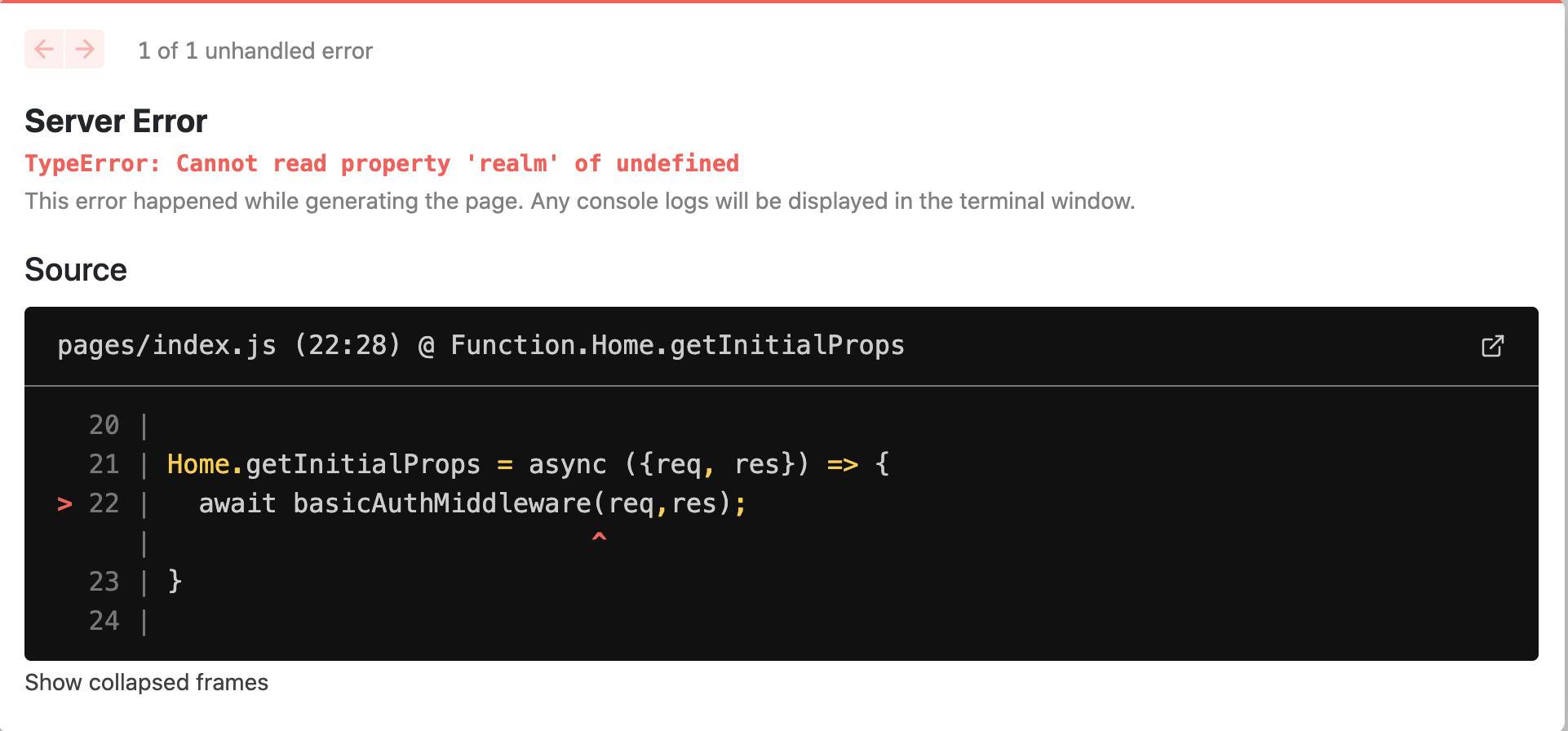nextjs-basic-auth-middleware
Adds basic auth support to Next.js projects using the official middleware approach (with a middleware file).
Options can be set on the basic auth middleware and overridden using environment variables.
Compatibility table
| Next.js version | Plugin version |
|---|---|
| Next.js >=13.1 | 3.x |
| Next.js 12,13.0 | 2.x |
| Next.js 10,11 | 1.x |
Installation
Run either of the following commands to add the package, based on your package manager of choice:
# NPM
npm install nextjs-basic-auth-middleware
# Yarn
yarn add nextjs-basic-auth-middlewareUsage
Next.js Middleware
The Next.js middleware functionality allows you to add basic auth in front of all your requests, see the Next.js Middleware documentation for more information.
It consists of 2 parts, createNextAuthMiddleware for checking and redirecting and createApiPage to create the API page that sends a 401 message.
You can use the createNextAuthMiddleware function to create a default middleware function that sends a NextResponse.next() when the auth passes:
// middleware.ts
import { createNextAuthMiddleware } from 'nextjs-basic-auth-middleware'
export const middleware = createNextAuthMiddleware(options)
export const config = {
matcher: ['/(.*)'], // Replace this with your own matcher logic
}Optional
You can also use the nextBasicAuthMiddleware function to check basic auth in a bigger middleware function:
import { nextBasicAuthMiddleware } from 'nextjs-basic-auth-middleware'
export const middleware = (req) => {
nextBasicAuthMiddleware(options, req)
// Your other middleware functions here
return NextResponse.next()
}
⚠️ The middleware will still return a 401 and will quit processing the rest of the middleware. Add this middleware after any required work.
Setting environment variables
If you want to override credentials you can use the BASIC_AUTH_CREDENTIALS environment variable:
# Enables basic auth for user `test` with password `password`
BASIC_AUTH_CREDENTIALS=user:password
# You can set multiple accounts using `|` as a delimiter
BASIC_AUTH_CREDENTIALS=user:password|user2:password2API
nextBasicAuthMiddleware()
nextBasicAuthMiddleware(req: NextApiRequest, res: http.ServerResponse, options)
The options object can contain any of the following options:
| option | description | default value |
|---|---|---|
pathname |
The path that the middleware redirects to | /api/auth |
users |
A list of users that can authenticate | [] |
message |
Message to display to the user when authentication fails | Authentication failed |
realm |
Realm to show in the WWW-Authenticate header | protected |
The user object consists of the following required fields:
| field | description | type |
|---|---|---|
name |
The username | string |
password |
The password | string |