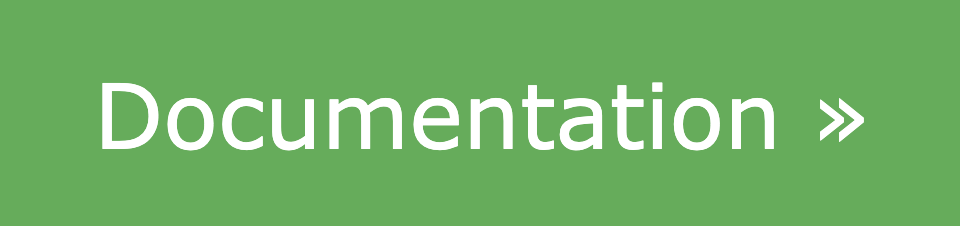Full PHP development environment based on Docker.
Laradock is an MIT-licensed open source project with its ongoing development made possible entirely by the support of all these smart and generous people, from code contributors to financial contributors. 💜

Mahmoud Zalt @mahmoudz |

Bo-Yi Wu @appleboy |

Philippe Trépanier @philtrep |

Mike Erickson @mikeerickson |

Dwi Fahni Denni @zeroc0d3 |

Thor Erik @thorerik |

Winfried van Loon @winfried-van-loon |

TJ Miller @sixlive |

Yu-Lung Shao (Allen) @bestlong |

Milan Urukalo @urukalo |

Vince Chu @vwchu |

Huadong Zuo @zuohuadong |

Lan Phan @lanphan |
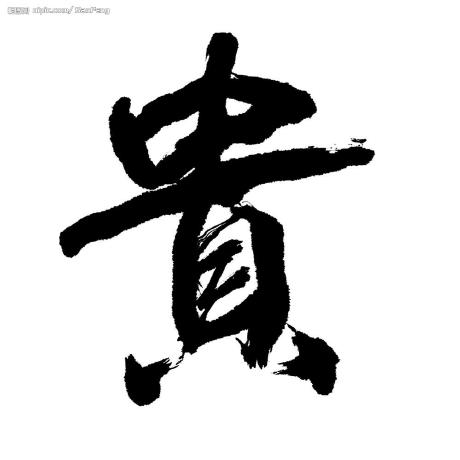
Ahkui @ahkui |

< Join Us > @laradock |
You can support us using any of the methods below:
1: Open Collective
2: Paypal
3: Github Sponsors
4: Patreon
Sponsoring is an act of giving in a different fashion. 🌱
You can sponsor us using any of the methods below:
1: Sponsor via Open Collective.
2: Email us at [email protected].
Sponsors logos are displayed on the github repository page and the documentation website home page.
MIT © Mahmoud Zalt