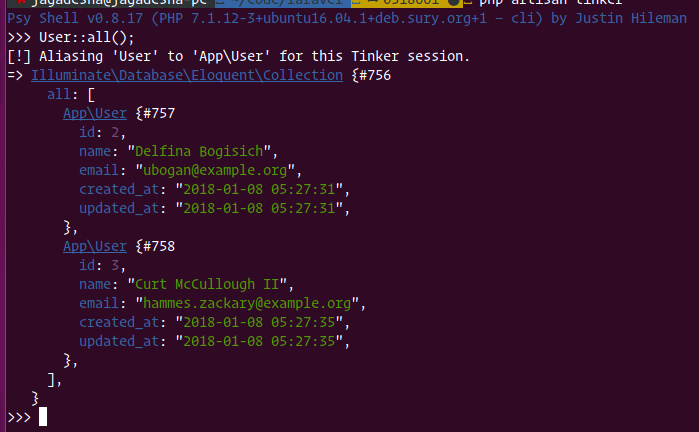$ composer require laravel/tinker
Using version ^1.0 for laravel/tinker
./composer.json has been updated
Loading composer repositories with package information
Updating dependencies (including require-dev)
Your requirements could not be resolved to an installable set of packages.
Problem 1
- Conclusion: don't install laravel/tinker v1.0.1
- Conclusion: remove symfony/var-dumper v2.7.28
- Installation request for laravel/tinker ^1.0 -> satisfiable by laravel/tinker[v1.0.0, v1.0.1].
- Conclusion: don't install symfony/var-dumper v2.7.28
- laravel/tinker v1.0.0 requires symfony/var-dumper ~3.0 -> satisfiable by symfony/var-dumper[v3.0.0, v3.0.1, v3.0.2, v3.0.3, v3.0.4, v3.0.5, v3.0.6, v3.0.7, v3.0.8, v3.0.9, v3.1.0, v3.1.1, v3.1.10, v3.1.2, v3.1.3, v3.1.4, v3.1.5, v3.1.6, v3.1.7, v3.1.8, v3.1.9, v3.2.0, v3.2.1, v3.2.2, v3.2.3, v3.2.4, v3.2.5, v3.2.6, v3.2.7, v3.2.8, v3.2.9, v3.3.0, v3.3.1, v3.3.2].
- Can only install one of: symfony/var-dumper[v3.0.0, v2.7.28].
- Can only install one of: symfony/var-dumper[v3.0.1, v2.7.28].
- Can only install one of: symfony/var-dumper[v3.0.2, v2.7.28].
- Can only install one of: symfony/var-dumper[v3.0.3, v2.7.28].
- Can only install one of: symfony/var-dumper[v3.0.4, v2.7.28].
- Can only install one of: symfony/var-dumper[v3.0.5, v2.7.28].
- Can only install one of: symfony/var-dumper[v3.0.6, v2.7.28].
- Can only install one of: symfony/var-dumper[v3.0.7, v2.7.28].
- Can only install one of: symfony/var-dumper[v3.0.8, v2.7.28].
- Can only install one of: symfony/var-dumper[v3.0.9, v2.7.28].
- Can only install one of: symfony/var-dumper[v3.1.0, v2.7.28].
- Can only install one of: symfony/var-dumper[v3.1.1, v2.7.28].
- Can only install one of: symfony/var-dumper[v3.1.10, v2.7.28].
- Can only install one of: symfony/var-dumper[v3.1.2, v2.7.28].
- Can only install one of: symfony/var-dumper[v3.1.3, v2.7.28].
- Can only install one of: symfony/var-dumper[v3.1.4, v2.7.28].
- Can only install one of: symfony/var-dumper[v3.1.5, v2.7.28].
- Can only install one of: symfony/var-dumper[v3.1.6, v2.7.28].
- Can only install one of: symfony/var-dumper[v3.1.7, v2.7.28].
- Can only install one of: symfony/var-dumper[v3.1.8, v2.7.28].
- Can only install one of: symfony/var-dumper[v3.1.9, v2.7.28].
- Can only install one of: symfony/var-dumper[v3.2.0, v2.7.28].
- Can only install one of: symfony/var-dumper[v3.2.1, v2.7.28].
- Can only install one of: symfony/var-dumper[v3.2.2, v2.7.28].
- Can only install one of: symfony/var-dumper[v3.2.3, v2.7.28].
- Can only install one of: symfony/var-dumper[v3.2.4, v2.7.28].
- Can only install one of: symfony/var-dumper[v3.2.5, v2.7.28].
- Can only install one of: symfony/var-dumper[v3.2.6, v2.7.28].
- Can only install one of: symfony/var-dumper[v3.2.7, v2.7.28].
- Can only install one of: symfony/var-dumper[v3.2.8, v2.7.28].
- Can only install one of: symfony/var-dumper[v3.2.9, v2.7.28].
- Can only install one of: symfony/var-dumper[v3.3.0, v2.7.28].
- Can only install one of: symfony/var-dumper[v3.3.1, v2.7.28].
- Can only install one of: symfony/var-dumper[v3.3.2, v2.7.28].
- Installation request for symfony/var-dumper (locked at v2.7.28) -> satisfiable by symfony/var-dumper[v2.7.28].
Installation failed, reverting ./composer.json to its original content.