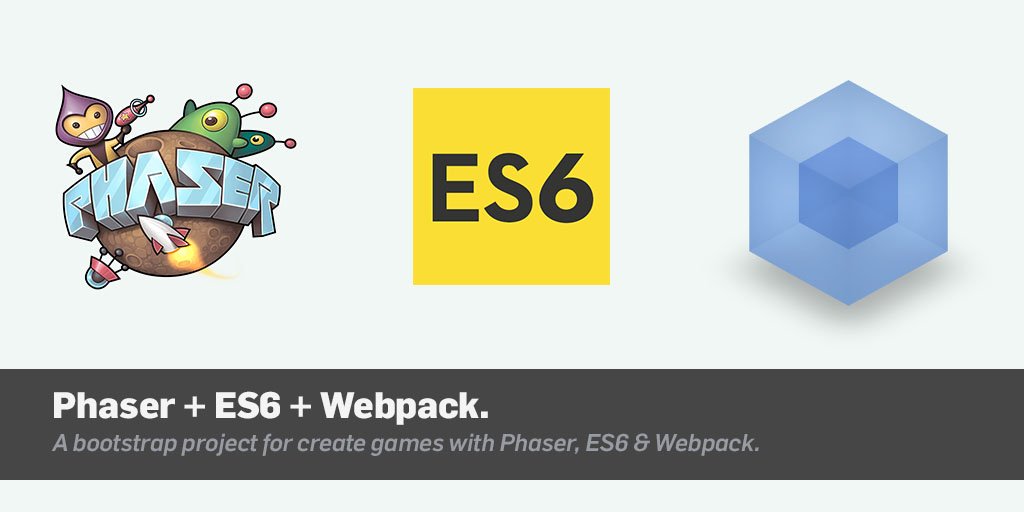Phaser 3 supported in this branch: https://github.com/lean/phaser-es6-webpack/tree/phaser3
Typescript supported in this branch: https://github.com/lean/phaser-es6-webpack/tree/typescript
- ESLINT with JavaScript Standard Style configuration
- Next generation of Javascript
- Browsers are automatically updated as you change project files
- Webpack ready
- WebFont Loader
- Multilanguage support
- PWA Support
If you need typescript support checkout the typescript branch. Thanks to @MatsMaker
You'll need to install a few things before you have a working copy of the project.
Navigate into your workspace directory.
Run:
git clone https://github.com/lean/phaser-es6-webpack.git
3. Install dependencies (optionally you can install yarn):
Navigate to the cloned repo's directory.
Run:
npm install
or if you chose yarn, just run yarn
Run:
npm run dev
This will run a server so you can run the game in a browser. It will also start a watch process, so you can change the source and the process will recompile and refresh the browser automatically.
To run the game, open your browser and enter http://localhost:3000 into the address bar.
Run:
npm run deploy
This will optimize and minimize the compiled bundle.
Make sure to uncomment the cordova.js file in the src/index.html and to update config.xml with your informations. (name/description...)
More informations about the cordova configuration: https://cordova.apache.org/docs/en/latest/config_ref/
There is 3 platforms actually tested and supported :
- browser
- ios
- android
First run (ios example):
npm run cordova
cordova platform add ios
cordova run ios
Update (ios example):
npm run cordova
cordova platform update ios
cordova run ios
This will optimize and minimize the compiled bundle.
before you get to work you will surely want to check the config file. You could setup dimensions, webfonts, etc
In the config file you can specify which webfonts you want to include. In case you do not want to use webfonts simply leave the array empty
Big thanks to these great repos:
https://github.com/belohlavek/phaser-es6-boilerplate