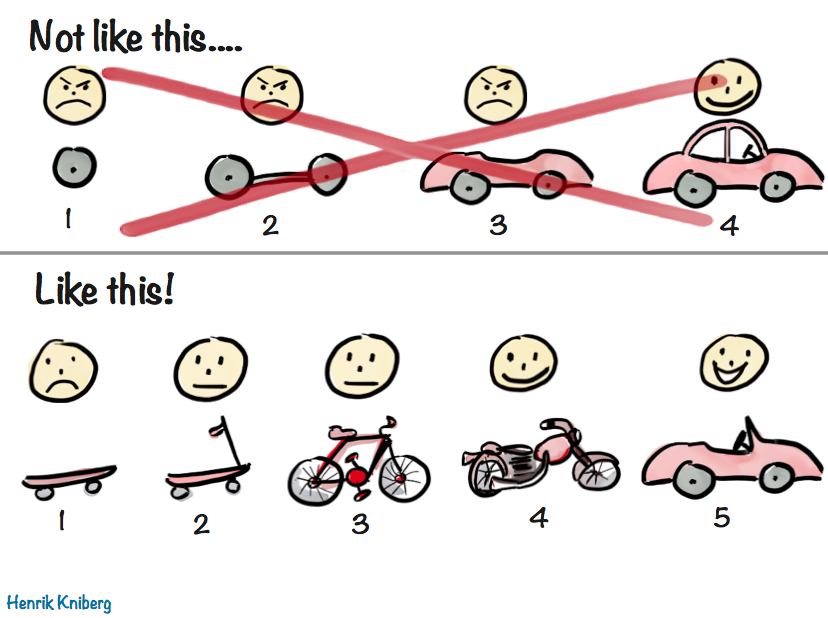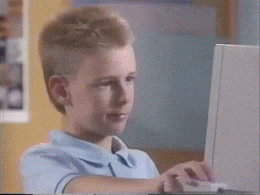Congratulations, you're at the end of module one! You've worked crazy hard to get here and have learned a ton.
For your final project, you'll be building a Command Line Application.
You will be building a Command Line CRUD App that uses a database to persist information. The goal of which is to demonstrate all of the skills that you've learned in module one:
- Ruby
- Object Orientation
- Relationships (via ActiveRecord)
- Problem Solving (via creating a Command Line Interface (CLI))
Your minimum requirements for this project are to build a Command Line App that:
- Contains at least three models with corresponding tables, including a join table.
- Accesses a Sqlite3 database using ActiveRecord.
- Has a CLI that allows users to interact with your database as defined by your user stories (minimum of four; one for each CRUD action).
- Uses good OO design patterns. You should have separate models for your runner and CLI interface.
This should take approximately half a day.
Do not begin coding until you have your pitch approved by an instructor. Do not overthink this. Do not spend your whole day whiteboarding out a schema.
Your first goal should be to decide on your models and determine the relationships between them. You must have a minimum of three models consisting of at least one many-to-many relationship. Here are some ideas:
Restaurant,User,Review: (Yelp domain) A restaurant has many users and a user has many restaurants; reviews belongs to restaurant and to user.Movie,Actor,Role: (IMDb domain) A movie has many actors and an actor has many movies; roles belongs to movie and to actor.Pizza,Topping,PizzaTopping: (Domino's domain) A pizza has many toppings and a topping has many pizzas; pizza_toppings belongs to pizza and to topping.
Whiteboard out your ideas and think about what columns you'll want in the corresponding tables, including foreign keys.
- What does your schema look like?
- What do your relationships look like?
- Where are foreign keys stored in a many-to-many relationship?
- etc.
Your second goal should be to decide on your user stories. You must have a minimum of four user stories corresponding to the four CRUD actions to help explain how a user will interact with your app. A user story should follow the general structure of "As a <role>, I want <goal/desire> so that <benefit>.".
For example, if we were creating an app to review restaurants on Yelp, we might write:
- As a user, I want to enter a location and be given a random nearby restaurant suggestion. (Read)
- As a user, I want to be able to write a review for a restaurant. (Create)
- As a user, I want to enter a restaurant and be given user reviews of that restaurant. (Read)
- As a user, I should be able to edit my restaurant review. (Update)
- As a user, I want to be able to delete one of my restaurant reviews. (Delete)
Projects need to be approved prior to launching into them, so take some time to brainstorm project options that will fulfill the requirements above. When you are ready to pitch, be sure to bring the following with you when you sit down with your instructor(s):
- schema
- user stories
As you pitch, think about how you would explain your Minimum Viable Product (MVP). Which user stories are needed to give you a solid base to build off of? Which user stories can be left to later (stretch goals)? Think skateboard instead of wheel.
You do not need to have your MVP figured out before your pitch. We will help you scope your project idea before approving it. However, this is a very useful skill to begin building for the future.
Get your data modeling approved by an instructor before moving on to the next step.
Fork and clone this project repository. As you work, be sure to create a flow of:
- creating a branch to work on a new feature,
- committing and pushing to your branch,
- and merging it to
masterwhen finished. - Then delete your old branch after successfully merging to
master. - Rinse and repeat.
Before you start building, take a look at the files you have available in this repo.
- In the main directory, you've got a
Gemfilethat gives you access toactiverecord,pry,rake, andsqlite3.- Remember to
bundle install!
- Remember to
- In the
bindirectory, you've got arun.rbfile that you can run from the command line withruby bin/run.rb. - In
config, you've got your database set up with Active Record, as well as all of your models from thelibfolder made available to your database. - In the
libdirectory, you'll be building all your models.
Note: There is no spec directory. Your goal is to use Behavior Driven Development (BDD) to confirm that your code is doing what it should. This means instead of running rspec or learn, you should frequently be opening up the rake console and confirming that your methods and associations work.
This should take approximately 3/4 of a day.
Make a new file for each model in your lib folder. What's the naming convention for a model filename? Check out previous labs for a reminder. Remember that activerecord gem from our Gemfile? Make sure that every model inherits from ActiveRecord::Base.
Be sure to include the relationships between your models. The Rails Guides ActiveRecord Documentation is a great source if you get stuck! Check out the has_many :through section when setting up your many-to-many relationship.
Create your database and migrations in the terminal (keeping in mind that you have Rake available to you! Run rake -T in your terminal for a refresher.) What are the naming conventions for migration files and table names?
Now is a great time to open up your console in the terminal and make sure everything's working properly. Your database is empty at this point, so start by creating a new row in your users table. For the Yelp example, we'd do something like this:
mike = User.create(name: "Mike")You should see the user inserted into your database. Cool! Now let's test our relationships:
mings_garden = Restaurant.create(name: "Ming's Garden")
Review.create(user_id: mike.id, restaurant_id: mings_garden.id, content: "My favorite take out place!")
mike.reviews # What does this return?
mike.restaurants # What does this return?Woah! What did we just do there?
The first part is simple: we added the a restaurant to our restaurants table. Then we created a new relationship between our user, Mike, and our new restaurant, Ming's Garden. What is this relationship? Why that relationship is Mike reviewing Ming's Garden! Because we setup our relationships correctly in Active Record, Mike can view both his reviews and the restaurants that he reviewed! Amazing!! High fives all around.
At this point, we could continue adding items to our database through the console, but let's be real. There are hundreds of thousands of restaurants, if not more. Entering them individually would take forever!! There must be a better way...
Enter the seeds file. What is a seed file? It's a file (seeds.rb), located in the db folder, where you create new instances of your classes and save them to your database. There are several ways this could happen. You could iterate over a csv file, for example, pulling out relevant data, and creating a new row in your database for every row in the file.
For now, let's just use the faker gem. Faker is a great library for generating fake data. For example:
Faker::Name.name # returns a random name
Faker::Address.city # returns a random city
Faker::IDNumber.valid # returns a random valid Social Security NumberIf you look in your Gemfile, you'll notice that it has already been included as a dependency for you and was installed when you ran bundle install. We can use faker to manually create seed data that is both random and makes sense for our domain models. For example:
User.create(name: Faker::Name.name)
Restaurant.create(name: Faker::Company.name)
Review.create(user_id: User.all.sample.id, restaurant_id: Restaurant.all.sample.id, content: Faker::Hacker.say_something_smart)This is great for randomly creating data and randomly associating it once, but that's still very limiting and manual. Now think about how you might automate creating lots of objects using faker in your seed file and set up the relationships between them. 🤔
Your goal is to make sure you have enough data to play around with once you get your command line interface up and running. Five to ten instances of each model, as well as the corresponding relationships should be enough. You can always add more later.
Once your file is ready, run rake -T to see which rake task you can use to seed your database.
This should take approximately one day.
Okay, so we've got our databases; we've got our models; and we've got our relationships set up between them. Now, what do we do with all this stuff? We don't want our users to have to use the console every time they want to see restaurants, reviews, etc., so let's create a command line interface!
First things first, open up the run file and create a method that greets our app user. Then, let's call that method.
def greet
puts 'Welcome to Felp, the best resource for restaurant information in the world!'
end
greetNow, let's run the file from the terminal with ruby bin/run.rb.
We should see our welcome message printed. Rad!! But wait--why are we defining this method in the run file? Isn't that going to get messy? Answer: yes.
Instead, let's put those OOP practices to use and create a command line interface (CLI) model in our lib directory. This model won't have a corresponding table; it's just going to be a place for us to write methods relating to the interface of our app. Now, let's move the greet method definition into the CLI model.
Now, our bin/run.rb should create a new instance of our CLI model and call the instance method, greet.
cli = CommandLineInterface.new
cli.greetRun ruby bin/run.rb to make sure everything works! Now that is some good abstraction and encapsulation!
Alright, we've greeted our user, but so far we haven't given them any of the information that we worked so hard to store in our database. Let's give them some of our valuable data! First things first: how should we decide what to show our users? It would probably be overwhelming if we printed out every review for every restaurant. Perhaps we should look to a user story that we've decided on beforehand that can help deliver a better user experience... 🤔
As a user, I want to enter a restaurant and be given user reviews of that restaurant. (Read)
Perfect! Let's ask the user which restaurant they'd like to see reviews for instead of showing them everything.
puts "Thinking of eating somewhere but not sure if it's good? We can help you with that decision!"
puts "Enter a restaurant name to get started:"
# What could we put here to allow a user to type a response?Now let's test it by putting a pry there, running your app, and seeing if you can get that user input. Got it working? Awesome! Since we want to use that input, let's save it in a variable; maybe something like restaurant_name. Now we're ready to move on! 🎉
So, we've gotten an input (request) from our user, but what do we do with it? Give a response of course!
First let's think big picture: our goal is to take the user's input--a string of a restaurant name--and use that restaurant name to find reviews in our database. Then we want to print out the content of those reviews. However, to give a really good user experience like on most review websites, we will also want to print out the names of the users who wrote those reviews. 🤔
Now let's think about how we'll code out this process: first, we want a method that uses the restaurant name to query our database, right? Know of any ActiveRecord methods we could use to find a restaurant by its name?
🤔
Think on it....
🤔
Keep thinking....
🤔
Alright, have you got an idea?
Is it this ActiveRecord method?
Restaurant.find_by(name: restaurant_name)Nice!
Okay, so now we can get user input and find our restaurant, but our code in our run file is starting to look at bit messy again...
cli = CommandLineInterface.new
cli.greet
puts "Thinking of eating somewhere but not sure if it's good? We can help you with that decision!"
puts "Enter a restaurant name to get started:"
# What could we put here to allow a user to type a response?
Restaurant.find_by(name: restaurant_name)LET'S REFACTOR!
Since all of this code is what runs our application, one good spot for abstraction is to write a method to run our program. Let's move our code from the run file to a runner method in our CLI model.
def run
greet
puts "Thinking of eating somewhere but not sure if it's good? We can help you with that decision!"
puts "Enter a restaurant name to get started:"
# What could we put here to allow a user to type a response?
Restaurant.find_by(name: restaurant_name)
endAnd let's change our run file to just call the run method. Nice use of OOP!
What other opportunities for abstraction can you find in this run method? Take some time to think about it before moving forward as it will lead to cleaner code later on.
So, we can greet our user, grab their input, and use that input to find a restaurant. We're on the home stretch, but there are a few things left to do before we can give them a proper response. First, we need to find the reviews associated with the restaurant, and then we need to output the content and usernames to the user. Phew! That still looks like a lot! But fear not! By tackling these in small steps one-by-one, we'll find that we can do this!
- Get reviews.
- Print out the content and usernames.
First, let's get those restaurant reviews. How can we access that data? Maybe we can loop through all the reviews and find the ones that belongs_to this restaurant?
Review.all.select do |review|
review.restaurant_id == restaurant.id
endBut wait, didn't we define our relationships already when we set up our models? Why did we even do that? 🤔
OH SNAP! It's because ActiveRecord writes that method for us already so long as we set up our schema and relationships correctly! We can just do this instead:
restaurant.reviews✨ ActiveRecord Magic! 💫
Now that we have the reviews, let's tackle the second step of printing out the content and usernames for the reviews. Before diving right into the code, let's think ahead a bit and put into practice those OOP principles and recall Single Responsibility Principle.
We can avoid our refactor step by realizing that we can create a reusable method that prints out reviews. This method will iterate over a given array of reviews and output the content and username to the console. OOP!
def show_reviews(reviews)
reviews.each do |review|
# How could we output this review's content and the username associated with it?
end
endNow, add this method to the run method, and pass it the reviews we got through ActiveRecord. Finally, run ruby bin/run.rb. Woot, woot! We've got a working "skateboard" version of our app!!
Now that you've seen the basic flow of a command line application all the way from request to response, your next goal is to finish building out your other user stories to hit your MVP.
Advice: Tackle one user story at a time!
Take your time to plan out your code, test each method, and make many commits. And don't forget to branch!!
When you are ready, schedule a project review with one of your instructors. The format of the review will roughly look like this:
- 3 minutes - Requirements Review
- 5 minutes - App Overview
- 6 minutes - Deep Dive
- 12 minutes - Pair Programming
- 4 minutes - Feedback
Once you pass the review, you will have free reign to take your command line application to new heights!
All the phases after this are OPTIONAL!
How can we improve on our command line app to have a motorcycle version and eventually a cadillac convertible version ? Lots of ways!
One potential improvement would be to pull in data from the real world. So let's go back to our seed file and start seeding with real data!
You can either get data from a CSV file, an API, or a website by scraping. Use the power of the internet to search for where you can get this data. Some helpful starter resources:
Now that you've found your data, how could you seed a database with rows from a CSV file or with JSON data from an API?
A basic CRUD app is good, but we can do better. Let's tackle other user stories. Don't have any others? Here are some suggestions:
- Format your output (responses) to look better.
- Add MORE CRUD functionality to more models.
- Allow the user to do multiple searches without having to run the app each time. What if they want to search fifty different restaurants and then exit the app midway through a search?
- Allow a user to open a webpage for a restaurant they want to visit.
- More interesting types of queries! Maybe some that aggregate and analyze data so users can dig deeper.
- Use a
gemto jazz up the look of our app with ASCII text or colors.
While it's nice that we can use our app while following the happy path, users aren't always so nice. Another opportunity for improvement would be to handle bad input or errors in a user friendly manner.
Find a way for your app to not break if a user inputs unexpected data. For example a restaurant name in ALL CAPS, or if their cat walks over the keyboard and enters "sfudihdsuifhsidu."
Can you think of any other scenarios? How would you gracefully handle such scenarios?
It's time to show off your creation to the world! Things you might want to do are:
- Write a README detailing:
- How to install your application.
- How to run your application.
- How to use your application (commands that can be run).
- What your program looks like (screenshots).
- etc.
- Prepare a demo video describing how a user would interact with your working project.
- The video should:
- Have an overview of your project. (2 minutes max)
- The video should:
- Prepare a presentation to follow your video. (3 minutes max)
- Your presentation should:
- Describe something you struggled to build, and show us how you ultimately implemented it in your code.
- Discuss 3 things you learned in the process of working on this project.
- Address, if anything, what you would change or add to what you have today?
- Present any code you would like to highlight.
- Your presentation should:
- Write a blog post about the project and process.
🎊 Good job on making to the end! 🎊
How do I turn off my SQL logger? ruby # in config/environment.rb add this line: ActiveRecord::Base.logger = nil