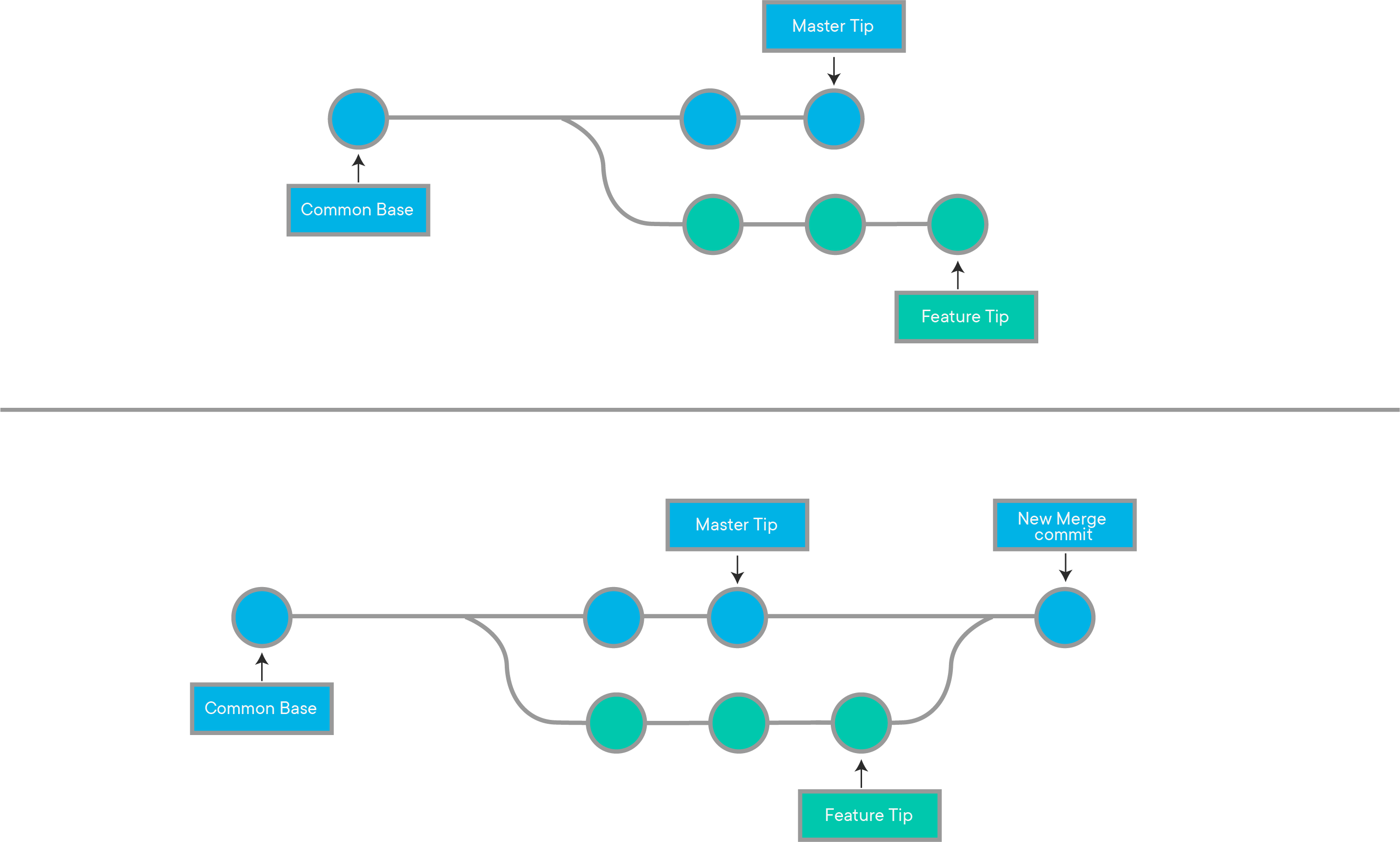Working with Remote Branches
Learning Goals
- Get branch updates from remote
- Merge branches
- Delete branches
- Fetch and update the local branch in one step
Introduction
We've seen how to handle local branches. What about remote branches? They have their own special commands and workflows. Let's take a look at how to fetch updates and merge branches, and for good measure, we'll also see how to delete branches we no longer need.
Get Branch Updates from Remote
When working with a repository that has remote branches, you'll want to make
sure that you have access to all the new changes in the repo. If you wanted to
cache all the information about all the branches on all your remotes, you need
to use git fetch to update the cache for each remote name.
Let's suppose a colleague has created a new branch and pushed it to a location
that you both use as your origin remote. To freshen your local repository
issue:
$ git fetchGit, yet again, assumes you mean origin, but if you had multiple remotes, you
might provide a name like my-startup.
$ git fetch my-startupThis synchronizes your remote tracking branches with what's going on on the remotes. Because of this, your remote tracking branches update. Go into the heart of the desert and you will have all the commits for all the branches. You'll have their histories tracing back to the initial commit.
git fetch only downloads new data from a remote repository. Fetch will
never change anything on your local branch. Fetching is what you do when you
want to fetch all the changes that happened in a remote repository since your
last sync.
IMPORTANT: Your local tracking branch is only as up-to-date as the last time we explicitly downloaded the data from the remote.
Here, the git fetch command is being used.
Merge Branches
Merging allows us to take branches and integrate their content into another branch. From Git's point of view, it doesn't care whether the branch is local or remote or remote-tracking. It finds the difference between the branch you're on and the branch you're merging in and weaves them in together.
We can use git merge other-branch-name to integrate the changes from one
branch to the branch we are currently on. Here are some examples
Assuming we're on master:
$ git merge other-branch
$ git merge origin/idea-my-friend-had
$ git merge my-startup/time-travel-engineSo, if we want to take the changes we created on new-branch-name and merge
them back into the master branch, now that we've confirmed the changes are
safe to integrate, we do so by using these commands:
git checkout master # This switches us back to the master branch
git merge new-branch-name # This integrates our new branch, new-branch-name, and its changes into masterNow all the changes that were made on the branch new-branch-name are
integrated into master. With work on this branch completed and merged, we no
longer need it. Any additional work moving forward can be done on a new branch.
Delete Branches
Since we've merged our changes into master, we can safely delete our local version
of new-branch-name. A branch can be deleted by providing the -d/–D options
with the git branch command. Before deleting the new-branch-name, we should
be on another branch. Currently, we're still on master.
The -d option stands for --delete, which would delete the local branch only
if you have already pushed and merged it with your remote branches.
The -D option stands for --delete --force, which deletes the branch
regardless of its push and merge status. Be careful with the usage of this one,
however, this is useful when you have a branch with changes that you don't want
to merge (maybe you experimented with things here and decided to throw them
out).
To delete an obsolete local branch (that has been pushed and merged), we type
git branch -d <branch-to-delete>. To make sure this branch was successfully
deleted, we type git branch. It should no longer exist in the list of local
branches.
With git branch -d <branch name> we get a little warning before it's deleted.
IF it has not been pushed and merged, it will reject the command. With
git branch -D <branch name>, it will force-delete the branch without warnings.
To delete the remote tracking branch, we can use git push <remote_name (most likely origin)> --delete <branch-name>. To list all remaining remotes, again,
we can type git branch -a. It should no longer exist in the list of remote
branches.
Fetch and Update the Local Branch in One Step
You might think that fetching (to update the cache) and then merging (to pull
the changes into the local tracking branch you're on) is an unnecessarily two-step long process.
If you're on a local tracking branch, you can issue git pull. This will:
- Run
git fetchand update all the remote tracking branches - Bring in the changes, if any, from the remote tracking branch to your local tracking branch
The following are equivalent (assume we're on new-idea local tracking branch):
$ git fetch origin
$ git merge origin/new-idea$ git pull origin/new-ideaSince we're on a local tracking branch, Git will assume you mean "the branch of
the same name" at origin, if you've been following the code patterns we've
given to you.
$ git pullConclusion
Retrieving branches from remote repositories allows us to pick up where we left off or add onto someone's work. Some developers will be fixing bugs, others will be implementing new features, etc. Branch-based development allows us to stay organized and work more freely and collaboratively.