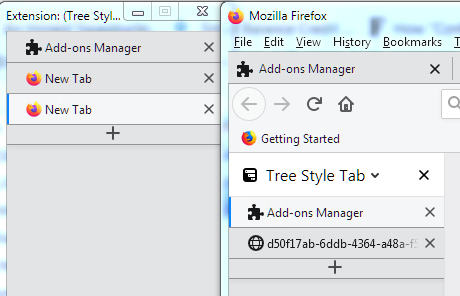tree-style-tab-in-separate-window's People
Forkers
giantoppaitree-style-tab-in-separate-window's Issues
drag and drop not working if set to option 5 in Drag and Drop TSTs option page
How to reproduce:
Go to option page "Drag and Drop" in TST Settings:
Drag and Drop with your addon not working with this option: Set left side "Drag" at the 5. position: "create link or bookmark from Solo Tab if expanded or Entire Tree if collapsed (but impossible to detach from the window)". It alwys loads the page and leaves the Addon Window.
Only working with option if "Drag" is at first option "Detach Entire Tree always from the window (but impossible to create bookmarks)"
Position
How do position your window to the right of the main Firefox window?
Firefox Always Starts with Full Browser Resized to Tiny Docked Tabs Window Size & Position
For v3.0, when have Tree Style Tabs opened in separate Docked Window, after I close the main browser window and then restart Firefox, the main browser window ends up in the same size and position of the Tree Style Tabs window. This is because the Tabs window is always the last window closed and therefore the one that has its last window size & position persisted to use on next browser startup.
Severity
This is a critical issue, as most wont know of that work around, and shouldn't have to manually close Tree Style Tabs window first and then main browser window, or often forget or by habit fail to do so even if know of that workaround.
Screenshot
You can see this issue in the screenshot below, showing how Firefox browser window ends up thin and positioned on left side the screen the next time I startup Firefox, which was the size and position of the Tree Style Tabs window opened and docked by this extension, instead of starting up with the main browser window's size and position (which was all the rest of the screen), as should be the case.
Suggested Fix Alternatives
Can you work around this, possibly via one of the following methods?
-
Close associated Tabs window before the browser window is closed, by handling main browser window's closing event (eg. window.onRemoved for main browser window), to ensure main browser window size & position is persisted instead of that for Tabs window (and potentially even speed up or avoid this delaying browser exit somewhat like does now)?
-
Configure the Sidebar window to ensure treated like a secondary window, possibly with window.type = popup | panel | app | devtools (instead of "normal") (or if not, maybe window.state = docked, even if treated like state = normal) (or possible and if not an option to change (or even override it's ID so isn't position isn't persisted as the "chrome://browser/content/browser.xul#main-window")?
-
Or quickly resize the Tabs window before auto-closing it (if it's the last window), to match the last known browser window size + position (and maybe maximized state), so that the actual browser window size and position gets persisted instead? You could track the last known browser window position in closing (eg. windows.onRemoved) event handler ideally (or else, in worst case, when performing periodic eg. 1000msec docking position check).
Reference Details
For reference, it seems that for Firefox the last browser window size and position (persisted and used for default startup position the next time you launch Firefox) are saved to the xulstore.json file in your profile folder, found at the very start of that file, like:
{"chrome://browser/content/browser.xul":{"main-window":{"width":"486","height":"1040","screenX":"0","screenY":"0","sizemode":"normal","aiosOpen":"true","aiosVButtons":"true"}
Configuration
- I have "The opened window should be docked to the current window" setting enabled
- Other settings as defaults, like with "Open the sidebar page in a new window", "Create the new window beside the current window", and "Close sidebar as well", "Minimize sidebar as well", and "Simulate docking" (1000msec) all enabled.
-Tree Style Tab in Separate Window v3.0
-Tree Style Tab v2.7.2
-Firefox Nightly 66.0a1 (2018-12-18) (64-bit)
-Windows 10 Pro x64
Related Issue: Remembering Tab Window Width
Also, the width of the Tabs Window fails to be remembered when have "Width of the created window" = -1, so that if I resize it (via dragging left edge of Tree Tabs window), then close that Tree Tabs window, then open another one, it still has the too-small hard-coded default width.
Settings.
-
The only work around is to guess the current windows width and then enter in "Width of the created window" then close and reopen and repeat until I get back to the original width I had resized to visually with mouse, and then repeating this every time I need to resize for different monitor or if need more space or longer tab titles, and then back again later.
-
Instead it should remember your last used (after manual resizing) Tree Tabs window width, saving to the Width of the created window setting by default, unless uncheck "Always remember last width (saved to above setting)" checkbox setting.
Related Issue: Auto Applying Width/Settings Changes
Also, changing the width in Settings or other kinds of Settings should auto-resize the window or otherwise be applied immediately (or at next 1000msec docking check) without having to manually close and recreate it each time (or resize browser much smaller than larger again or vice versa).
Enhancement: Allow docked window to be on right side
I'd like to have the "docked" window the right side instead of the left. I know I unselect the docking preference, but in that case the window starts out enormously wide, and while I can shrink it to some extent, it won't shrink to as narrow as the docked window is.
Minimum width of tst new window lower limit
I am unable to resize the tst new window width. I would like to resize it narrower. I think it might be the minimum with for tabs set by tst itself but I don't know how to change that.
Great Extension!
What would be even greater is if the keyboard control of tabs could be implemented in the window as it were in tst sidebar.
Thanks!
tree-style-tab-in-separate-window is not working
I also posted this issue over at TST:
piroor/treestyletab#2617 (comment):
I created a new FF (v77) profile with only TST & TSTSW.
- When I click on the TSTSW I get a message that TST's ID cannot be determined:
- However, I have granted access in TST:
- I always have to force an update in TSTSW:
- After this, I can open the TSTSW. However:
a. A separate tab is opened in TST (only) with the internal ID. Is that by design?
b. If I open new tabs in TST, they only show up in TSTSW (& FF top Tabs) but not in TST. That is not what I had expected (I had expected the tabs to show in both TST & TSTSW):
I am using WIN7(64-bit). I also installed TST & TSTSW on a different WIN7(32-bit) PC, and I had the same issues.
Firefox: v77.0.1
TST v3.5.5
tree-style-tab-in-separate-window v4.2
UPDATE: I now tried it on a 3rd PC running WIN10(64-bit) and had the same issues.
Always Opens 2nd Window on Firefox Startup
Recently, whenever this extension is enabled, it results in Firefox Nightly always opening a 2nd Window with the home page about 1-5 seconds after the browser first opens. This occurs even when I did not have Tree Style Tab in Separate Window, Tree Style Tab, or any Sidebar being shown or anything except a single window with 1 tab shown when closing Firefox last time.
Since this only started happening recently, it may be related to Tree Style Tab's recent update to v2.7.16 on Jan 12, 2019.
On a related note, it would be nice to have an option to auto-open Tree Style Tab in Separate Window if possible, but I don't even see that option and don't think should be enabled by default, and that isn't even what is occurred here.
Configuration
- I have "The opened window should be docked to the current window" setting enabled
Other settings as defaults, like with "Open the sidebar page in a new window", "Create the new window beside the current window", and "Close sidebar as well", "Minimize sidebar as well", and "Simulate docking" (1000msec) all enabled. - Tree Style Tab in Separate Window v3.1
- Tree Style Tab v2.7.16 (Jan 12, 2019)
- Firefox Nightly 66.0a1 (2019-01-17) (64-bit)
- Windows 10 Pro x64
Window title
Hi, I'll take the opportunity to say thanks for a great plugin.
This is a feature request: The window title of the tabs window is set to simply "Mozilla Firefox". It would be great if this window title were something specific to the tabs window. Is this possible?
Simulate Docking: Open Side-by-Side without Addressbar
When opening Tree Style Tab in Separate Window, I always end up with window that is maximized and has address bar, etc. and even shows 3 the Sidebar open for Tree Style Tabs right next to the full-sized Tree Style Tabs page (resulting in Tree Style Tab trees total).
You can see that in the screenshot below of the result after I click Tree Style Tabs in Separate Window toolbar button:
And here is screenshot from right before I click that button:
The way it opens now makes it entirely useless.
Suggested Changes
Instead, Tree Style Tabs in Separate Window should:
- Open Tree Style Tab in a new window with all chrome hidden (including: address bar, toolbar, sidebar, etc.)
- Resize the current window and the new window and position them side-by-side (unmaximizing as necessary) similar to Sidebar+ (by default, but can disable in options)
- Optionally keep the positions and size in sync as you resize either window (also like Sidebar+) (maybe should also enable by default)
JavaScript Example for Opening Tab without Addressbar
var url = 'moz-extension://d9f19977-38ac-4464-a14f-a0309441d127/sidebar/sidebar.html';
//window.open(url,'Tabs Tree','directories=no,titlebar=no,toolbar=no,location=no,status=no,menubar=no,scrollbars=no,resizable=no,width=400,height=350');
var creating = browser.windows.create({
url: url,
type: "popup", // or "normal" or "panel" or "detached_panel"
height: 200,
width: 200
});
//creating.then(onCreated, onError);
Reference Extensions
- Sidebar+ with options to auto resize windows and simulate "docking" them
My Configuration
- Firefox Nightly 66.0a1 (2018-12-15) (64-bit)
- Windows 10 Pro x64
- Tree Style Tab in Separate Window v2.0
- Tree Style Tab v2.7.1
TST Window for multiple windowIDs
Is it possible to track the tabs of multiple window IDs in a single TST window here?
To explain my motivation/use case: I have 3 screens, and often 3+ browser windows.
I'd like to have one TST window as an overall manager of tabs on one TST window.
Using this plugin allowed me to do 3 of these windows, which I tiled into 3 parts of one of my screens and found it was excellent.
So I am not familiar at all with FF extensions or web dev in general, but I did some spelunking here to see what is going on and if its obviously possible.
Since getting deeper into TST itself is a maze to me, at the least I could imagine a supremely lazy version:
A series of IFrame panels for each window's TST url.
A more reasonable solution would be to mod TST's tab groups to allow specially labeled 'window tab groups' at the top level probably...
Anyway this is just food for thought and a humble request from someone that was excited at (almost) perfect multi-screeh, multi-window TST management.
TST not opening in separate window
Step to reproduce:
- On Window 10, with FF 65.0.2 (64 bits), TST 2.8.3, and TST in SW 3.3, all options by default
- both open on a separate window and docked window don't work
[Feature request] TST in Separate Window (TSTSW) relay commands to "Main window"/window its the sidebar function of.
Initially I thought that the TST separate window was recently capable of acknowledging that the user would prefer that the focus be directed to the main window after using a hotkey like Ctrl+T in the TST separate window. However, this is not the case and the user is unable to Ctrl+L or the likes for quick URL input.
I was almost under the impression that this was a feature but then I noticed that it was still focusing on the TST separate window. I was unable to Ctrl+L to the address bar, even though visually, one may be forgiven for perceiving the focus as being directed to the main window, due to the new tab page actually appearing.
I am writing this to request a potential feature of TSTSW relaying input commands to the main window that it is the sidebar for?
I will also reference the below thread for relevance, however, this does not allow(it seems for me) for the capability of hotkeying to your address bar, nor obviously any other TST custom commands. piroor/aggregate-tabs-to-main-window#9 (comment)
OK I've implemented the option with the commit 8f01178. But please note that it won't work with macOS (effective only with Linux or Windows) due to the detection method.
* Firefox doesn't expose the reason of new tabs to addons. * On Linux and Windows, the browser window gets focus after a new tab is opened from external application, so we can detect tabs opened with no focused window are opened from external. * On macOS, always the browser window gets focus before a new tab is opened from external application, so we can not separate cases about external applications and manual operations.
As with the hotkeys for collapse/expand all when used in the TST separate window it's not relayed/functional to the main window and this is rather conflicting intuitively when working within the sidebar.
I wonder if at all possible the Aggregate Tabs to Main Window add on could be relative/helpful here?
I know this is a substantial request @Lej77 & @piroor
I am, as we surely all are, endlessly thankful for the customisation you two put into these addons.
Thanks.
Please implement 'Simulate Docking->Window focus' options for TST in separate window.
Doing so will make it super convenient to use TST window on the second monitor.
tree-style-tab-in-subpanel?
Piro has an extension, https://github.com/piroor/tst-bookmarks-subpanel, which puts the bookmarks as a subpanel below the TST.
Can you do the reverse; put your TST as a subpanel instead of as a separate window?
This would be used when I have something else, not TST or Bookmarks, in the sidepanel (e.g. "History" or my RSS reader).
Recommend Projects
-
 React
React
A declarative, efficient, and flexible JavaScript library for building user interfaces.
-
Vue.js
🖖 Vue.js is a progressive, incrementally-adoptable JavaScript framework for building UI on the web.
-
 Typescript
Typescript
TypeScript is a superset of JavaScript that compiles to clean JavaScript output.
-
TensorFlow
An Open Source Machine Learning Framework for Everyone
-
Django
The Web framework for perfectionists with deadlines.
-
Laravel
A PHP framework for web artisans
-
D3
Bring data to life with SVG, Canvas and HTML. 📊📈🎉
-
Recommend Topics
-
javascript
JavaScript (JS) is a lightweight interpreted programming language with first-class functions.
-
web
Some thing interesting about web. New door for the world.
-
server
A server is a program made to process requests and deliver data to clients.
-
Machine learning
Machine learning is a way of modeling and interpreting data that allows a piece of software to respond intelligently.
-
Visualization
Some thing interesting about visualization, use data art
-
Game
Some thing interesting about game, make everyone happy.
Recommend Org
-
Facebook
We are working to build community through open source technology. NB: members must have two-factor auth.
-
Microsoft
Open source projects and samples from Microsoft.
-
Google
Google ❤️ Open Source for everyone.
-
Alibaba
Alibaba Open Source for everyone
-
D3
Data-Driven Documents codes.
-
Tencent
China tencent open source team.