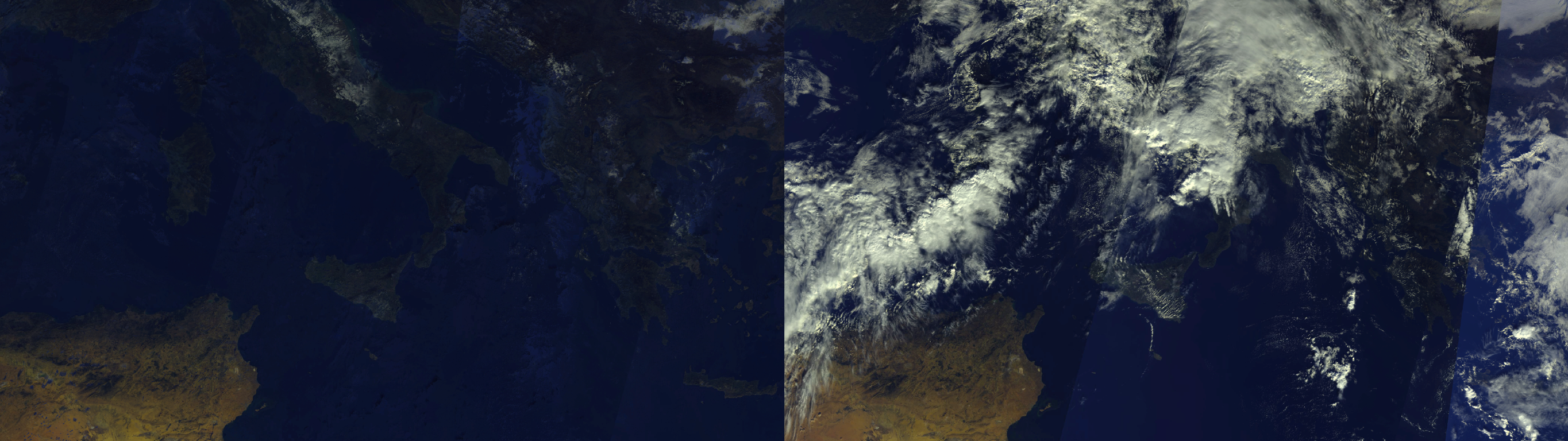Set your Desktop background to near real-time pictures of the earth. Supports all known geostationary satellites, high resolution sentinel images, Nasa Solar Dynamics Observatory images and NASA astronomy picture of the day (Apod)! For Linux, Windows and macOS!
 Example Output of the config1.yml file. Use this by passing config1 to -c flag.
Example Output of the config1.yml file. Use this by passing config1 to -c flag.
 Example Output of the config2.yml file. Use this by passing config2 to -c flag.
Example Output of the config2.yml file. Use this by passing config2 to -c flag.
 Example Output of the config3.yml file. Use this by passing config3 to -c flag.
Example Output of the config3.yml file. Use this by passing config3 to -c flag.
 Example Output of the Sentinel satellite. Learn how to generate custom images for your location at the Wiki Page
Example Output of the Sentinel satellite. Learn how to generate custom images for your location at the Wiki Page
 Example Output of the Sentinel satellite. Learn how to generate custom images for your location at the Wiki Page
Example Output of the Sentinel satellite. Learn how to generate custom images for your location at the Wiki Page
 Example Output of the Sentinel satellite. Learn how to generate custom images for your location at the Wiki Page
Example Output of the Sentinel satellite. Learn how to generate custom images for your location at the Wiki Page
 Example Output for astronomy picture of the day feed (apod)(2022 November 15).
Example Output for astronomy picture of the day feed (apod)(2022 November 15).
Read more on the Wiki Page.
You need Python installed and added to your System-path-variable!
- Install liewa-software from pypi Package
- execute command line Interface by
liewa-clior the Gui byliewa-gui.
- Download the
liewaInstaller.exefrom Releases Page and execute the GUI. - If the desktop image hasn't changed, take a look at the Known bugs section.
- Download the
liewa.debfile from Releases Page. - Execute
sudo dpkg -i liewa.deb.
- Download the
liewa.dmgdrive from the Releases Page. - Drag and Drop the liewa software into the Program Folders.
For detailed user guide, read the Wiki page.
| short | long | type | default | help |
|---|---|---|---|---|
| -c | --config | String | path/to/project/recources/config.yml | The absolute path to the config File. There are 3 examples preinstalled. Use them by passing congfig1, config2 or config3 as parameters. |
| -o | --output | String | - | The absolute path to a folder. All loaded Images will be saved here. |
The composition of your background image is defined by a config.yml file.
Read the Wiki for a detailed instruction on how to personalize your image composition.
- Read the Contributing Readme.
- Filter discussions by "For Contributers" label to find topics to work on.
- Feel free to add your own ideas, features or open a discussion in the Discussions tab.
- As of June 27, 2023, there are no images available of Goes-17 meteosat-11.
- If
liewa-cliorliewa-guiis not known, add python pip itepackages to systemPATH.
- On some systems the task scheduler can't automatically be set to execute the program even when the cumputer is in battery mode. Therefore you have to uncheck this flag manually in the TaskScheduler for the
liewaTask. - On some systems the python Packages need to be manually installed. Do so by typing
pip install bs4 pillow pyyaml requestsinto CMD.