The ShortcutBadger makes your Android App show the count of unread messages as a badge on your App shortcut!

|

|

|

|

|

|

|

|

|
(Not Fully Support) 
(1.1.7+) |

(1.1.10+) |
(Not Fully Support) 
(1.1.10+) |

|

(1.1.17+) |

(1.1.18+) |
|
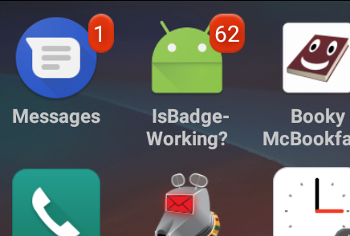
|

(1.1.23+) |
||
- Nova launcher with TeslaUnread, Apex launcher, ADW Launcher provided by notz
- Solid launcher provided by MajeurAndroid
- KISS Launcher provided by alexander255
Xiaomi devices require extra setup with notifications, please read wiki.
A tool for displaying your device, launcher & android version and testing whether ShortcutBadger works or not may be downloaded from
- Google Play https://play.google.com/store/apps/details?id=me.leolin.isbadgeworking
- The GitHub repository https://github.com/leolin310148/IsBadgeWorking.Android/releases
1. Add mavenCentral to your build script.
repositories {
mavenCentral()
}
2. Add dependencies for ShortcutBadger, it's available from maven now.
dependencies {
implementation "me.leolin:ShortcutBadger:1.1.22@aar"
}
3. Add the codes below:
int badgeCount = 1;
ShortcutBadger.applyCount(context, badgeCount); //for 1.1.4+
ShortcutBadger.with(getApplicationContext()).count(badgeCount); //for 1.1.3
4. If you want to remove the badge
ShortcutBadger.removeCount(context); //for 1.1.4+
ShortcutBadger.with(getApplicationContext()).remove(); //for 1.1.3
or
ShortcutBadger.applyCount(context, 0); //for 1.1.4+
ShortcutBadger.with(getApplicationContext()).count(0); //for 1.1.3
If you receive a message from Google containing something like this:
REASON FOR WARNING: Violation of section 4.4 of the Developer Distribution Agreement.
please use version 1.1.0+!
1.1.23:
- Added Yandex Launcher support. Fixed issue with incorrect default launcher resolve
1.1.22:
- Improve Oreo support (Thanks to AlexStarc)
1.1.20:
- Renamed default broadcast action; added Android Oreo support.
1.1.19:
- Fix multiple home package resolve issue.
1.1.18:
- Add Kill Launcher Support
1.1.17:
- Add ZTE Support
1.1.16:
- Improve Sony Launcher support.
1.1.15:
- Add EverythingLauncher Support.
1.1.14:
- Fix for specific class of Samsung devices: with android 5, but without support of DefaultBadger
- Remove Xiaomi from Badger and add Notification Support for Xiaomi devices.
1.1.13:
- Fix XiaomiBadger (tested with RedMi Note4)
1.1.12:
- Handling Samsung badger for old devices and new devices.
- Try to support newer Xiaomi (Not tested.)
- Try to support Vivo (Not tested.)
1.1.11:
- Add OPPO Launcher Support
1.1.10:
- Add ZUK Launcher Support
1.1.9:
- Add SamsungBadger back for more Samsung devices support.
1.1.8:
- Remove SolidBadger, now solid launcher will use default badger.
1.1.7:
- Add Huawei launcher support.
1.1.6:
- Add support for new Sony Launchers.
1.1.5:
applyCountwill return if the Broadcast has been sent successfully.
1.1.4:
- Changed
ShortcutBadger.setBadge(context, badgeCount)toShortcutBadger.applyCount(context, badgeCount);
1.1.3:
- Deprecate SamsungBadger and LGBadger, those devices can use DefaultBadger.
1.1.2:
- Add support for
com.miui.mihome2
1.1.1:
- Add DefaultBadger because some launchers use android.intent.action.BADGE_COUNT_UPDATE to update count.
- Since the ShortcutBadgerException is helpless. So change api to set badge and never have to handle the exception again.
1.1.0:
- Remove Android Launcher support due to Google Play Developer Term Violation since 4.4.
1.0.10:
- Add Asus launcher support.
1.0.9:
- Add Xiaomi launcher support.
Copyright 2014 Leo Lin
Licensed under the Apache License, Version 2.0 (the "License");
you may not use this file except in compliance with the License.
You may obtain a copy of the License at
http://www.apache.org/licenses/LICENSE-2.0
Unless required by applicable law or agreed to in writing, software
distributed under the License is distributed on an "AS IS" BASIS,
WITHOUT WARRANTIES OR CONDITIONS OF ANY KIND, either express or implied.
See the License for the specific language governing permissions and
limitations under the License.
