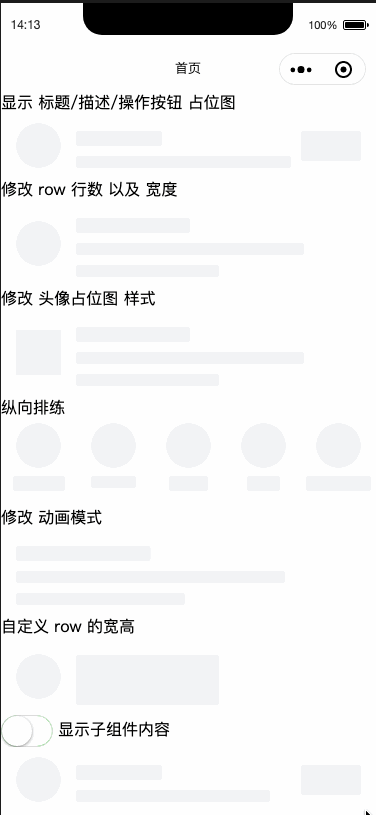基于 Taro 的一个简单易用的骨架屏组件
2.0版本以上支持 Taro3.0
- 微信小程序
- h5
- 百度小程序
- 头条小程序
- 支付宝小程序
- 其它平台未测试
import Skeleton from 'taro-skeleton'- 全局引入(JS中)
import 'taro-skeleton/dist/index.css' // 引入组件样式由于引用 node_modules 的模块,默认不会编译,所以需要额外给 H5 配置 esnextModules,在 taro 项目的 config/index.js 中新增如下配置项:
h5: {
esnextModules: ['taro-skeleton']
}通过title属性显示标题占位图,通过row属性配置占位段落行数
<Skeleton title row={3} />通过avatar属性显示头像占位图
<Skeleton title avatar row={3} />通过type属性来控制排列方式,默认值为 row,可选column
<Skeleton type='column' title titleWidth={'80%'} avatar />通过添加自定义className类名进行覆盖即可`
// index.scss
.custom-class {
.skeleton-avatar, .skeleton-row, .skeleton-title {
background-color: red;
}
}// index.jsx
<Skeleton className='custom-class' row={1} rowProps={[{
width: '50%',
height: '50px'
}]} avatar
></Skeleton>将loading属性设置成false表示内容加载完成,此时会隐藏占位图,并显示Skeleton的子组件
<Skeleton
title
avatar
row={3}
loading={loading}
>
<Text>实际内容</Text>
</Skeleton>export default class Index extends Component {
state = {
loading: false
}
render () {
return (
<View className='index'>
<Skeleton loading={this.state.loading} title avatar row={2} action></Skeleton>
</View>
)
}
}| 参数 | 说明 | 类型 | 默认值 | 版本 |
|---|---|---|---|---|
| type | 定义排列方式 | row/column |
row |
1.0.12 |
| row | 段落占位图行数 | number |
0 |
- |
| rowWidth | 段落占位图宽度,可传数组来设置每一行的宽度 | number/string/number[]/string[] |
100% |
- |
| rowHeight | 段落占位图高度,可传数组来设置每一行的高度 | number/string/number[]/string[] |
24 |
1.0.7 |
| rowProps | 用于定制 row 的宽跟高,可传数组来设置每一行的宽跟高,如果配置了该属性,则 row-height 配置无效 | RowProps/RowProps[] |
- | 1.0.7 |
| title | 是否显示标题占位图 | boolean |
false |
- |
| titleWidth | 标题占位图宽度 | number/string |
40% |
- |
| avatar | 是否显示头像占位图 | boolean |
false |
- |
| avatarSize | 头像占位图大小 | number/string |
90 |
- |
| avatarShape | 头像占位图形状,可选值为square |
string |
round |
- |
| action | 显示右边操作按钮占位图 | boolean |
false |
- |
| loading | 是否显示占位图,传false时会展示子组件内容 |
boolean |
true |
- |
| animate | 是否开启动画 | boolean |
true |
- |
| animateName | 动画类型,可选值为elastic |
string |
blink |
1.3.9 |
| contentAlignStyle | 内部内容对齐方式,可选值为 | left/center/right |
center |
1.4.0 |
| designWidth | Taro.pxTransform(px, designWidth) 的designWidth的属性 | number |
750 |
2.0.0 |
| 参数 | 说明 | 类型 | 默认值 | 版本 |
|---|---|---|---|---|
| width | 段落占位图宽数 | number/string |
- | - |
| height | 段落占位图高度 | number/string |
- | - |